Create a deliverable
Deliverables are a major part of projects, and as such, can only be created from within a project.
See Deliverables to learn more about this vital component of projects.
To create a deliverable, do the following:
-
Click
 Projects. The Projects view displays.
Projects. The Projects view displays. -
Scroll to the project to which you want to add the deliverable.
-
Scroll to the bottom of the deliverable card and click
 Add Deliverable. The New Deliverable form opens.
Add Deliverable. The New Deliverable form opens. -
Complete the form. See Field descriptions for more information.
-
Click Save and the new deliverable will be added to the bottom of the project card.
Field descriptions
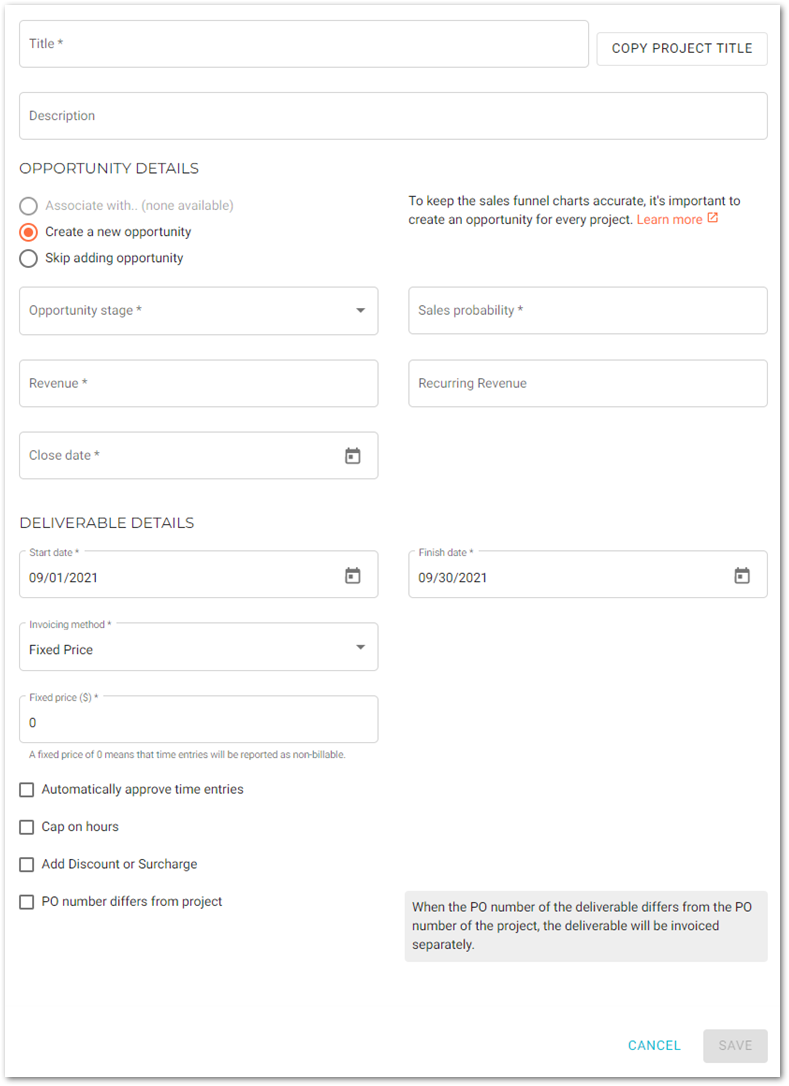
| Field name | Description | Required? | ||
|---|---|---|---|---|
|
Enter a short phrase that describes the deliverable or click Copy Project Title to use the project’s name as the title of this deliverable. |
Y |
||
|
Use this field for a short declaration about the objectives of the deliverable or any other relevant information that might be useful to your team members. |
N |
||
|
Select the appropriate checkbox:
|
Y |
||
|
The current sales stage of the opportunity. The default stages are:
You can replace these defaults with your own via the back office master table. |
Y |
||
|
Set the chance of winning the opportunity here. |
Y |
||
|
Enter the amount of potential revenue for this deliverable. |
Y |
||
|
Enter the amount of potential recurring revenue for this deliverable. |
Y |
||
|
The date when this opportunity is expected to become a win or loss. |
Y |
||
|
Choose when work on the deliverable should begin and end. |
Y |
||
|
Choose from one of the following:
|
Y |
||
|
Select this option to have VOGSY automatically approve time entries that are submitted against this deliverable. This option is only available if you select the Project manager has the option to auto approve time entries checkbox on the Project settings page. |
N |
||
|
Select this option if you want to limit the number of hours that can be allocated to this deliverable. If you select this option, an additional required field will appear to allow you to set the cap amount. Selecting this option means:
|
N |
||
|
If you select this option, you must then select the type of transaction: If you choose
If you choose
|
N |
||
|
When the PO number of the deliverable differs from the PO number of the project, the deliverable will be invoiced separately. Enter the deliverable’s PO number here. |
N |