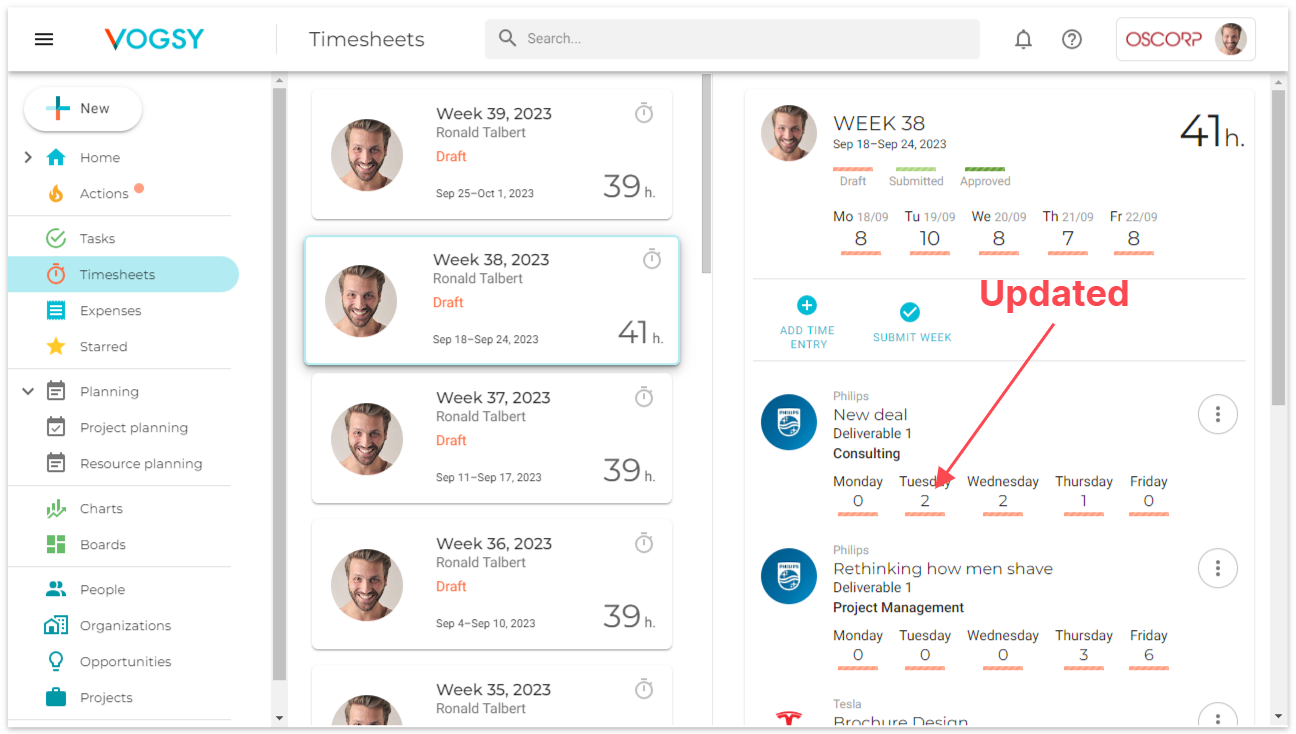Edit someone else’s timesheet
A timesheet with any of the following statuses can be edited:
-
Draft
-
Submitted
-
Approved
To edit someone else’s timesheet, do the following:
-
Locate the Search field in the top header of VOGSY and enter the name of the person whose timesheet you want to edit. The person should display in the search field.
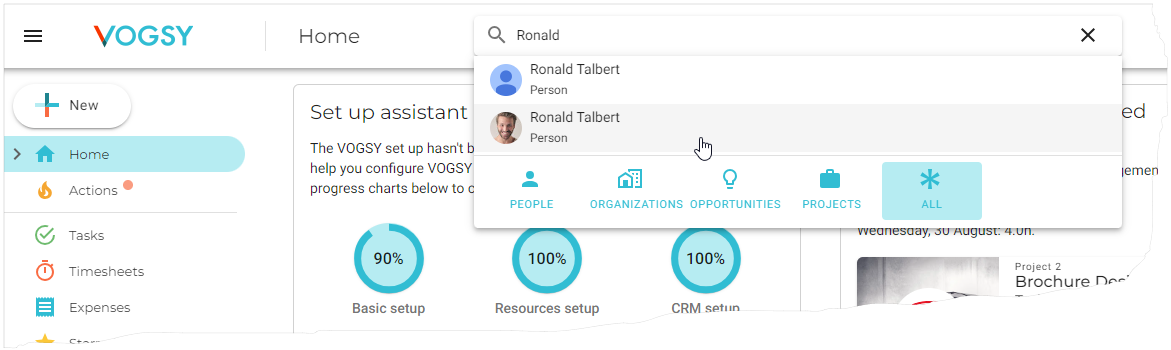
-
Click the name and the employee’s Person page will display. If you have been configured to approve the timesheets of others, there should be a Show timesheets button on the employee’s page.
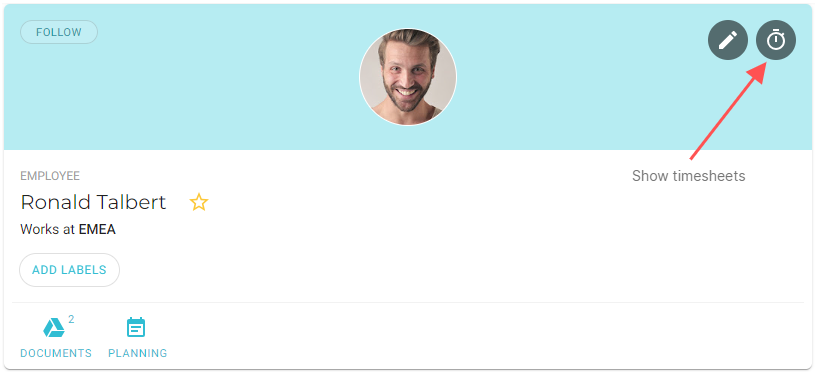
If you don’t see the Show timesheets button, see Grant an employee the power to manage the timesheets of others. -
Click the button to display the employee’s Timesheets feed, which will display a list of their timesheet cards, sorted with the timesheet for the current reporting week at the top.
-
Click the card for the timesheet you want to edit. The timesheet will display on the right side of the page.
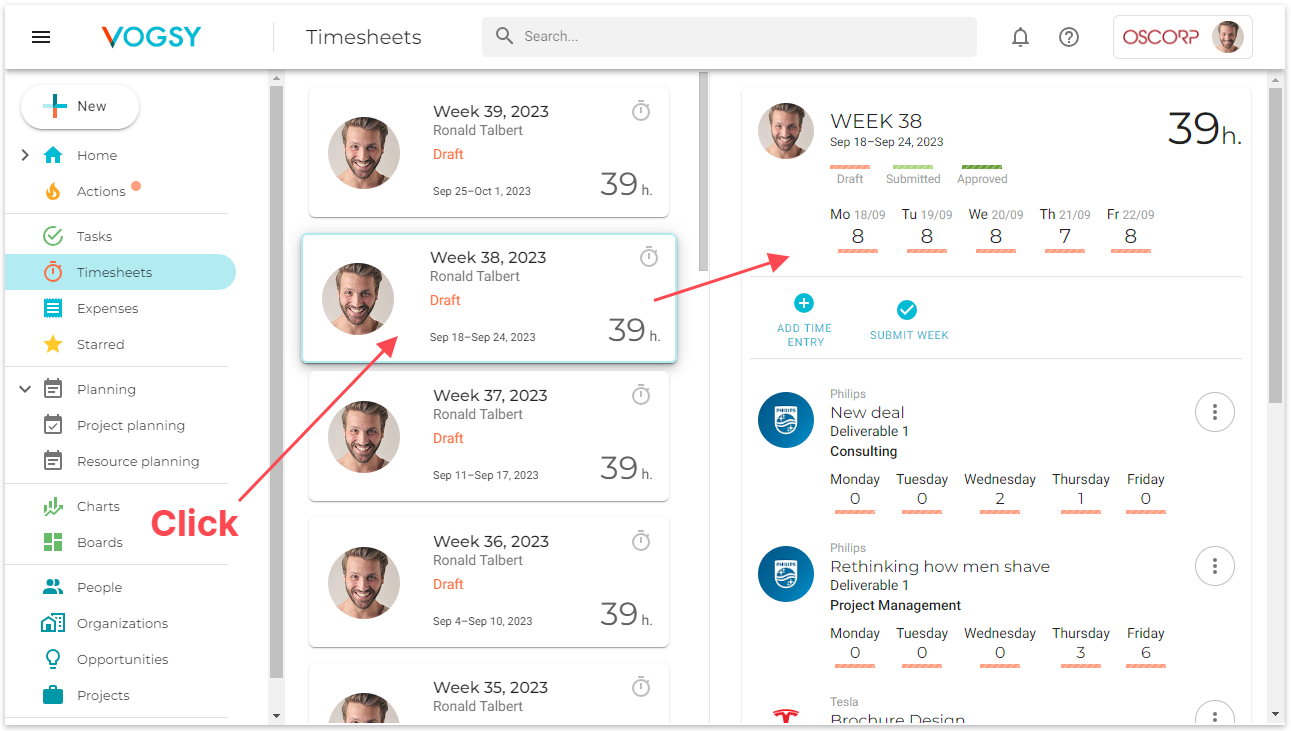
-
Find the entry that you want to edit and click it.
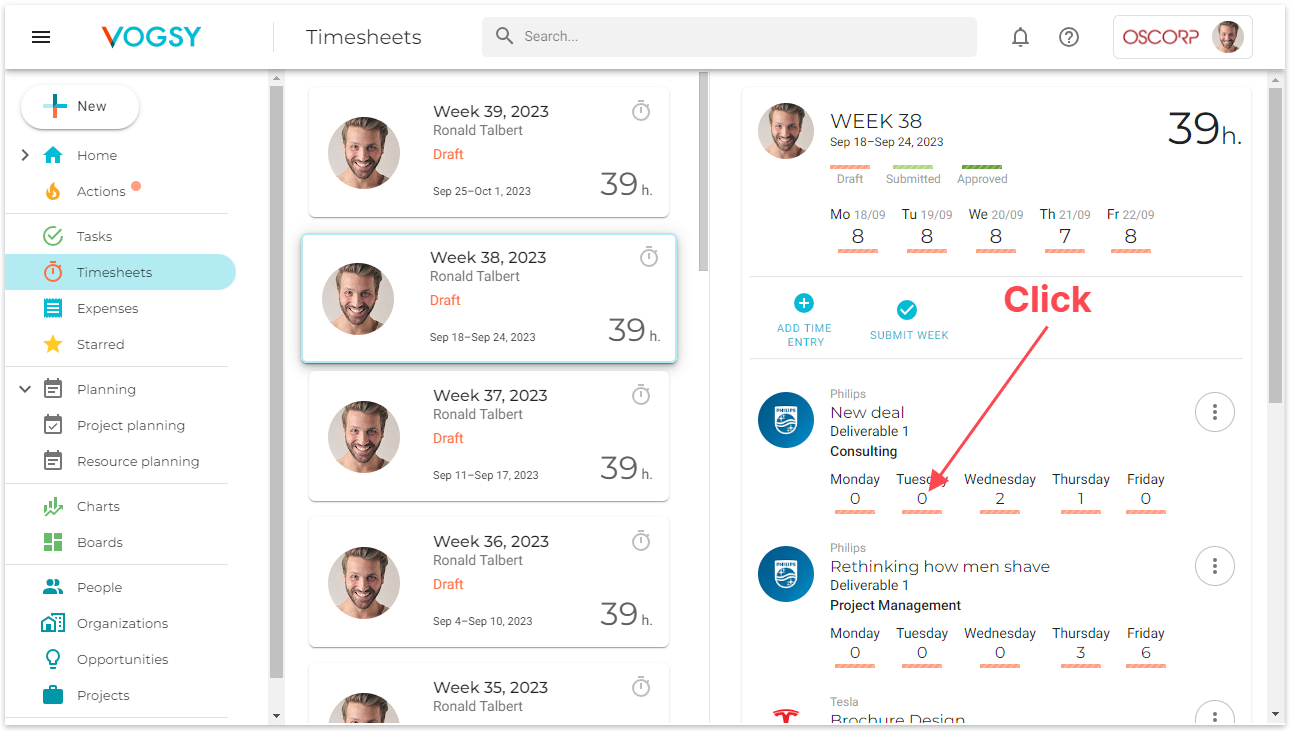
The timesheet will switch to edit mode.
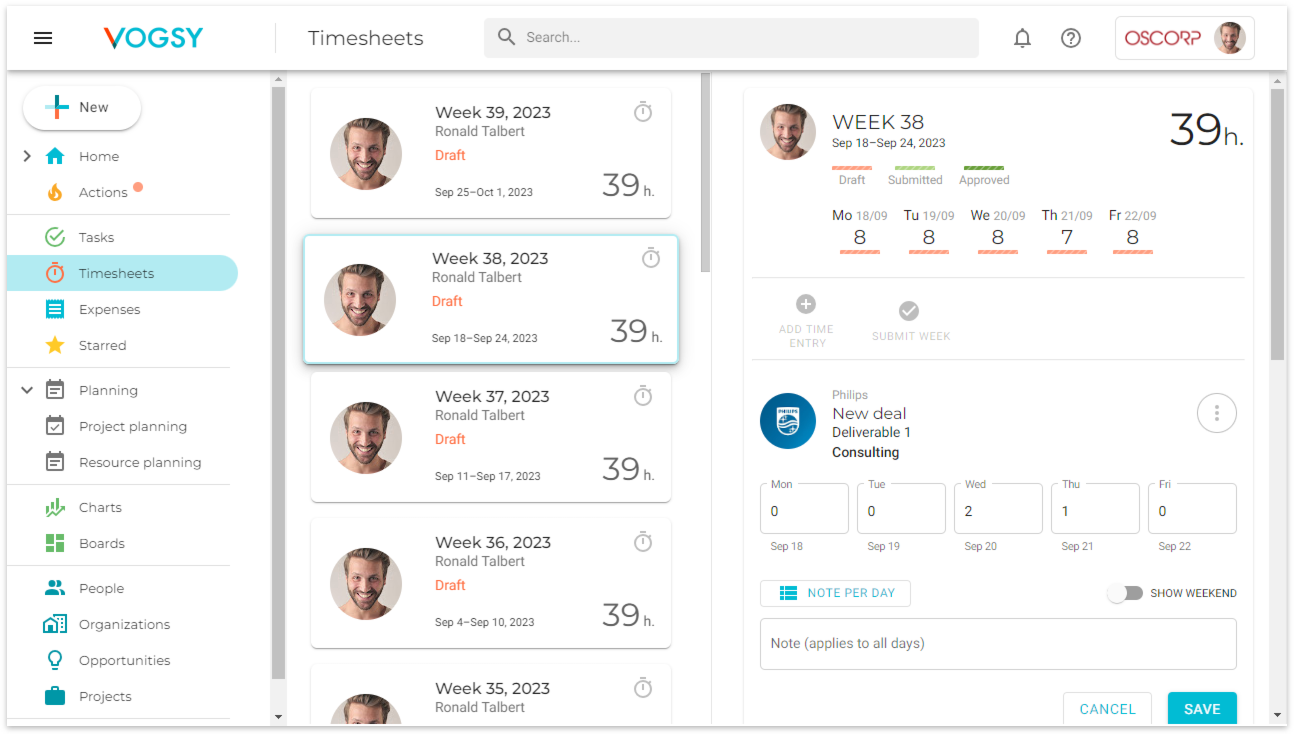
-
Update the time entry and click Save.
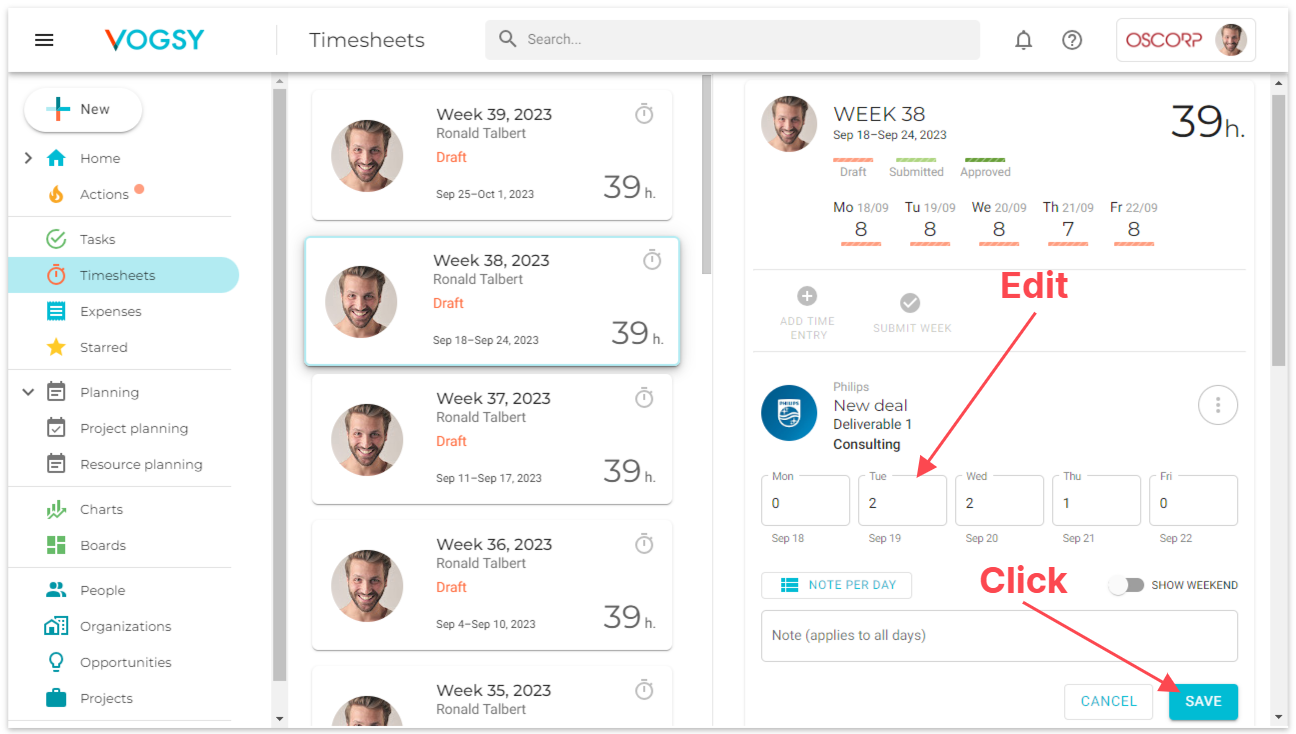
The time entry will be updated.