Delete a project and its dependencies
In most cases deleting a project is a simple matter. There are, however, situations in which a project cannot be deleted. You won’t be able to delete the project if:
-
The project is closed.
-
The project has uncompleted tasks.
-
The project is at least partly invoiced.
-
Time was tracked on this project.
-
Costs (purchase invoices or expense claims) were tracked on this project.
-
The project has dependencies, such as deliverables, that cannot be deleted.
Do the following to delete a project:
-
Go to the Projects page and find the project that you want to delete.
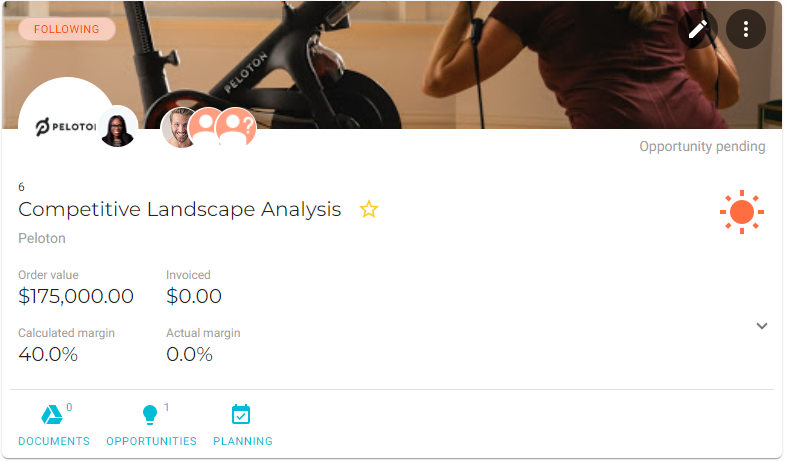
-
Click the project’s
 button to open the Edit Project page.
button to open the Edit Project page.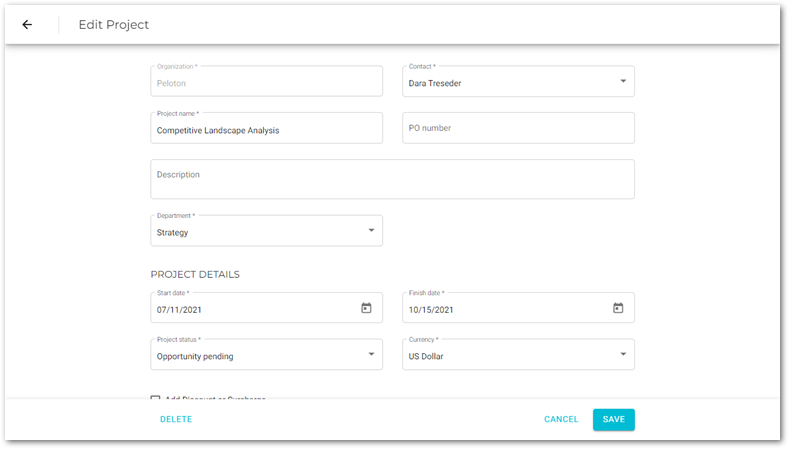
-
Click Delete and the project will be removed from VOGSY.
Don’t see the Delete button? Is there an opening balance for the deliverable, and has it been invoiced? See FAQ: Why can’t I close this project? for more reasons why you can’t delete the project yet.