Install the Microsoft Excel add-in
By integrating VOGSY with Microsoft Excel, you can efficiently manage and refresh data in your spreadsheets, boosting productivity and streamlining your workflow.
To install the add-in, do the following:
-
Go to the Microsoft Appsource page and search for the VOGSY add-in. It should display on the search results page.
-
Click Get it now. The Confirm your details to continue dialog will display.
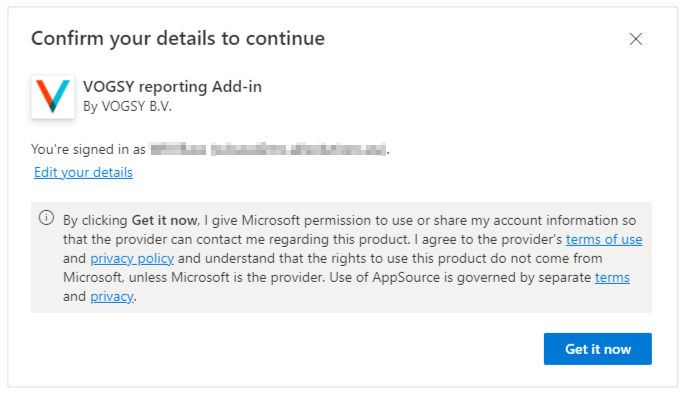
-
After reading the information in the window, click Get it now. You will be taken to the VOGSY reporting Add-in page.
-
Click Open in Excel. Depending on your browser settings, you might get an Open Excel? warning message.
-
Click Open Excel. Microsoft Excel will open with the New Office Add-in panel displayed on the right-hand side.
-
Click Trust this add-in and the add-in will be added to Microsoft Excel’s Home tab. The add-in is now installed and ready to use. Simply click it when you want to refresh the data in the current Microsoft Excel sheet.