Delete an opportunity
Before you can delete an opportunity you must first delete its dependencies:
-
If a project was generated from the opportunity then you must delete the project first. The project, if it exists, will be listed on the opportunity card.
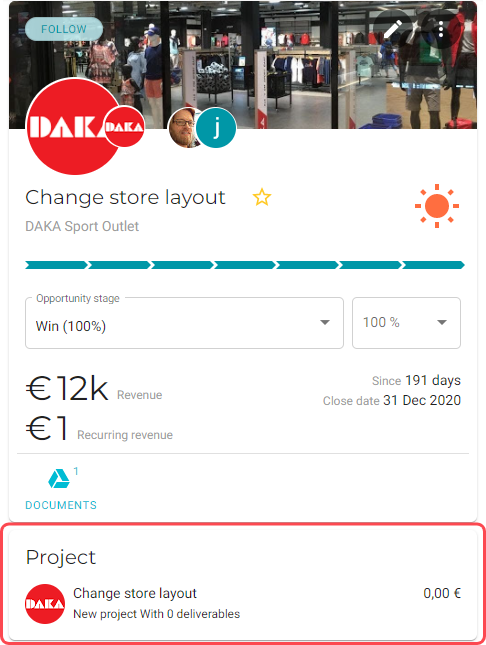
-
If any draft quotes were generated from the opportunity then you must also delete those before you can delete the opportunity.
Once its dependencies have been deleted, you can do the following to delete the opportunity:
-
Go to the opportunity to delete and click its
 button to open the Opportunity settings page.
button to open the Opportunity settings page.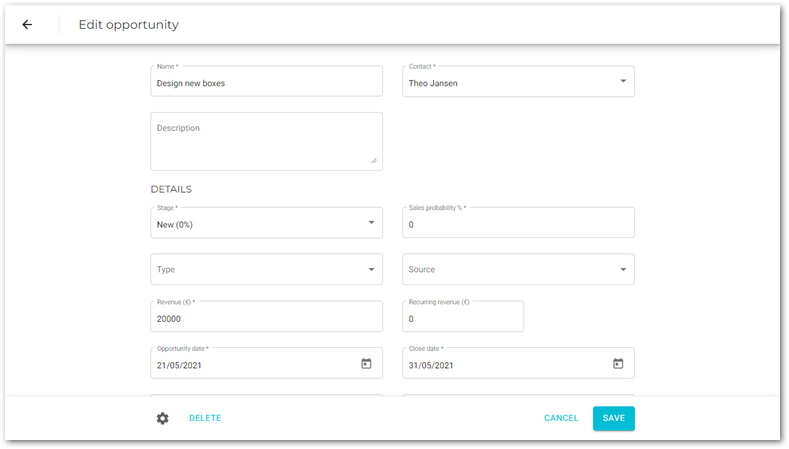
If the Delete button is not visible, at least one dependency still exists and must be deleted. If you are certain that all of the opportunity’s dependencies were deleted, check that you have permission to delete the opportunity. -
Click Delete.