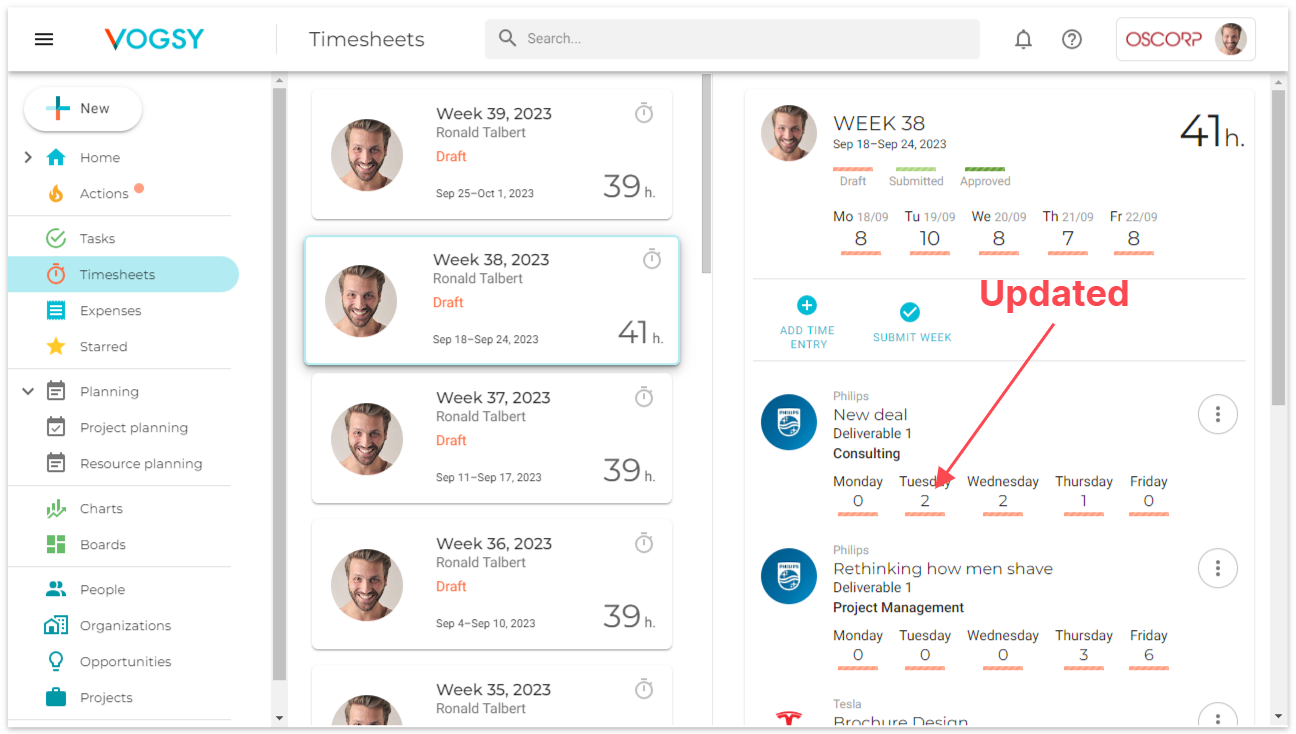Edit a timesheet
There may be several reasons why you would need to edit a timesheet:
-
Corrections: Mistakes can happen. Whether it’s a typo or an incorrect entry, editing allows you to correct these errors.
-
Updates: As projects evolve, so do your tasks. You might need to update your timesheet to reflect new responsibilities or changes in allocated time.
-
Auditing: For compliance or internal review, you might need to adjust entries for accuracy.
A timesheet with any of the following statuses can be edited:
-
Draft
-
Submitted
-
Approved
To edit a timesheet, do the following:
-
Go to your Timesheets page and click the card for the timesheet you want to edit. The timesheet will display on the right side of the page.
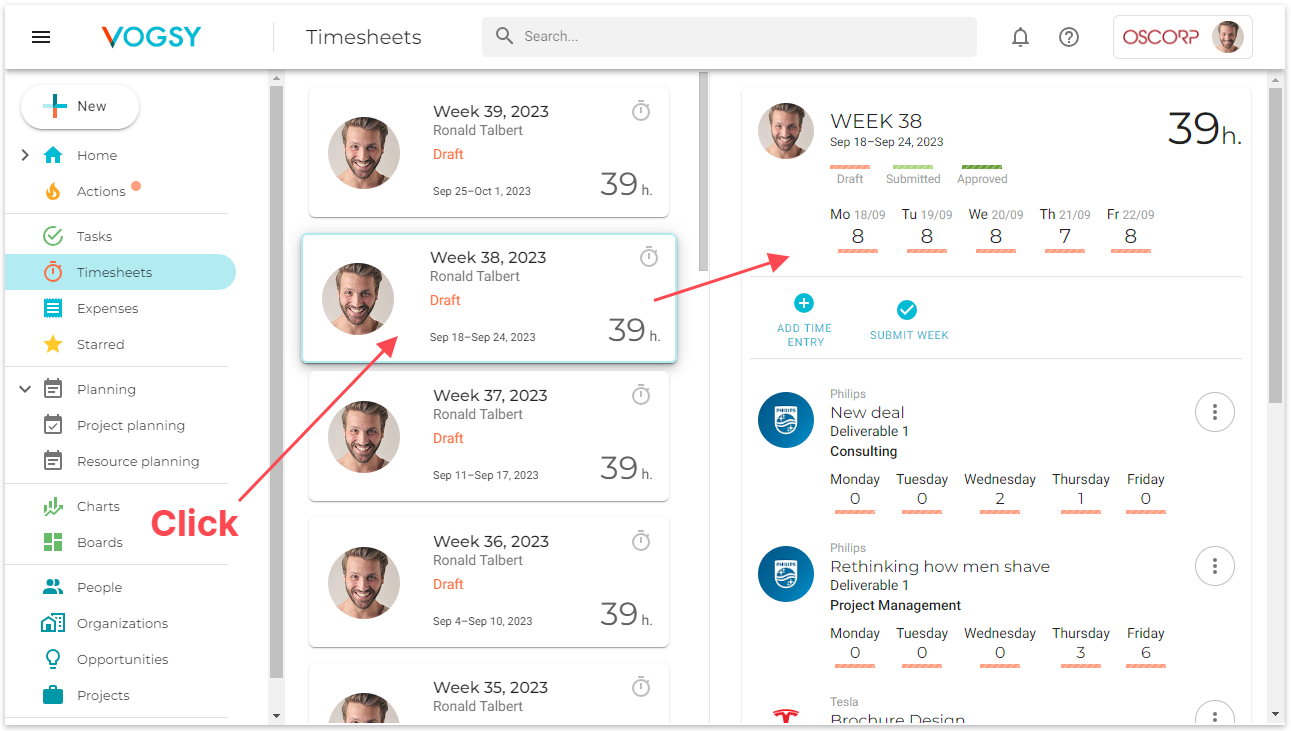
-
Find the entry that you want to edit and click it.
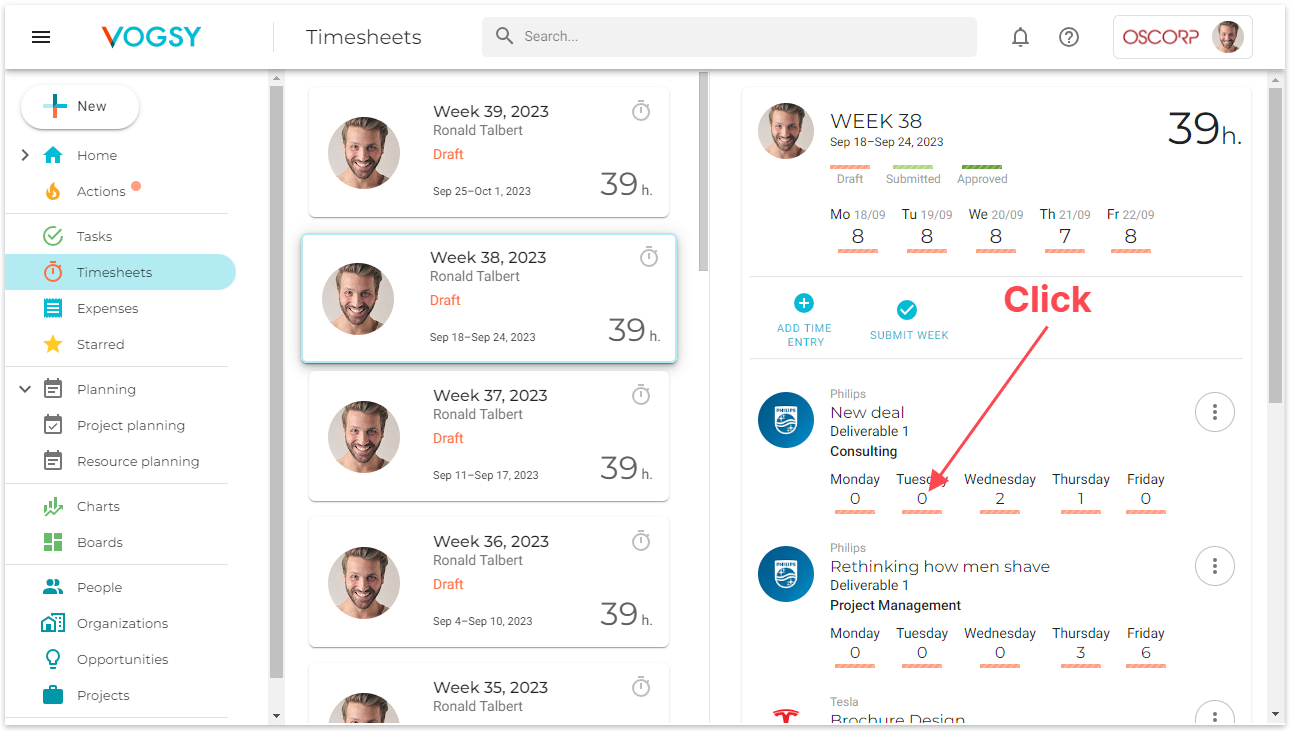
The timesheet will switch to edit mode.
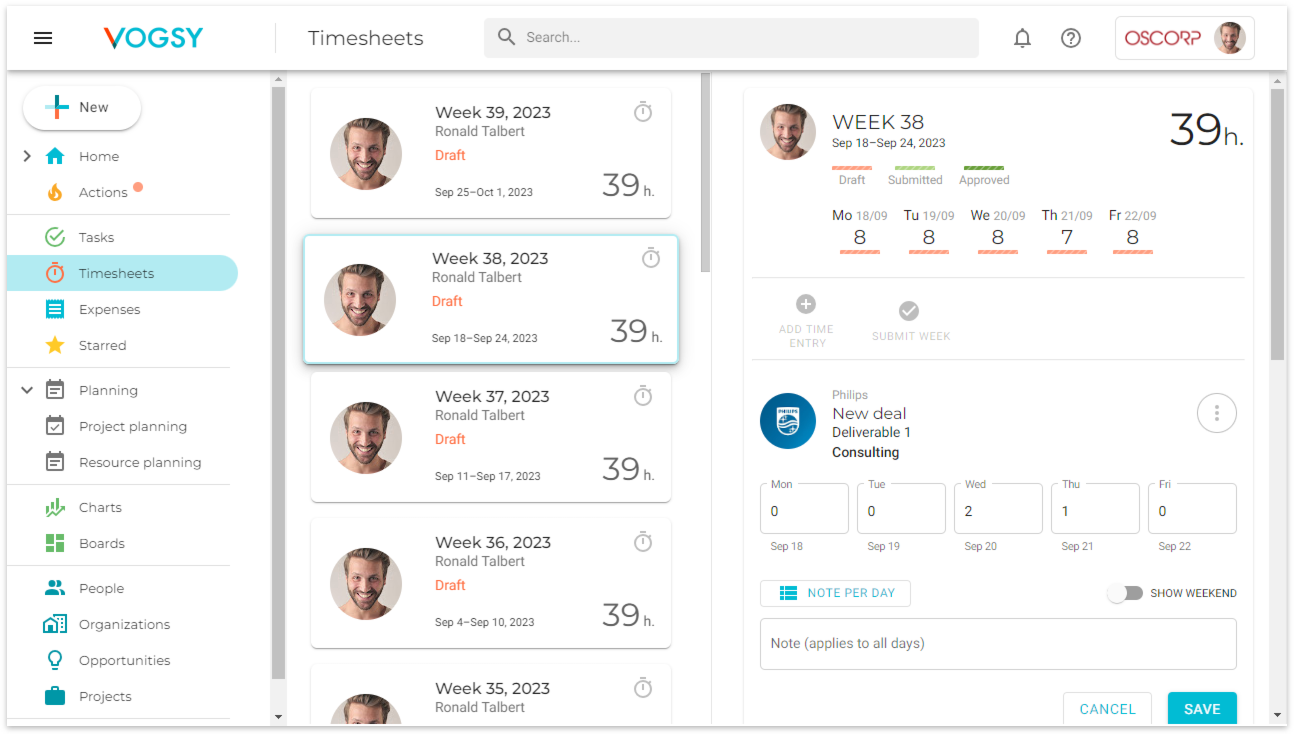
-
Update the time entry and click Save.
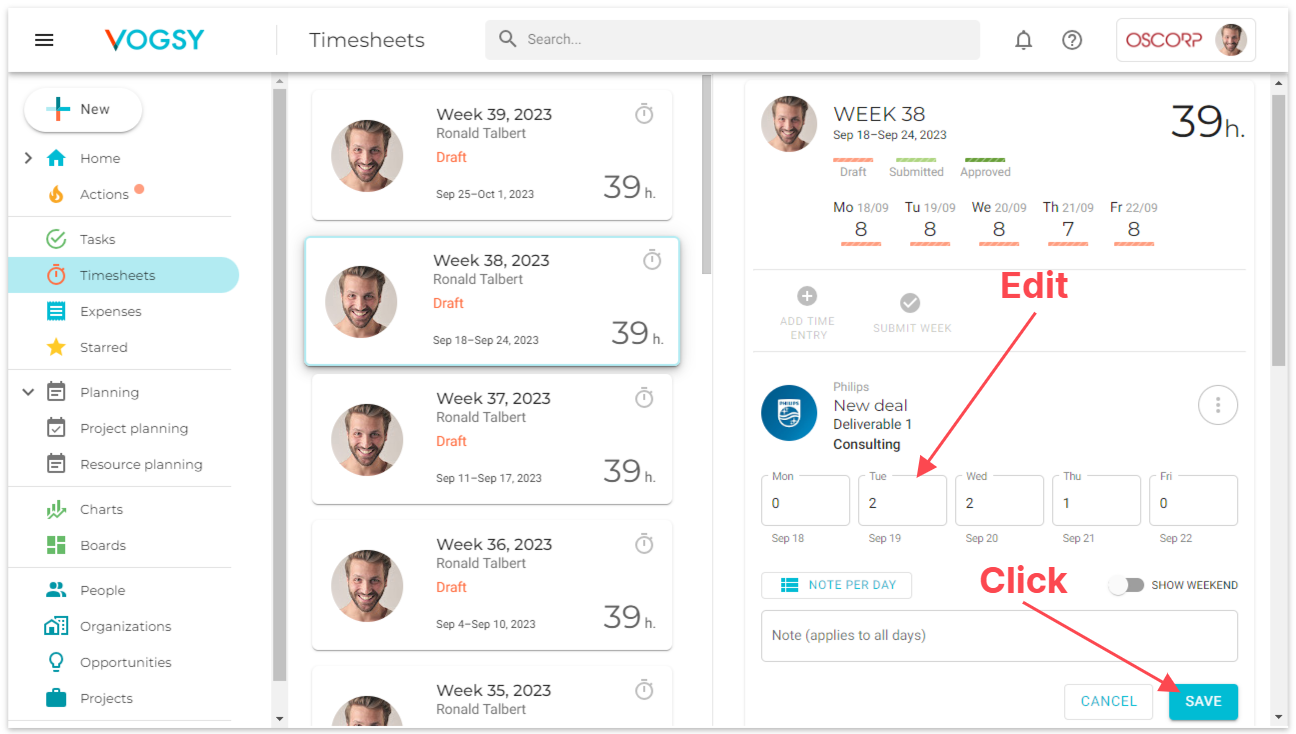
The time entry will be updated.