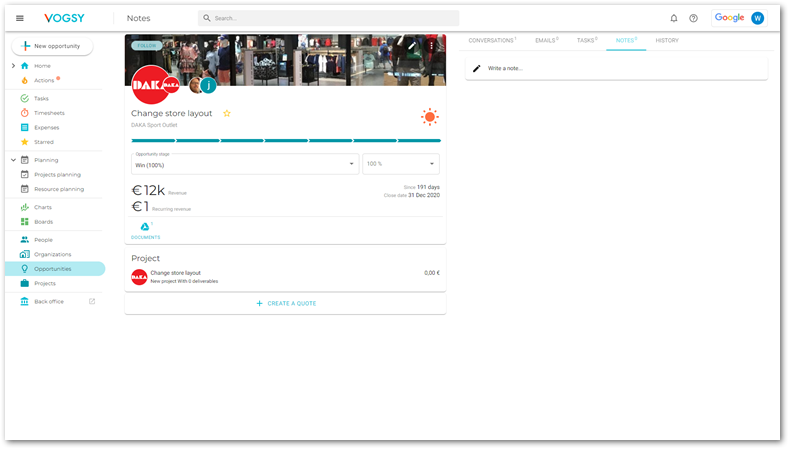Delete a draft quote
In the process of managing opportunities and quotes in VOGSY, there might be instances when you need to remove a draft quote associated with a specific opportunity. Deleting a draft quote is a straightforward task that helps keep your records up-to-date and organized. By following a few simple steps, you can easily remove the unwanted quote from the opportunity and delete it from your shared drive.
-
Go to the opportunity with the quote you want to delete and locate the quote’s card.
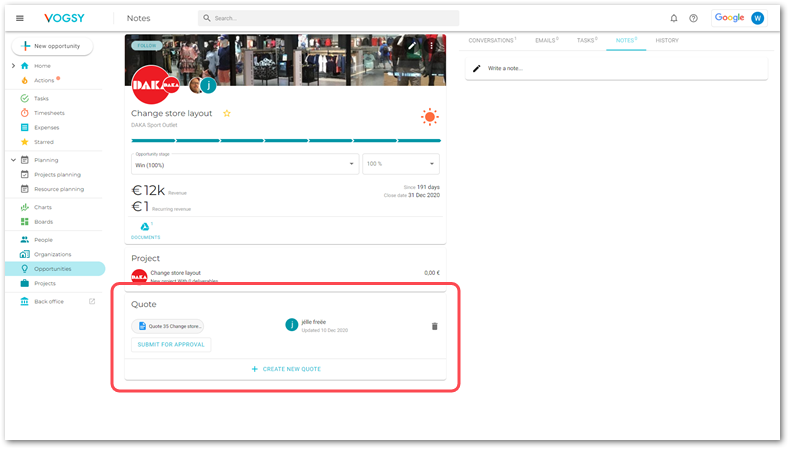
-
Click the card’s
 button. The quote card will be removed from the opportunity and the quote will be deleted from your shared drive.
button. The quote card will be removed from the opportunity and the quote will be deleted from your shared drive.