Add your logo to your document templates
| This step only applies to Google Workspace users. |
VOGSY uses document templates to generate quotes, invoices, and order confirmations.
This step allows you to add your logo to the document templates in order to promote your corporate identity.
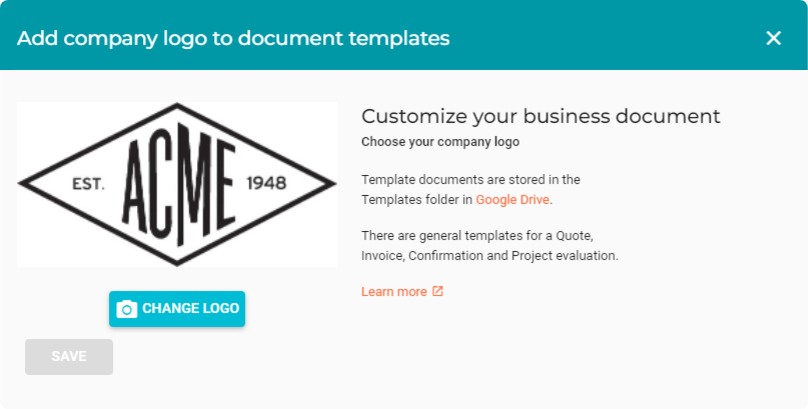
-
Click Change Logo.
-
Browse to the folder location that contains your logo image, and select the image.
-
Click Open to return to the Add company logo to document templates dialog.
-
Click Save and the logo will be merged into all existing document templates.