Delete a deliverable
-
Go to the Projects page that contains the deliverable and find the deliverable that you want to delete.
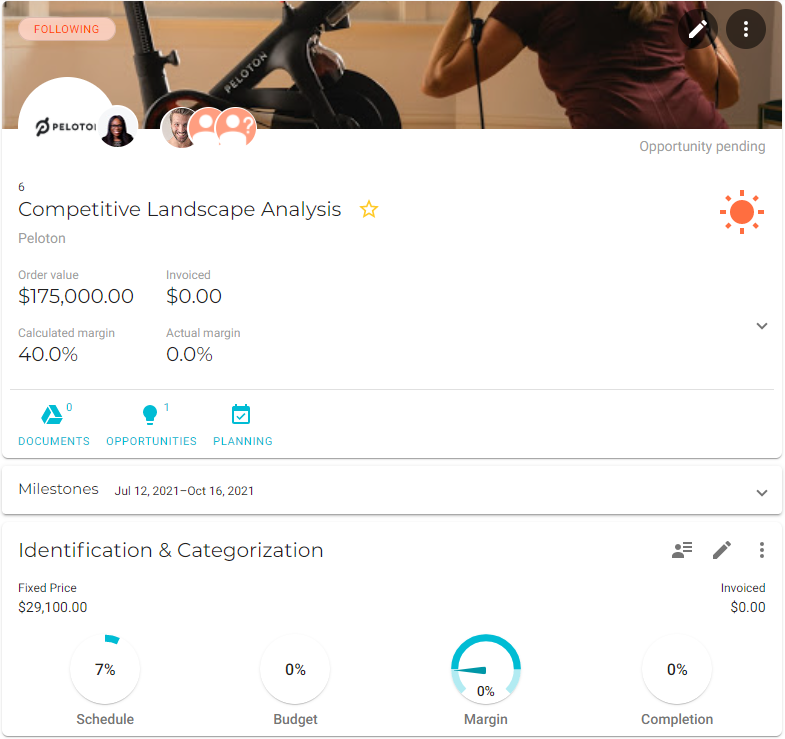
-
Click the deliverable’s
 button to open the Deliverable settings page.
button to open the Deliverable settings page.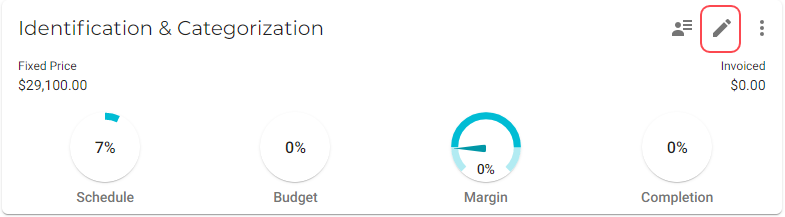
There should be a Delete button on the bottom left side of the page.
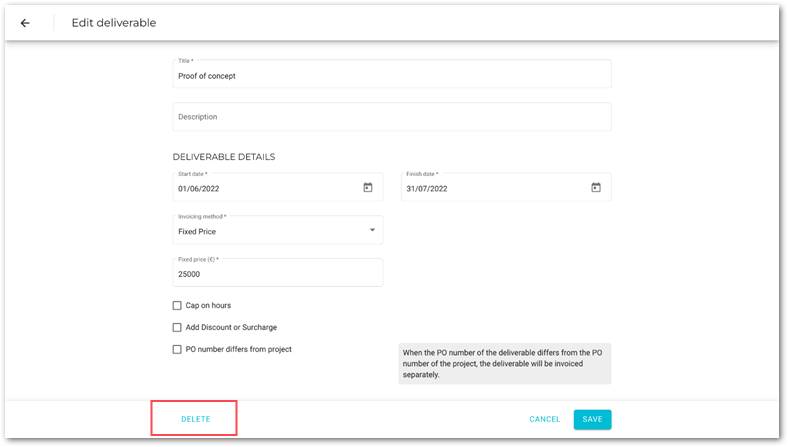
If the button is not there, it might be because of one or more of the following reasons:
-
There is an opening balance for the deliverable that hasn’t been invoiced.
-
The deliverable is closed.
-
It is a fixed price deliverable and it has billing periods. See Delete an invoice schedule if you want to remove them.
-
The deliverable has provisions.
-
Time is being tracked on the deliverable.
-
-
Click Delete and the deliverable will be removed from the project.