Add a comment to a task
To add a comment to a task, do the following:
-
Open the task.
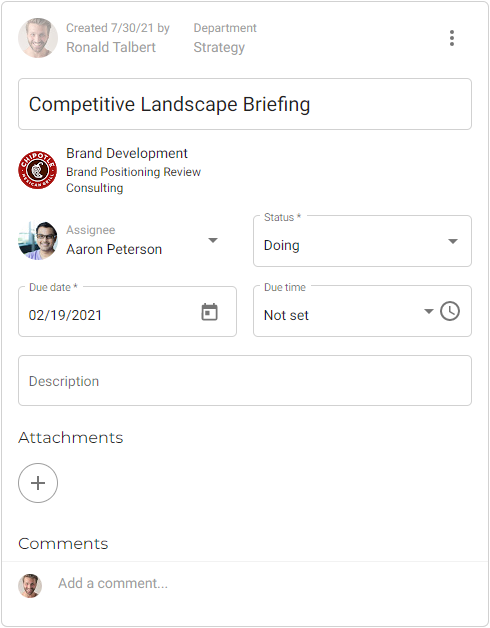
-
Click the “Add a comment…” section to activate the text field.
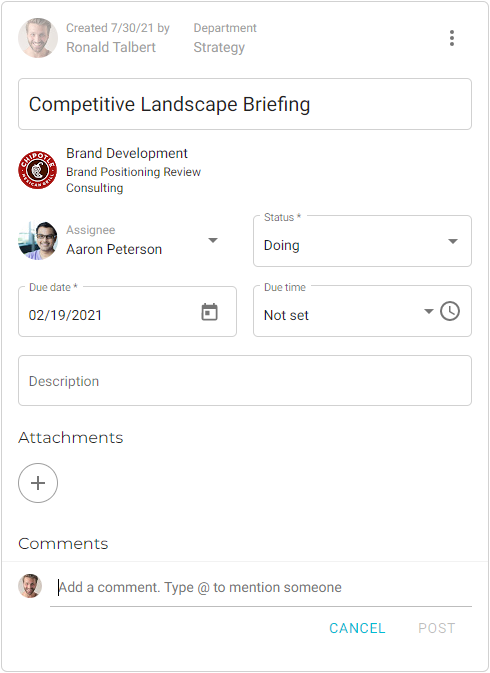
-
Type in your comment and click Post. The comment will be added to the task’s Comments list.
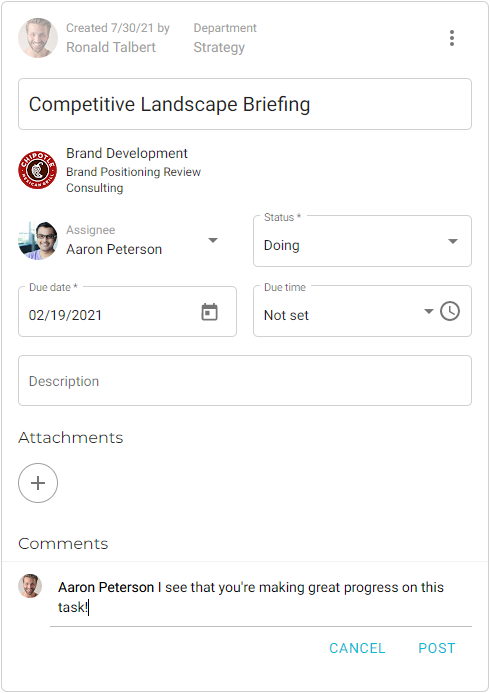
| If you want to mention a co-worker, type “@” followed by the person’s name. Your co-worker’s name will display in bold and they will receive a notification that they were mentioned in your comment. |