Deliverables
The team members of the project can manage the deliverables and the resources needed to complete them.
Deliverables to a can be billed to a customer with a fixed price, by calculating time and material costs, or by setting up a subscription.
A deliverable shows three graphs: Schedule, Budget and Completion, so you can quickly see if the deliverable progresses according to plan. It also shows planned income for the deliverable and how much of that is has been invoiced.
-
Schedule shows the time that passed between the start and end date of the deliverable. Tapping it shows these dates and the days remaining.
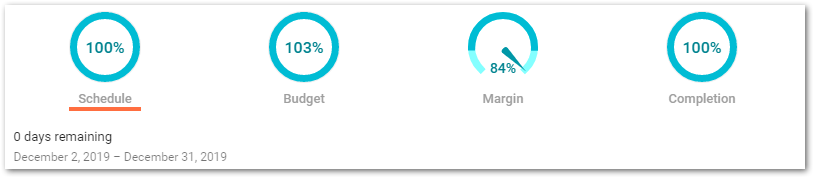
-
Budget shows how much of the calculated income has been generated from the deliverable. Tapping it shows all activities or costs for that deliverable.
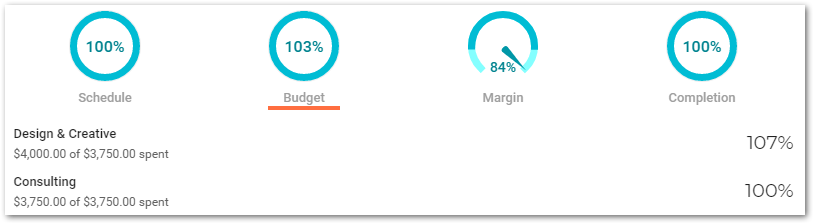
-
Margin shows a detailed specification of the margin, with the calculated margin on the left and the actual margin on the right. See Margins for more information.
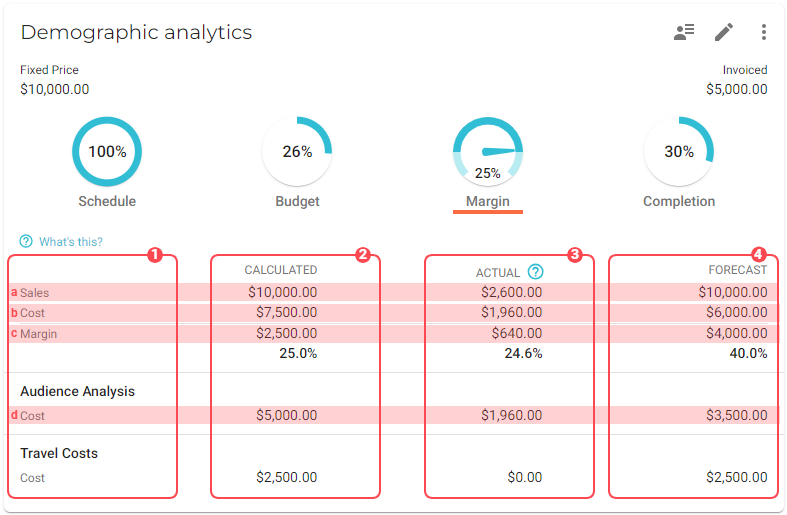
-
Completion shows the completion of the deliverable over time. Only the manager of the project can adjust it manually by tapping it and moving the slider.
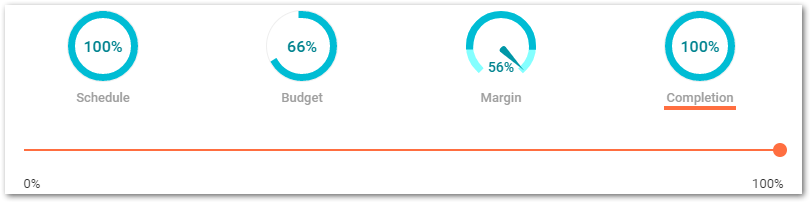
These three parameters determine the weather indication for a project.
In order to speed up repetitive work, deliverables can be saved as a template to be re-used. Saving a deliverable as a template also saves the calculation of the activities and costs. You can also duplicate a deliverable.