Close a deliverable
When you complete a deliverable you can close it so that only active deliverables display in the project view and in the planning view. When you close a deliverable VOGSY will create the appropriate journal entries to track the deliverable’s revenue.
Closing completed deliverables also prevents your employees and contractors from tracking time against them.
To close a deliverable, do the following:
-
Go to the deliverable and click the Additional options button (
 ).
).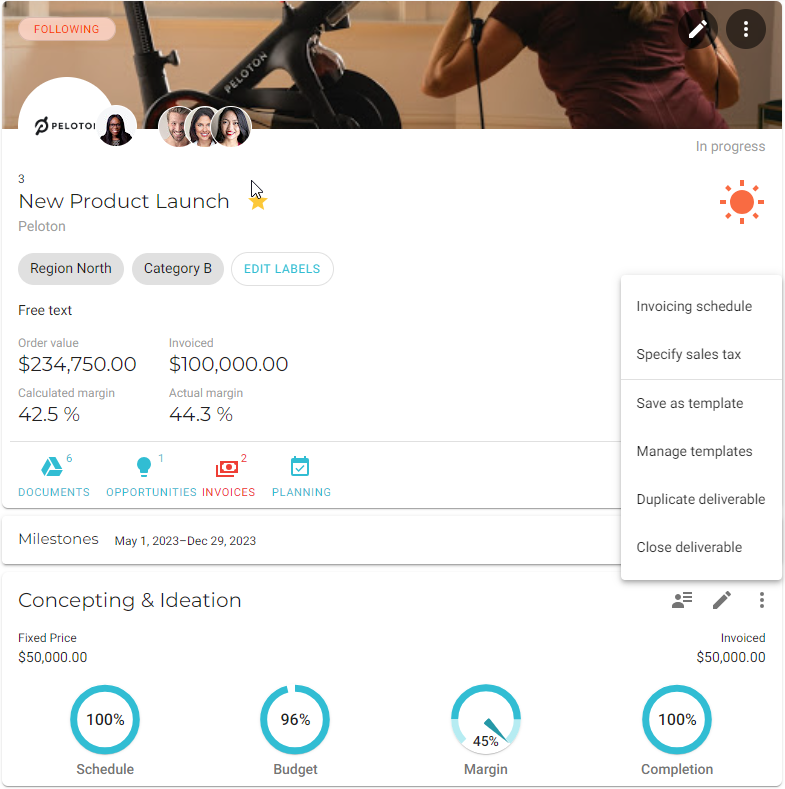
-
Select Close deliverable from the drop-down menu.
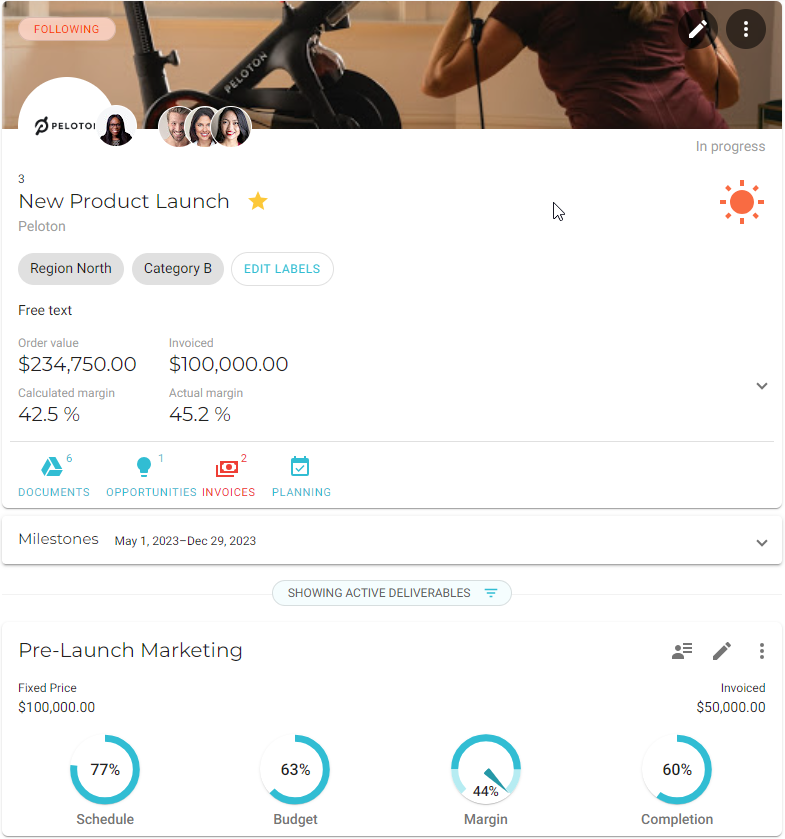
VOGSY will close the deliverable and a new button will appear: Showing Active Deliverables. The closed deliverable still exists and is still associated with the project; however, it is hidden from view by default to make scanning your projects quicker. If you want to view closed deliverables, see Display hidden deliverables.
If the Show why deliverable can’t be closed option displays in the dropdown list instead of the Close deliverable option, see Deliverable can’t be closed.
Display hidden deliverables
Closed deliverables are hidden by default. To display hidden deliverables, go to the project that contains the hidden deliverable and click the Showing Active Deliverables button.
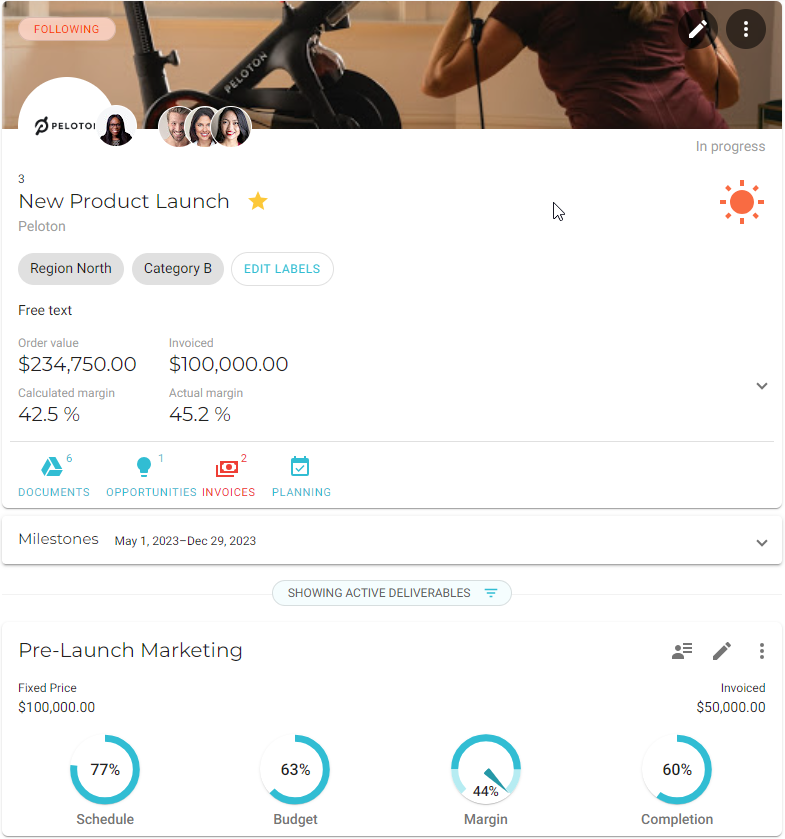
The hidden deliverables will be displayed the active deliverables and the button will change to Showing All Deliverables.
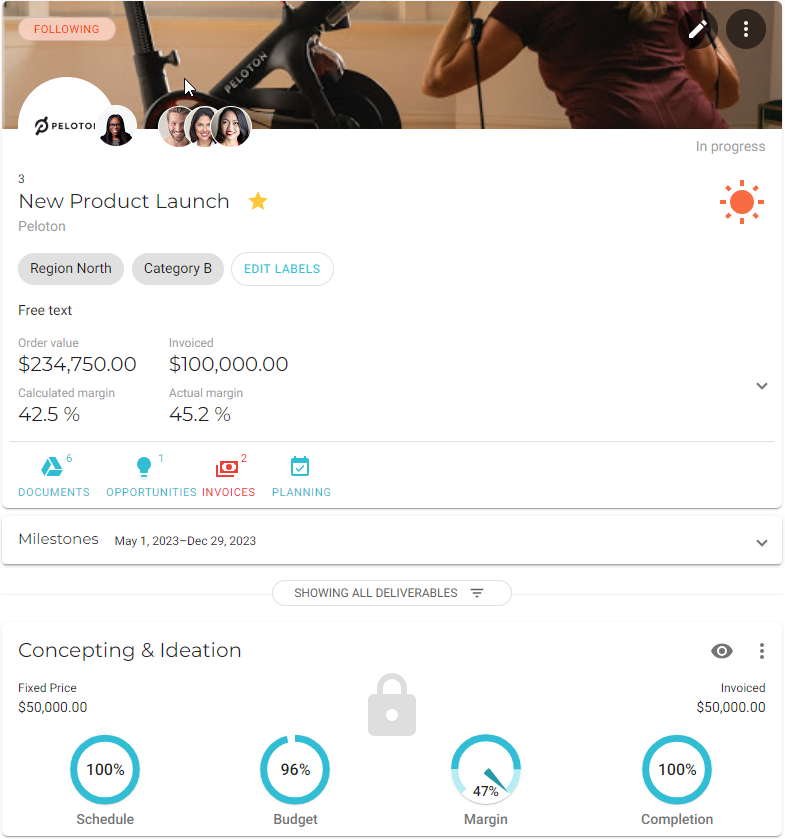
Closed deliverables will display a lock symbol (![]() ) and a read-only symbol (
) and a read-only symbol (![]() ), both of which indicate that the deliverable can’t be edited.
), both of which indicate that the deliverable can’t be edited.
Reopen a closed deliverable
To reopen a closed deliverable, do the following:
-
Go to the project that contains the hidden deliverable and click the Showing Active Deliverables button.
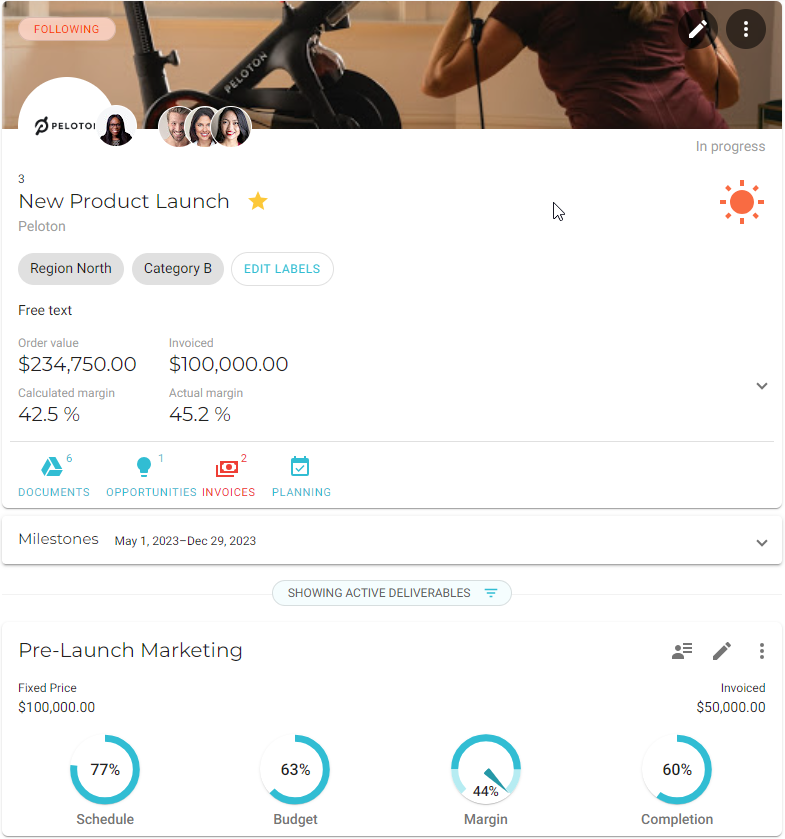
The hidden deliverables will be displayed with the active deliverables.
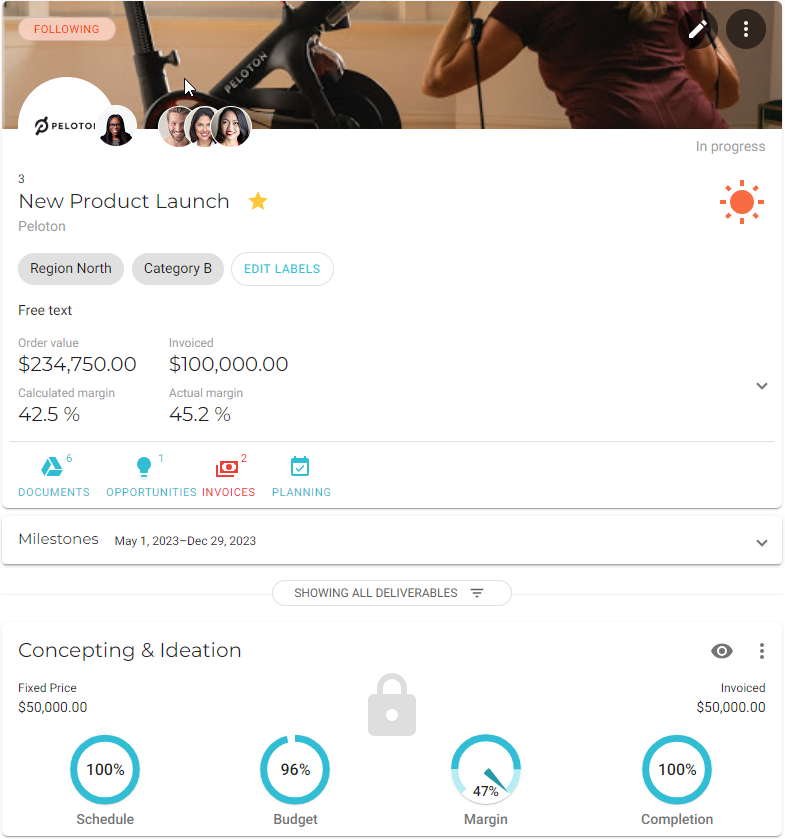
-
Go to the hidden deliverable and click the Additional options button (
 ).
).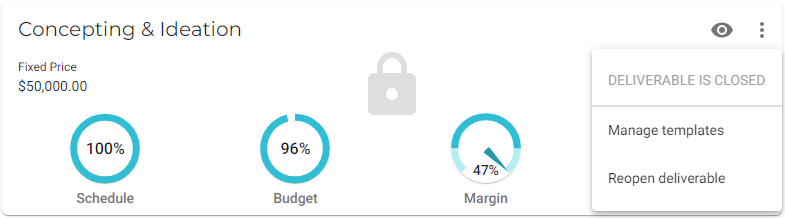
-
Click Reopen deliverable and the lock symbol and read-only symbol will be removed, indicating the deliverable is now open and active.
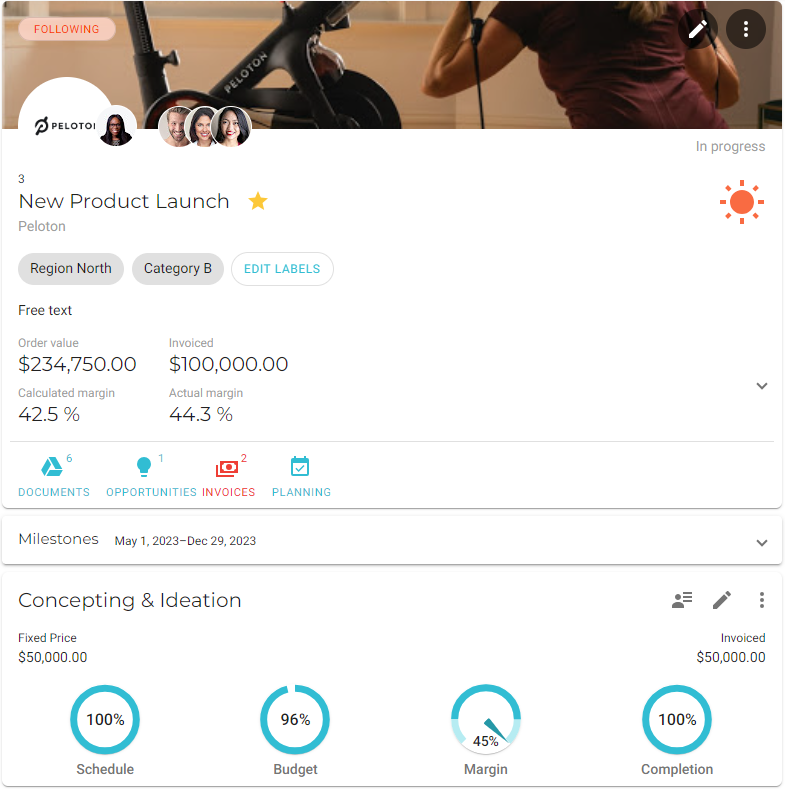
Deliverable can’t be closed
VOGSY automatically checks if a deliverable can be closed. There are several reasons why it might not, such as:
-
There are still unsubmitted time entries against the deliverable.
-
The deliverable’s resources have not been deleted.
-
The deliverable’s costs have not been deleted.
-
The deliverable’s activities have not been deleted.
-
The deliverable’s invoicing schedules have not been deleted.
-
The deliverable has an opening balance that hasn’t been invoiced.
When you attempt to close such a deliverable, the Show why deliverable can’t be closed option will display instead of the Close deliverable option.
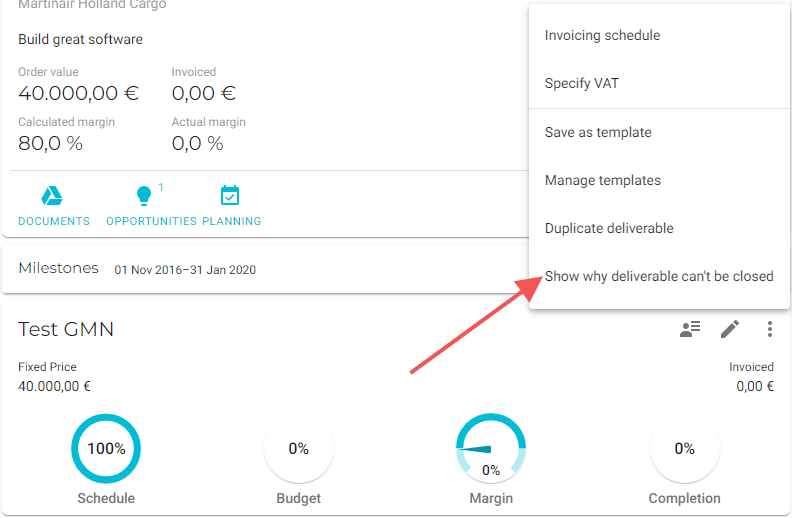
Click the Show why deliverable can’t be closed option to have VOGSY generate a report that lists the reasons why the deliverable cannot be closed.
Rectify the issues and try again to close the deliverable.