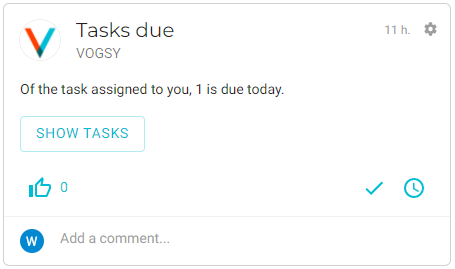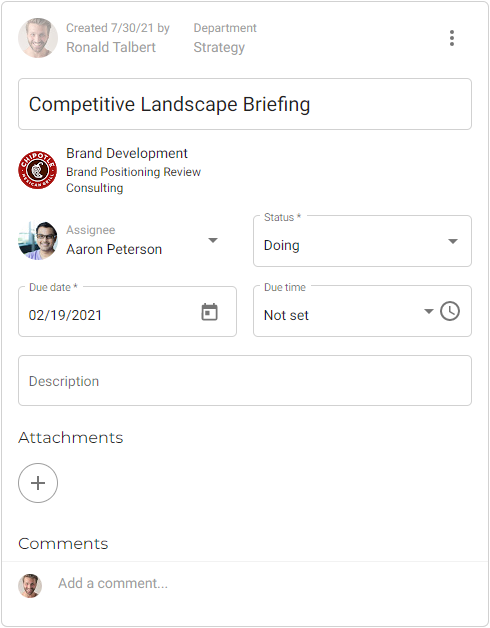View a task
Tasks can be viewed in a number of ways.
From the Task view
-
Click [
 Tasks ] in the side panel to open the Tasks view, where you can see all the tasks that were created in VOGSY.
Tasks ] in the side panel to open the Tasks view, where you can see all the tasks that were created in VOGSY.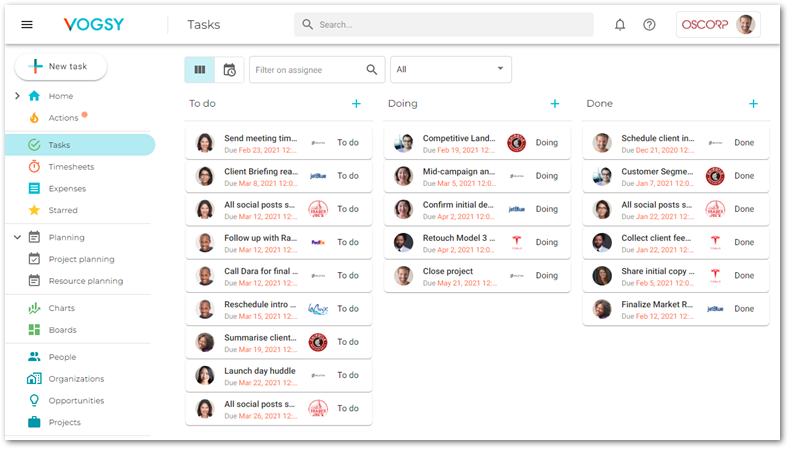
-
Find the task you want to view and click it.
From the associated VOGSY object
-
Open the project, opportunity, organization, or people card that is associated with the task.
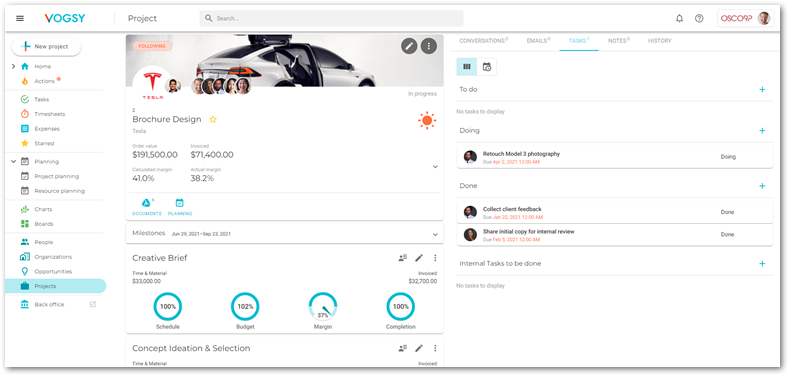
-
Click the Tasks tab, locate the task you want to view, and click it.