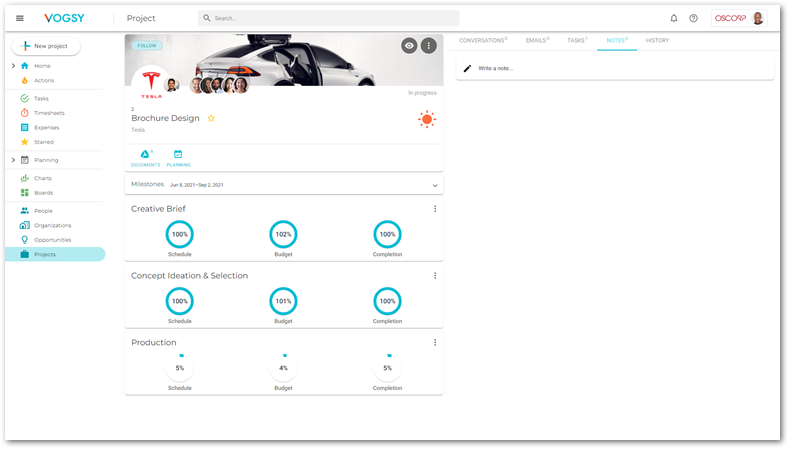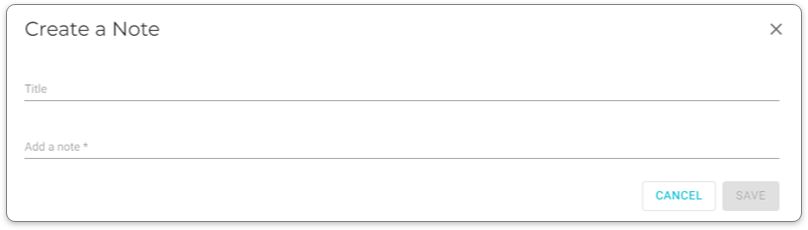Leaving notes
Everyone in your VOGSY domain can leave notes on organizations, persons, opportunities, and projects, even if they are not part of the project team. When a note is created, the appropriate project team members will be informed via their feed.
Notes on organizations, opportunities, or projects will remain there and stay visible for everyone. An overview of all your notes can be found on the Notes tab in your personal Persons page. To reach ths page, click your avatar, which is located at the top right of VOGSY.