Duplicate a deliverable
Perhaps you have a retainer agreement with your customers, and so every month the details of the deliverable (and resulting invoice) are the same, except for the start and end dates.
Instead of recreating the deliverable each month, VOGSY can duplicate the original deliverable.
To duplicate a deliverable, do the following:
-
Open the relevant project and find the deliverable.
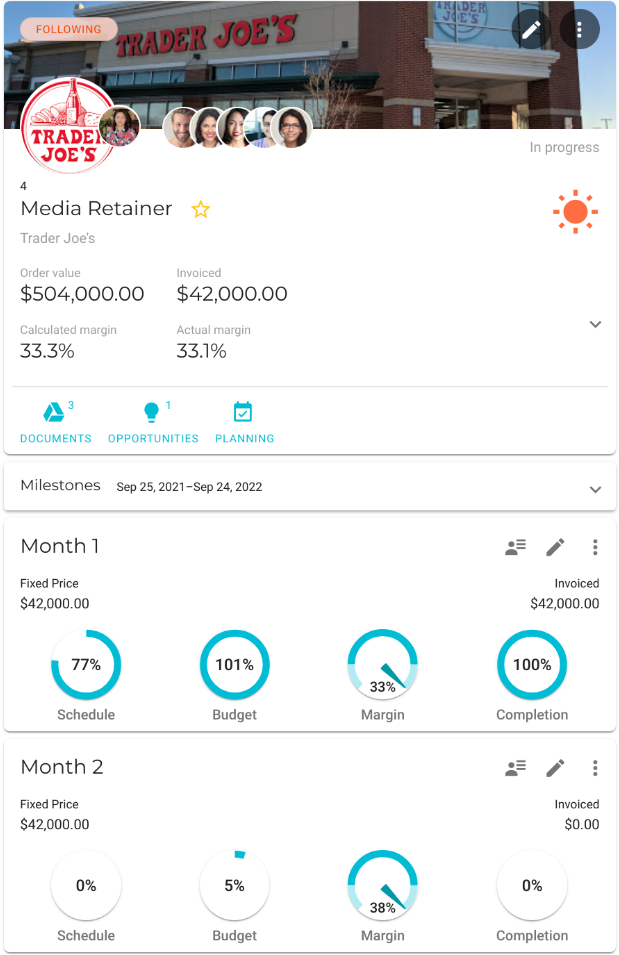
-
Click the
 Additional tasks button and select Duplicate deliverable.
Additional tasks button and select Duplicate deliverable.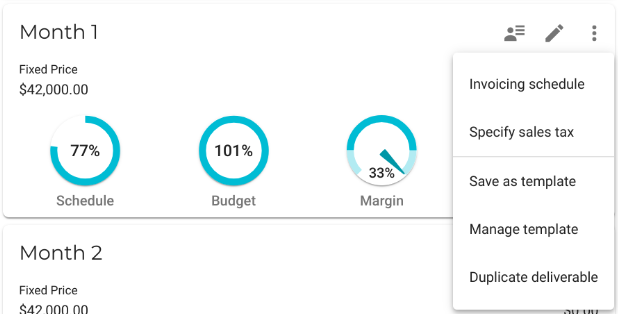
The Duplicate deliverable form displays.
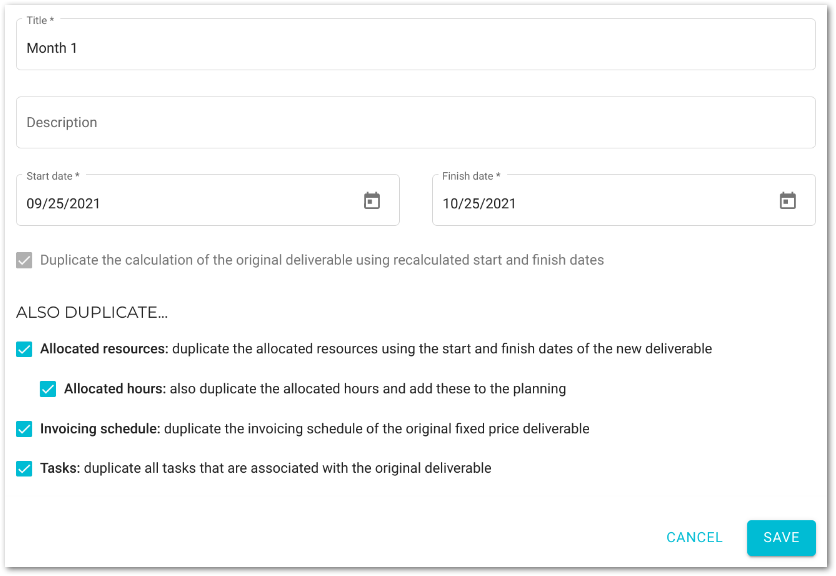
-
Fill out the form and click Save.
By default all of the original deliverable’s elements are copied when creating the duplicate, but these elements can be omitted by clearing the appropriate checkbox in the Also Duplicate section.