Delete a resource allocation
-
Go to the Projects page and find the deliverable that contains the resource you want to delete.
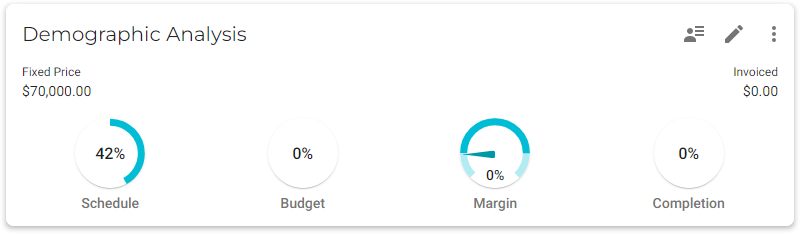
-
Click the deliverable’s
 button to open the Calculation form.
button to open the Calculation form.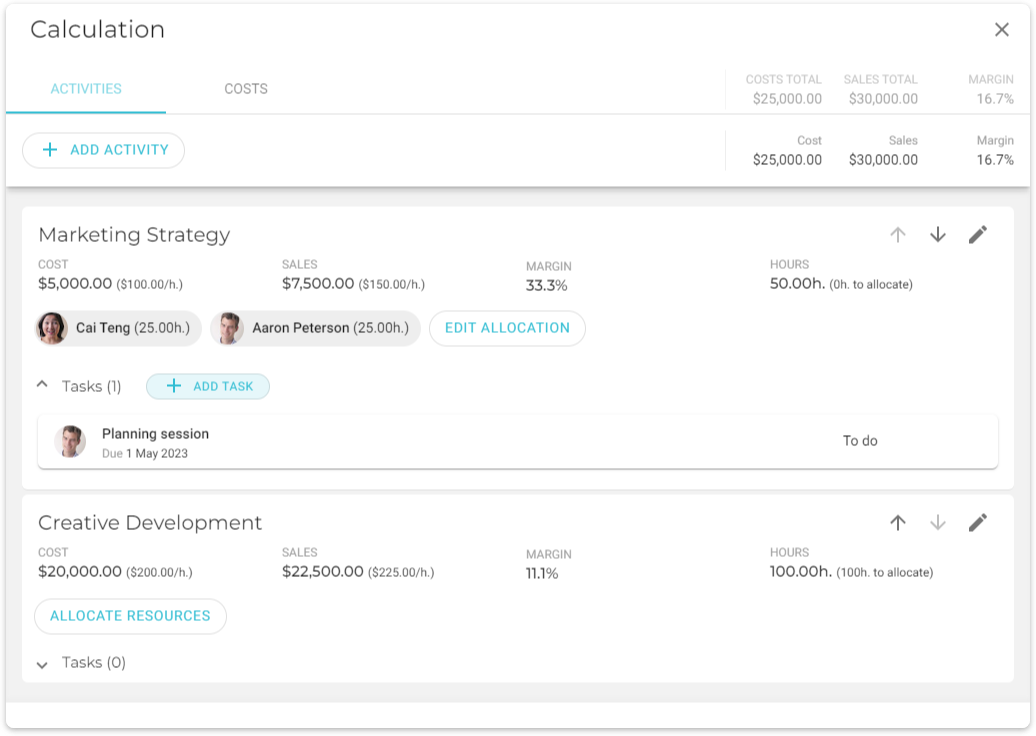
-
Find the activity that contains the resource you want to delete and click Edit Allocation. This will open the Allocate resources screen.
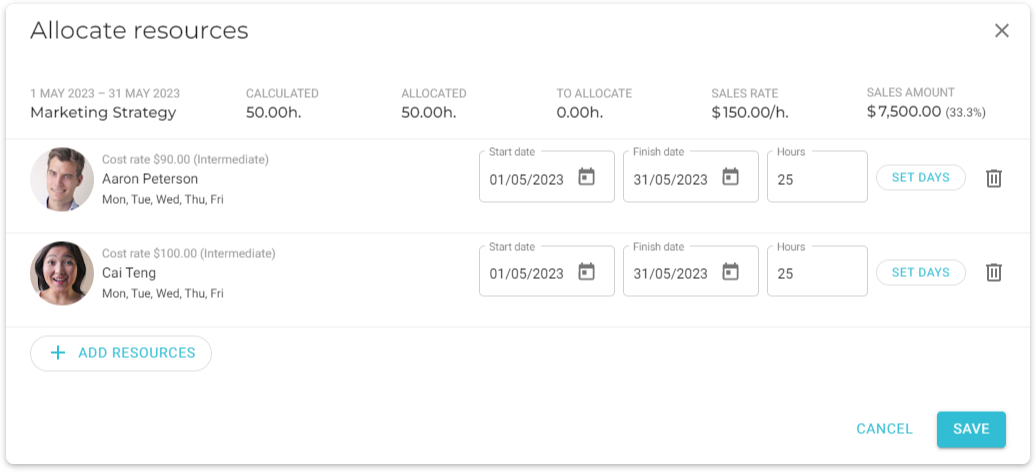
-
Click the resource’s
 button and the allocation will be deleted from the activity.
button and the allocation will be deleted from the activity.