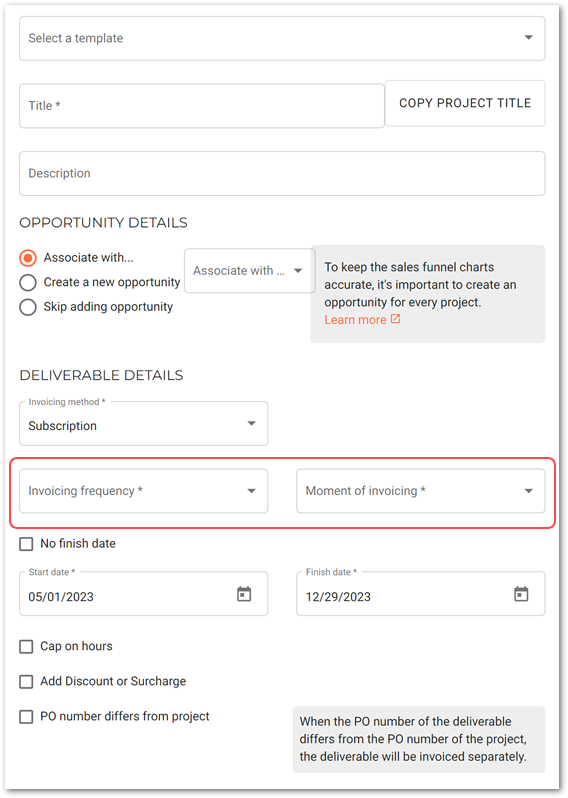Create a subscription invoice schedule
You can set up the invoicing schedule for a subscription from its deliverable. But first make sure you have configured the deliverable properly.
-
Go to the deliverable, click the Additional options button, and select
 Subscription details. A new window will open.
Subscription details. A new window will open.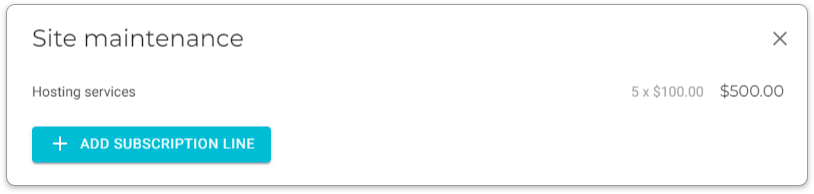
-
Click Add Subscription Line and a new form will open.

-
Fill out the form.
Number of units refers to the service or product you are selling. If you are selling software licenses, for example, the Number of units refers to the number of licenses you are selling the customer. Select the Start date differs from start of of deliverable checkbox if you are setting up this schedule after the subscription has already started. For example, you might be adding a service or product to the original subscription. If you do not select the checkbox, the start date of the schedule will be back-dated to match the start date of the subscription. 
-
Click Save. The subscription invoice schedule will be added to the Subscription details window.
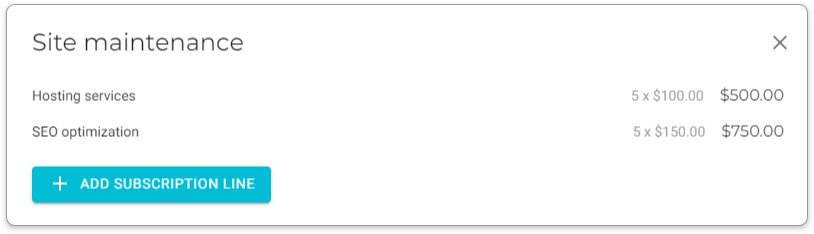
VOGSY is now configured to generate invoices at the appropriate time based on the Invoicing frequency and Moment of invoicing parameters that you set when you created the deliverable.