Remove a Jira issue from a project
To remove a Jira issue, do the following:
-
Open the project and click the Jira tab. All Jira tickets that are associated with this project will display here, sorted by deliverable.
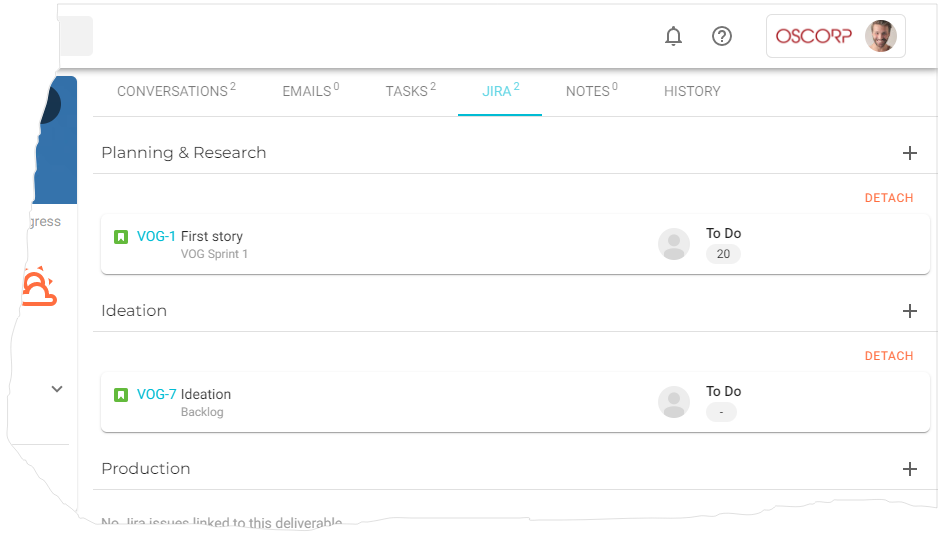
-
Locate the link to the Jira issue, click Detach, and the issue will be removed from the project.
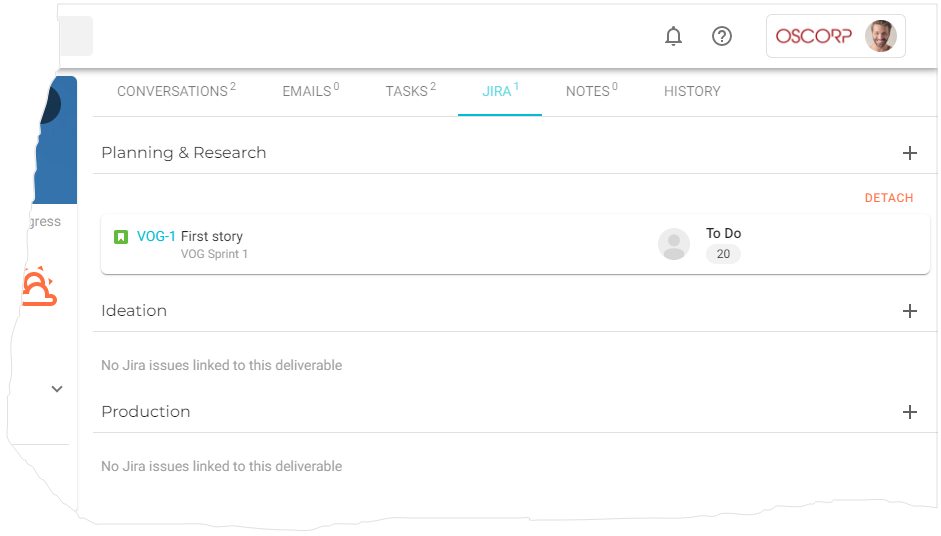
The issue still exists in Jira.