Track time on a task
Tasks that are assigned to you and that have a due date or due time will display on the appropriate time sheet on your Timesheet feed.
-
Click
 Timesheets and click the appropriate timesheet. The timesheet will display to the right of the list of timesheets.
Timesheets and click the appropriate timesheet. The timesheet will display to the right of the list of timesheets.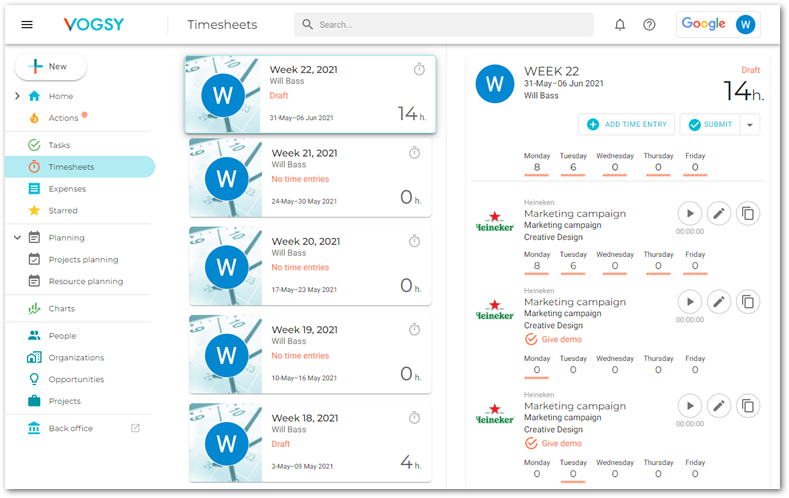
-
Locate the task that you want to track time on.
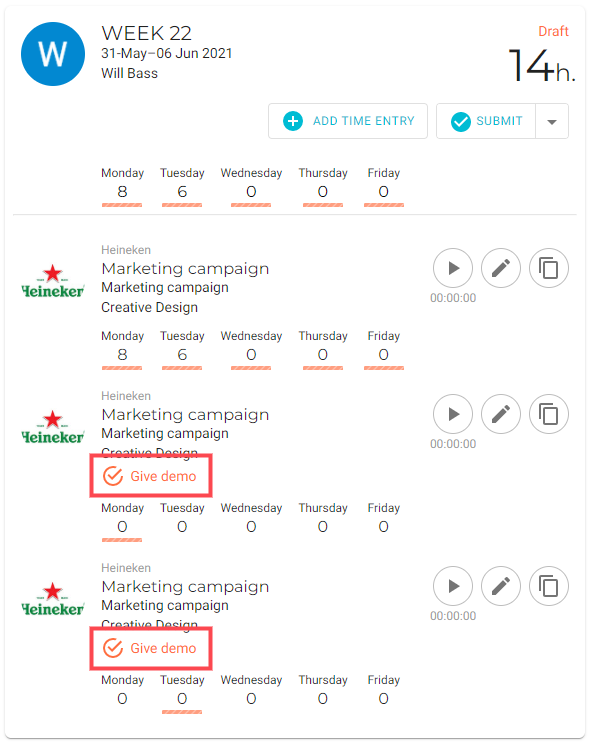
Tasks display beneath their associated activity.
-
Click
 to start the timer.
to start the timer. -
When you’re finished, click
 to stop the timer. The amount of time that transpired will be added to your timesheet.
to stop the timer. The amount of time that transpired will be added to your timesheet.