Projects
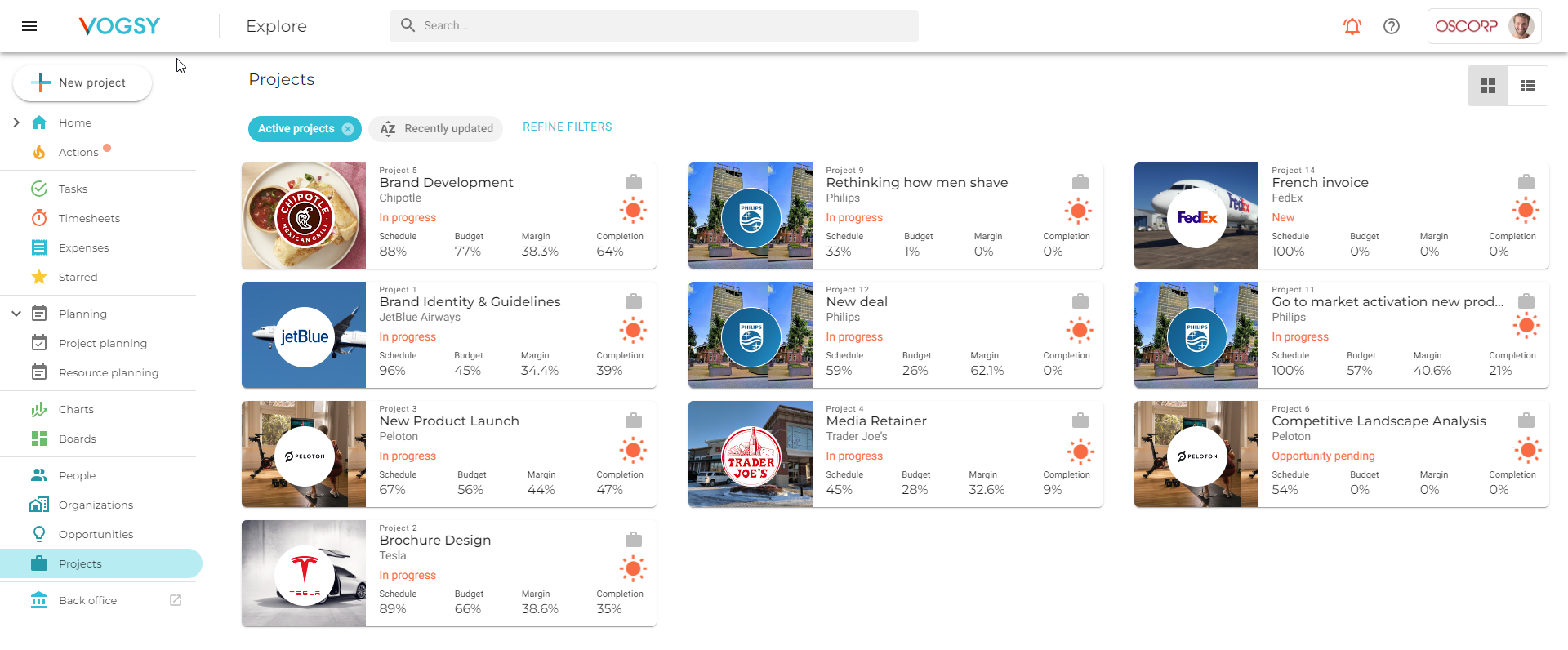
Running projects is what your business is all about, because projects generate revenue. VOGSY helps you organize your projects so they are efficient, methodical, informative, and repeatable.
VOGSY achieves this by designing the structure of the Project page around the work breakdown structure, which is a project management reference tool that divides the work of the project into manageable components. It creates a road map from objectives to outcomes. A project is divided up into deliverables from which all work-related activities and costs branch out and budgets are derived.
| You can add labels to projects in order to organize and track them. |
Currency
A project might employe one or more of the following currency types:
-
Base currency: This is the currency of the parent company. Unless otherwise set, this will be the currency used in the project. Viewing information in the base currency provides managers with a complete overview of the company’s financial health, making it easier to track the company’s performance worldwide.
-
Local currency: This is the currency of the company managing the project. When available it displays on the project page and in reports.
-
Invoicing currency: The currency that is configured when creating the project and that determines the currency to be used for invoicing. It is distinct from the base and local currencies and is used only to generate invoices.
Time approval
By default, time associated with a project is approved by the project manager; however, if you would prefer to include the client in your time approval flow, this is possible by selecting the Enable time entry approval by client checkbox on the Project settings page in the back office.
Field descriptions
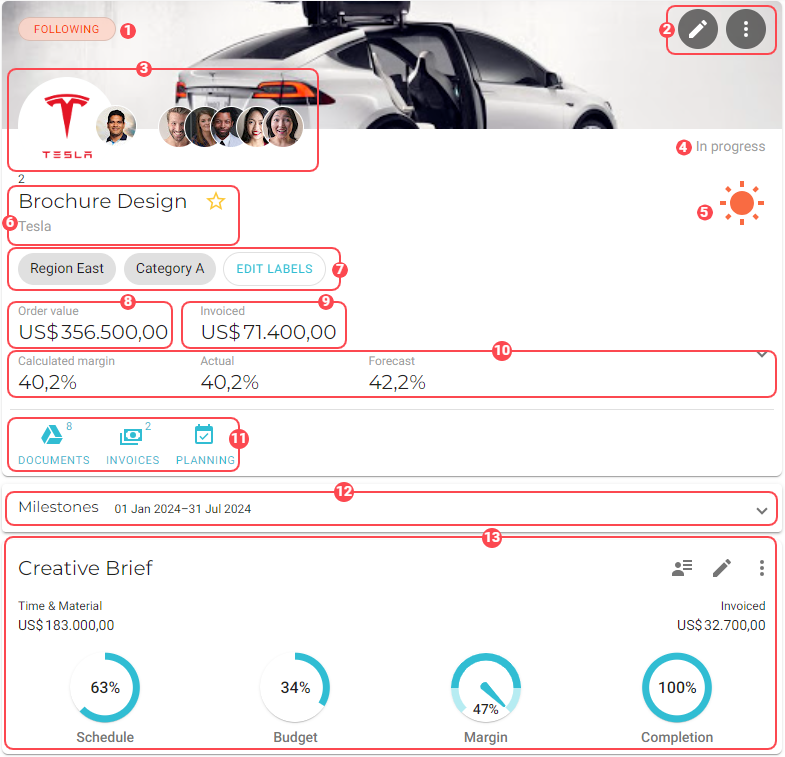
| If the multicurrency feature has been activated, then all of the currency values in the calculations and margins will be displayed in the local currency of the company that is handling the project. If the multicurrency feature has not been activated, then all of the currency values will be displayed in the currency of the parent company. |
|
The FOLLOW button. This button has two states:
There are three ways to follow a project:
|
|
The Action buttons allow you to do the following:
|
|
Customer logo, contact avatar, and the avatars of the project team members. |
|
Project status. You can set this on the project’s configuration page. |
|
Weather symbol. The progress status of a project, which can change over time, is based on the state of its deliverables. As long as the schedule (run time), budget, and completion rate are in balance, the weather, and thus your project’s outlook, will be good. Deviations might indicate problems. |
|
Project name and customer name, taken from the project’s configuration page. Click |
|
|
|
The project’s expected revenue |
|
The amount that has been invoiced to the customer for the project. |
|
Margin data. Click the |
|
Navigation bar. These buttons give you quick access to the project’s associated documents in Google Drive or Microsoft Sharepoint, to the project’s planning page, and the invoice summary page. |
|
Milestones panel. Click the |
|
Deliverables panel. See Deliverables to learn more. |
Change the sorting order of a project’s deliverables
By default, deliverables are sorted in a project’s deliverable panel by creation date, but you can manually move a deliverable up or down in the sorting order. Any changes that you make to the sorting order will be reflected in the invoices and quotes that you generate from the project.
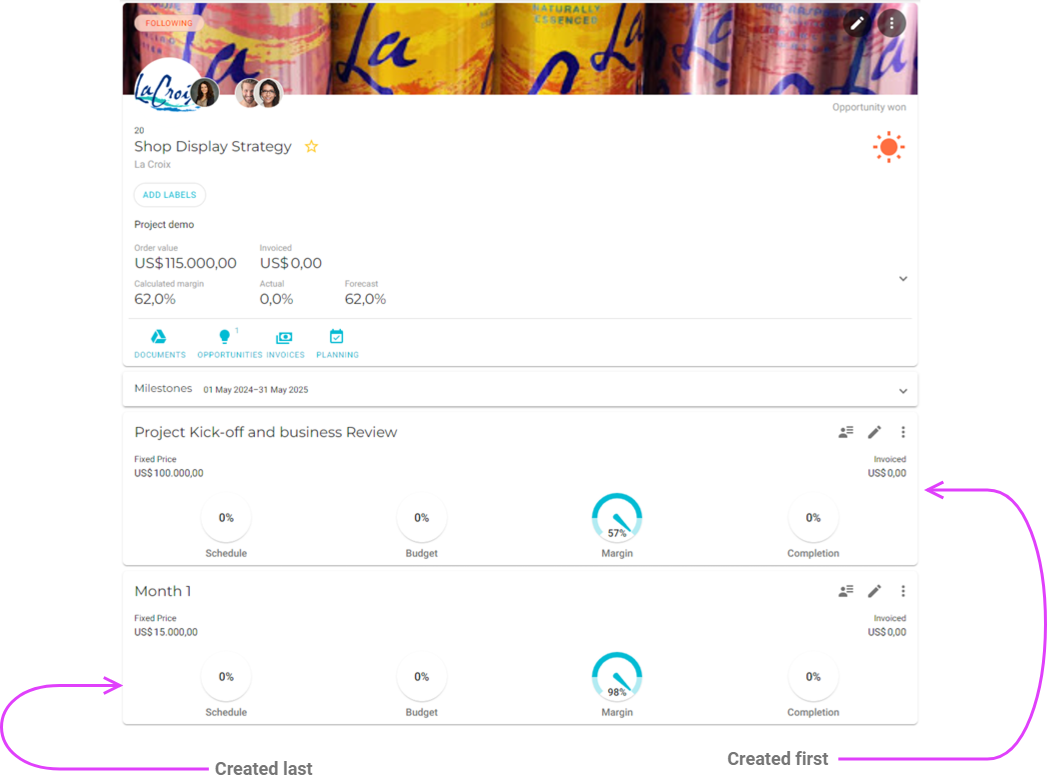
To change the sorting order, do the following:
-
Click the
 of the deliverable that you want to move.The pop-up menu displays.
of the deliverable that you want to move.The pop-up menu displays.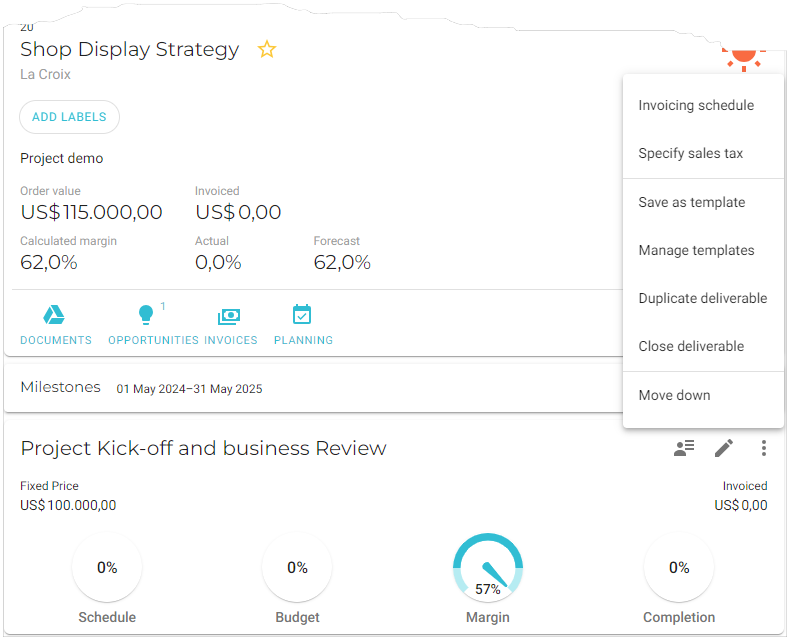
-
To move the deliverable up in the sorting order, select Move up. To move the deliverable down in the sorting order, select Move down. The deliverable will be re-positioned based on your selection.
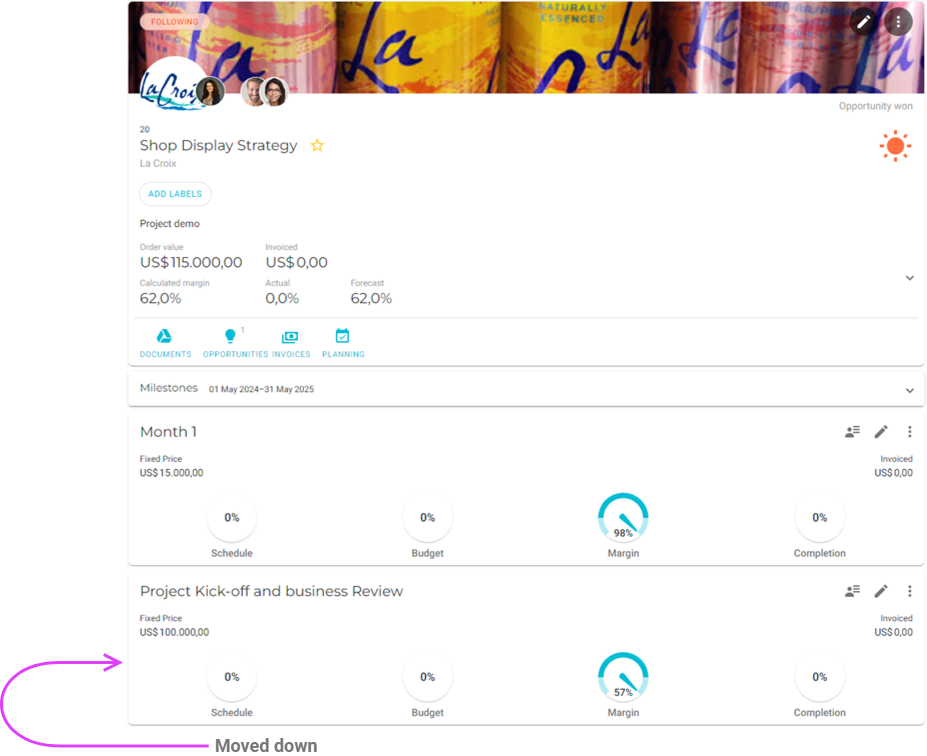
If the deliverable is the first item in the sorting order, then you will only have the option to move it down. Similarly, if the deliverable is last item in the sorting order, you will only have the option to move it up.