Track your time on a project from a Jira issue
| If you want to add time via a time entry form, see Add a time entry directly from a Jira issue. |
-
Open the Jira issue in your browser.
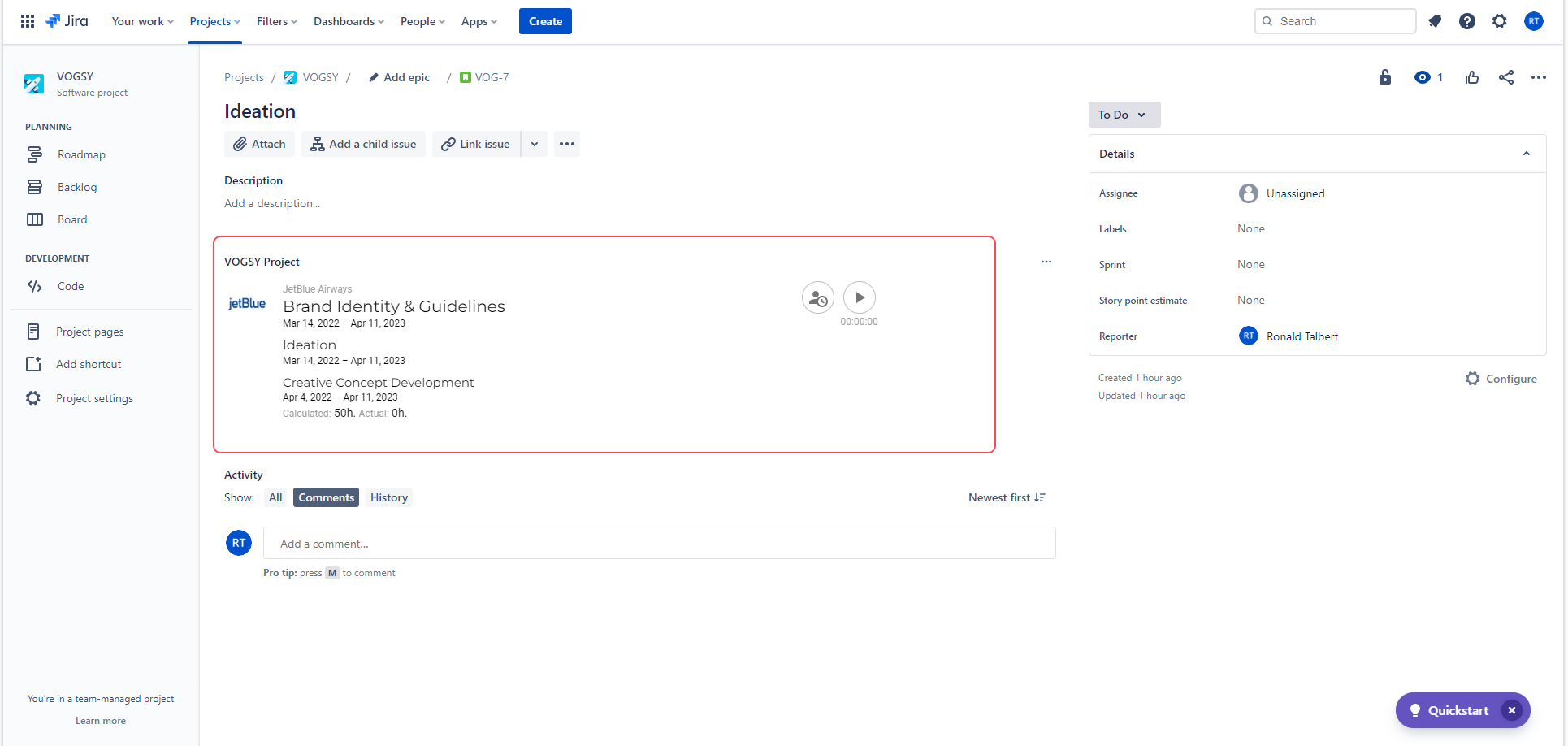
-
Locate the VOGSY project section, which displays the time cards associated with the issue.
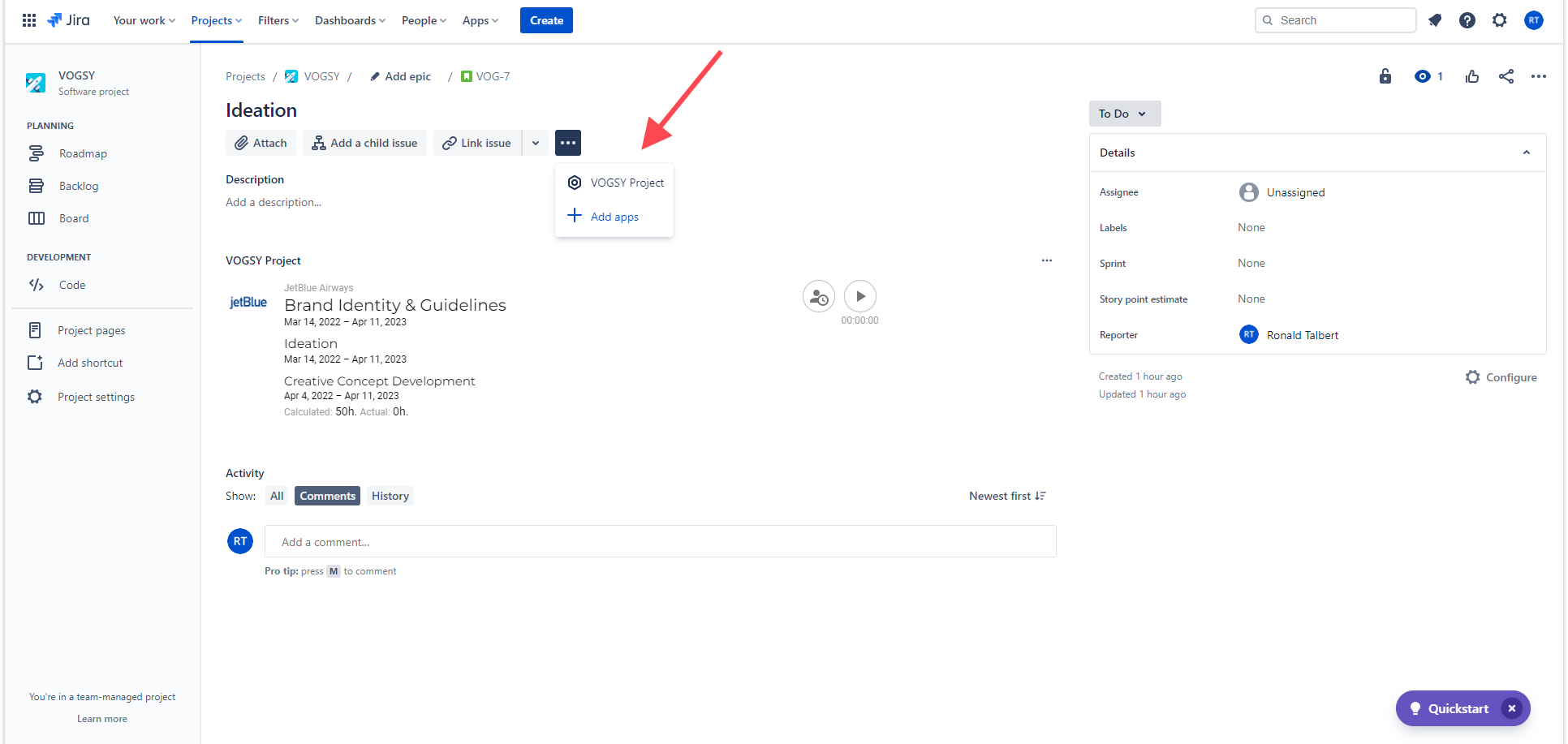
If the VOGSY Project section is not visible, click the bento menu and select VOGSY Project from the drop-down list. If the option is not displayed, see “Add VOGSY addon to Jira”. -
Click
 to begin tracking your time.
to begin tracking your time. -
To stop tracking time, click
 again.
again.