Project billabillity per department
This chart shows, in one view, the billability of all departments by month of the selected year, making it easy to compare their performance. The information is based on the projects associated with each department. This differs slightly from the Billability per month and the Billability per employee charts, where the data is related to the department of an employee.
To learn how billable hours are calculated, see How VOGSY determines billability.
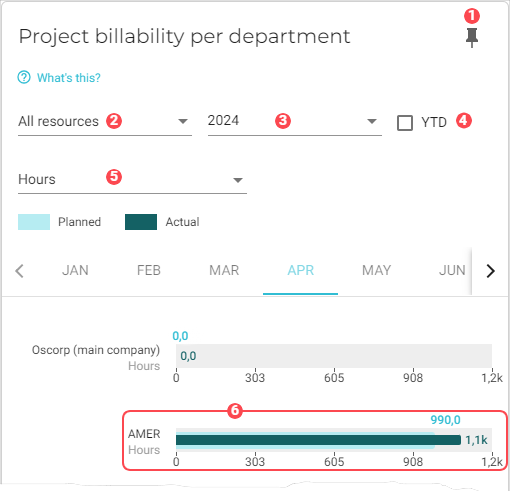
|
Pin icon. Click to pin this chart to a board. |
||||
|
Resource filter. Select whose data should be used in the chart. Options are:
|
||||
|
Displays data for the year that you select from this drop-down list. |
||||
|
If you select this checkbox, the time period for each bar graph will begin with the targeted month and end with the current month. 
|
||||
|
Presentation setting. Select how you want to present the data:
|
||||
|
A department graph. One bar graph displays for each department in your company. 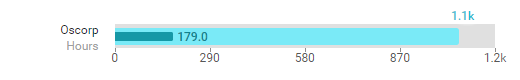
Click a department bar graph to view a list of its customers. 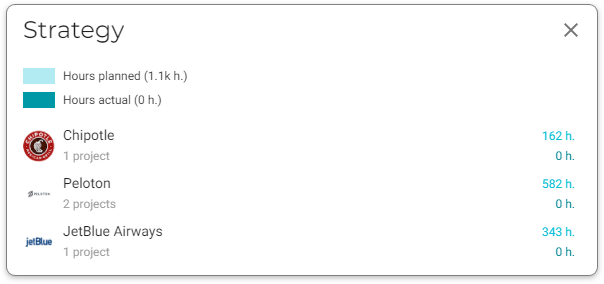
The list displays the total amount of hours planned for the department, as well as the actual hours worked so far. For each customer in the department, you can see the number of planned hours and actual hours. |





