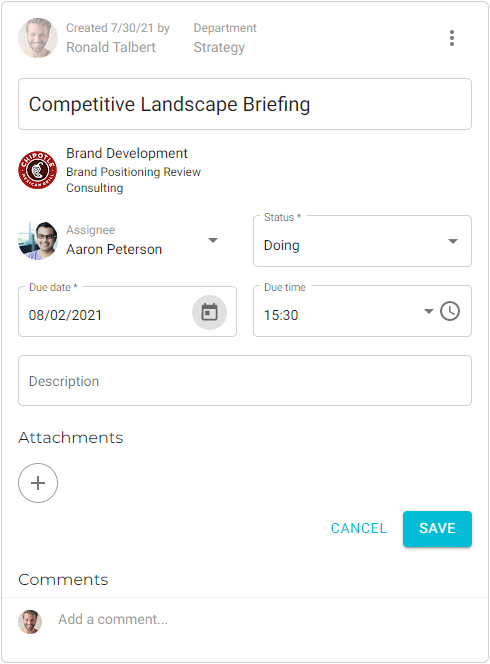Change the due time of a task
By following the step-by-step procedure outlined below, you will be able to adjust your schedule and prioritize your tasks according to your needs.
-
Open the task.
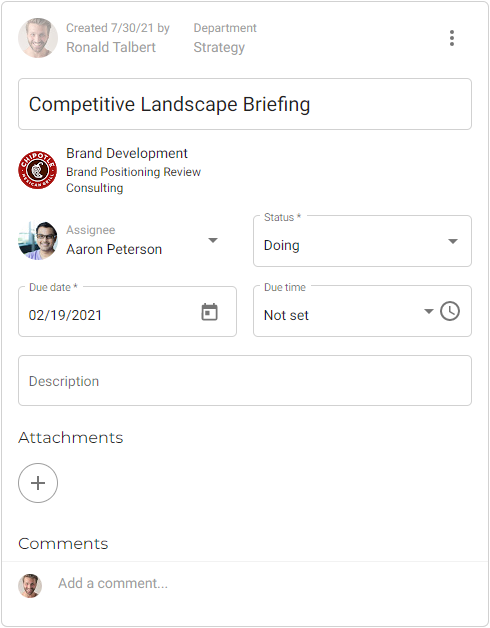
-
Click the Due time drop-down field and select a new time.
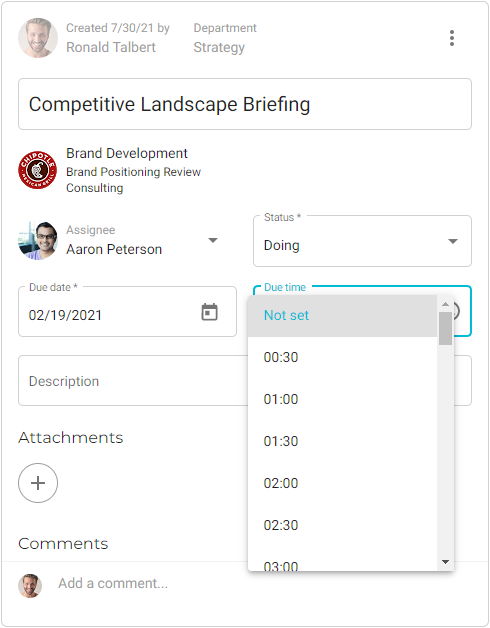
-
Click Save.