Delete a cost
-
Go to the Projects page and find the deliverable that contains the cost you want to delete.
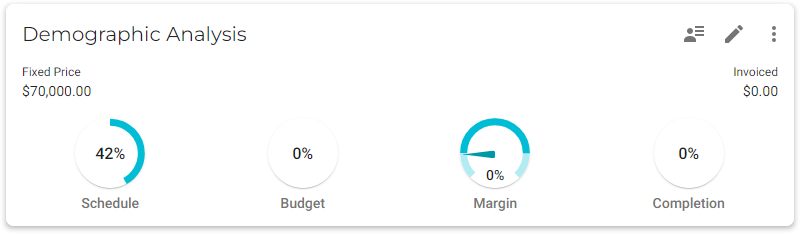
-
Click the deliverable’s
 button to open the Calculation form.
button to open the Calculation form.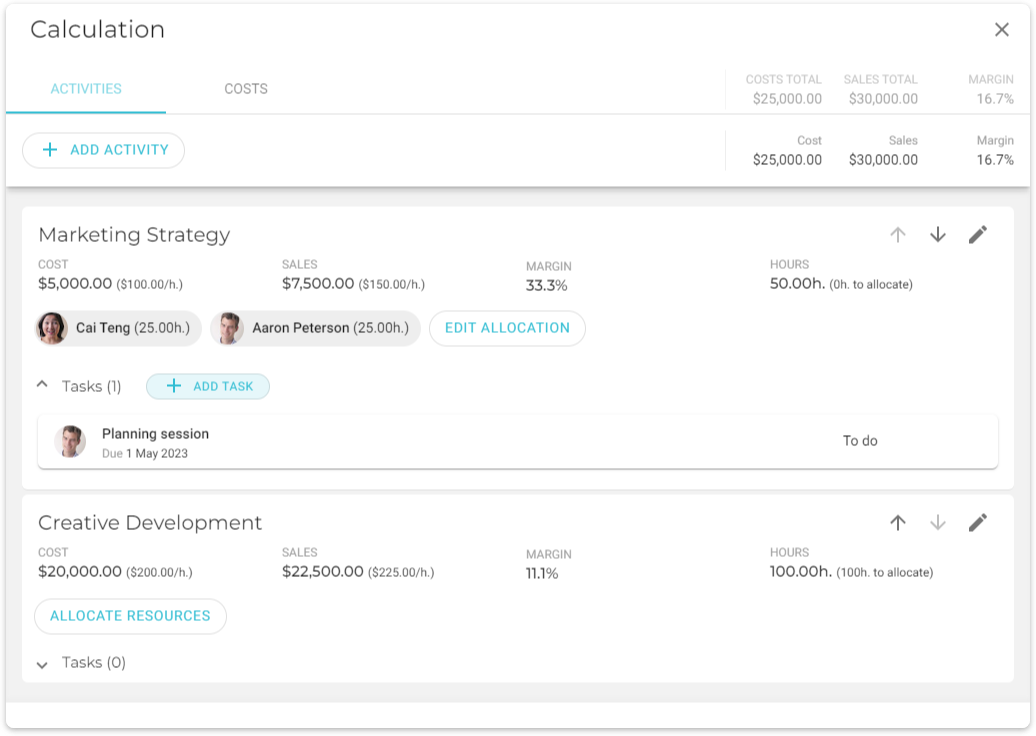
-
Click the Costs tab and find the cost that you want to delete.
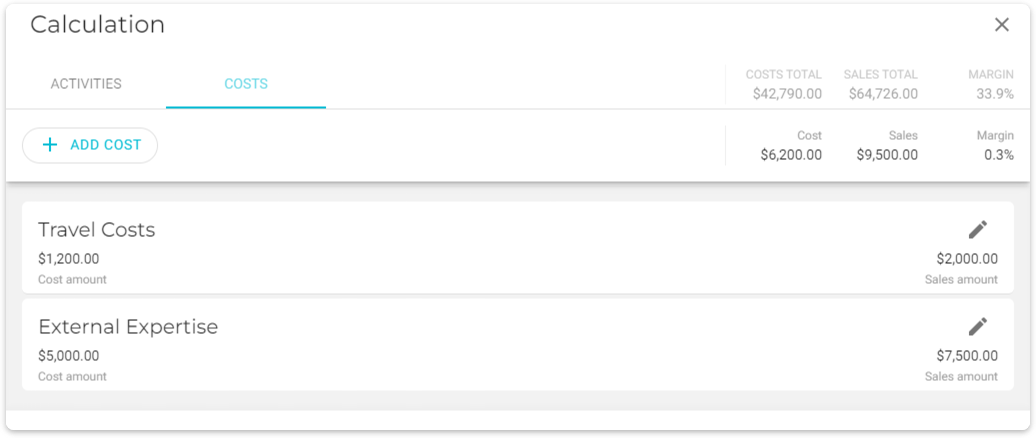
-
Click its
 button. This will open the Edit cost line form for the cost.
button. This will open the Edit cost line form for the cost.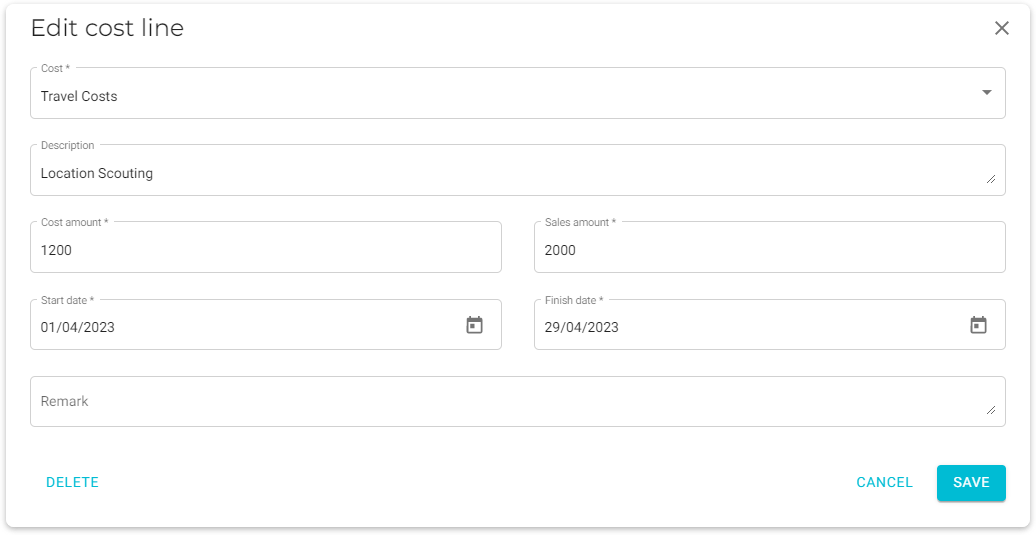
-
Click Delete and the cost will be deleted from the deliverable.
If the Delete button is not displayed it might be because a purchase invoice is associated with this cost, or the cost is an expense and has been invoiced, in which case it cannot be deleted.