Subscribe to VOGSY
If you would look to generate an estimate go to the Calculate a quote page.
-
Click the Subscribe Now button that sits at the top left of the home page, below the trial period notification.
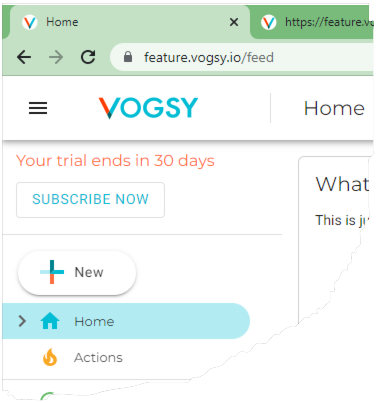
The Subscription page opens.
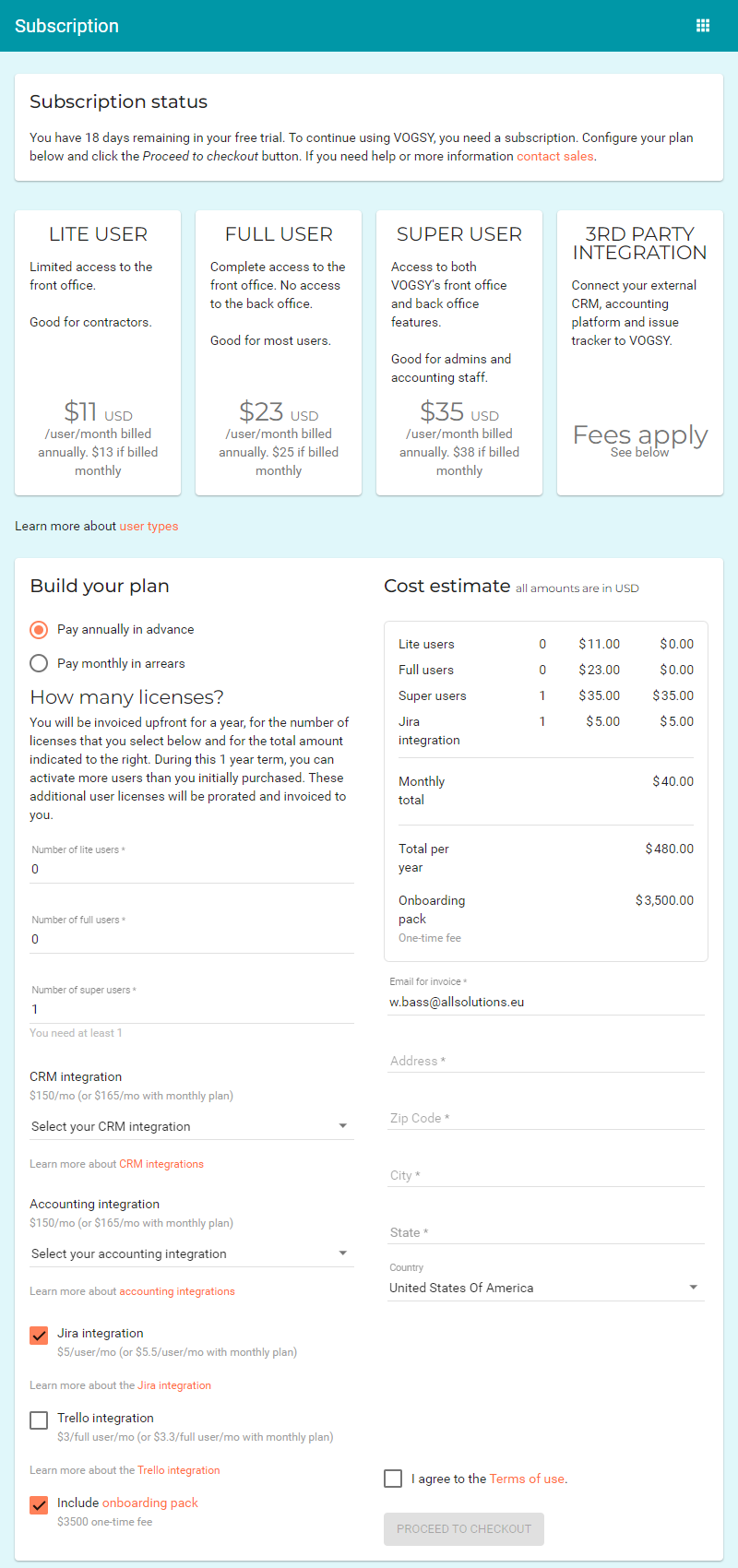
-
Review the information about the price levels and then move on to the Build your plan section.
-
Fill out the form. See Field descriptions for more information.
-
Select the I agree to the terms & conditions checkbox and then click Proceed to Checkout. What happens next depends on which payment option you selected.
-
If you selected to pay monthly in arrears, the next step will be to fill out a credit card form so that VOGSY can charge you each month for the services you used in the previous month.
After submitting the form, your VOGSY account will be activated.
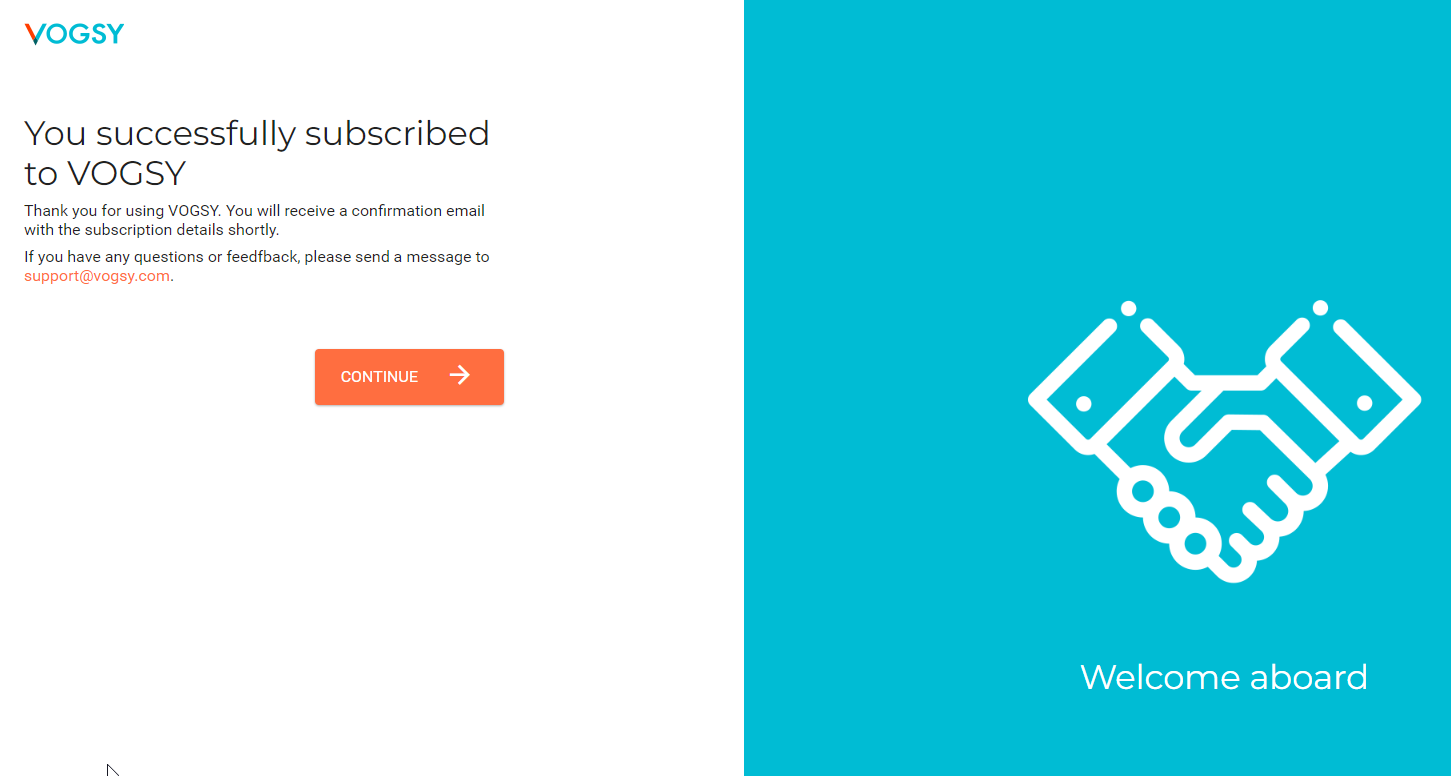
-
If you selected to pay annually, your VOGSY account will be activated immediately and an invoice will be emailed to the address entered in the Email field.
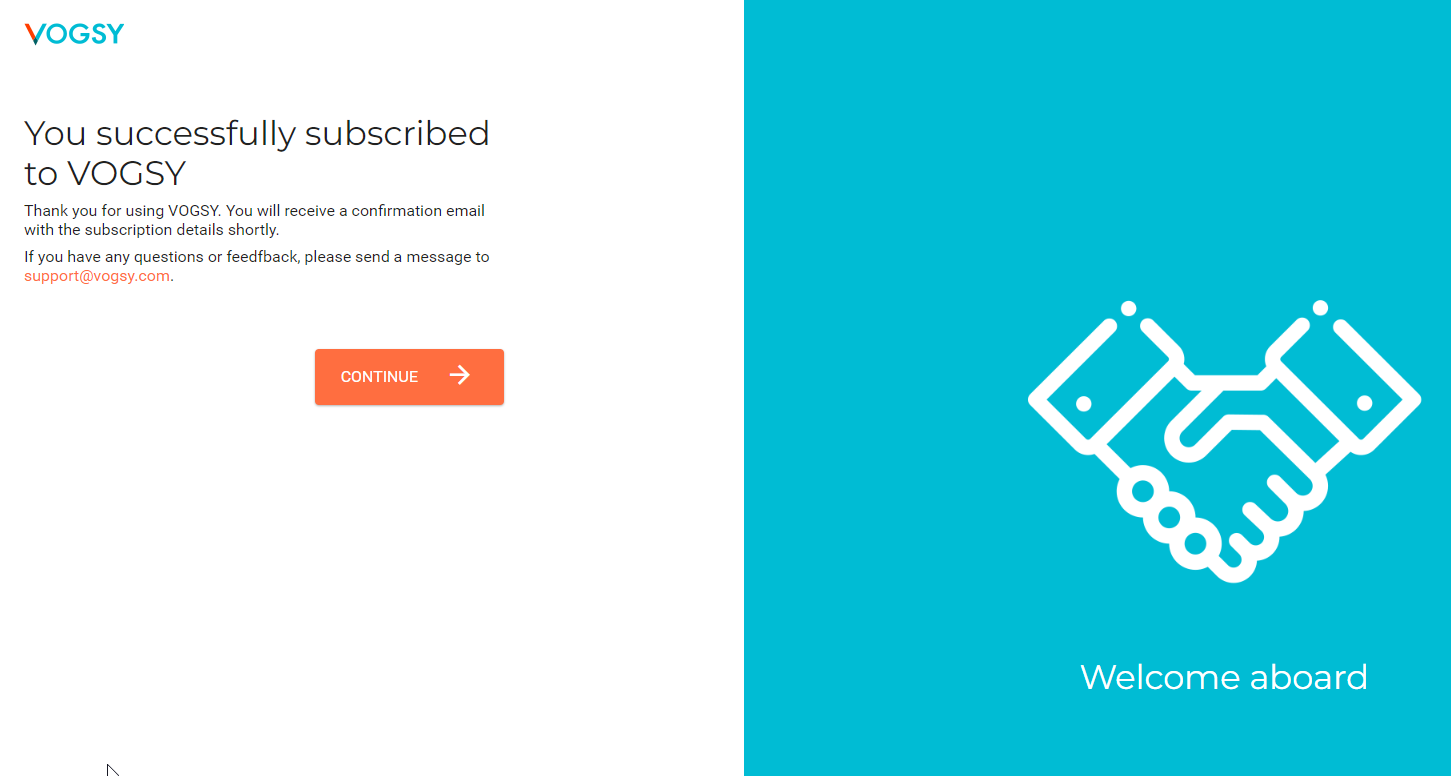
-
Click Continue and you will return to the VOGSY home page. Notice that the trial period notification no longer displays at the top left.
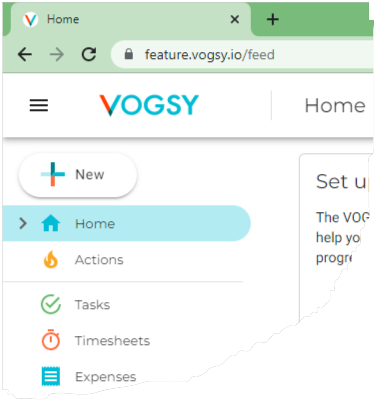
Field descriptions
| Field name | Description | Required? | ||
|---|---|---|---|---|
Pay annually in advance |
Paying in advance for a year of access is cheaper than paying by the month. However this requires you to estimate the number and types of users in your company who will be accessing VOGSY for the entire year. |
N |
||
Pay monthly in arrears |
Each month you will be charged based on the number and type of users who accessed VOGSY the previous month. Although this costs a bit more than paying for a year in advance, you can be assured that you are only paying for services that you actually used, as opposed to what you estimated that you might use. |
N |
||
Number of lite users |
Lite users have the least amount of privileges and access in VOGSY. Estimate the number of employees and contractors who will be lite users. |
Y |
||
Number of full users |
Most of your employees will probably require the access and privileges of a Full user. |
Y |
||
Number of super users |
Super users have maximum privilege and access in VOGSY, including access to the back office. Estimate the number of employees who will be super users. You must have at least one. |
Y |
||
Email for invoice |
Provide an email address to which we can send the invoice.
|
Y |
||
Address |
Provide an street address to to which we can send the invoice.
|
Y |
||
Zip Code |
Indicate the zip code for your company’s address. |
Y |
||
City |
Indicate the city in which your company resides. |
Y |
||
State |
Indicate the state in which your company resides. |
Y |
||
Country |
Indicate the country in which your company resides. |
N |
||
CRM integration |
If you want to sync VOGSY with your CRM, select your software from the drop-down list.
|
N |
||
Accounting integration |
If you want to sync VOGSY with your accounting software, select your software from the drop-down list.
|
N |
||
Jira integration |
If you use Jira and want to sync VOGSY with it, select the checkbox.
|
N |
||
Trello integration |
If you use Trello and want to syncit with VOGSY, select the checkbox.
|
|||
Include onboarding package |
If you want to get up and running as quickly and efficiently as possible select the checkbox to take advantage of our onboarding offer. |
N |