Expense settings
Use this page to designate how many people must approve an expense and to select expense verifiers.
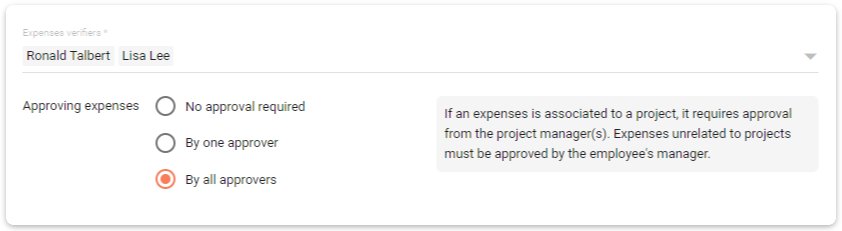
| To access back office applications you must have the Support staff role. |
Add a verifier
To select an expense verifier, click the Expense verifiers dropdown list and select the appropriate employee from the list. You can designate more than one verifier.
Configure how many approvers are required
Select one of the options from the Approving expenses section. By all approvers is set by default.
| If an expense is associated with a project, that expense must be approved by the project manager(s). Expenses unrelated to projects must be approved by the employee’s manager. |