Verify expense claims
When an expense is created, it needs to be verified to make sure a copy of the receipt is uploaded, the amount claimed as an expense matches the receipt, and the correct expense type is selected.
You can verify an expense by doing the following:
| To access back office applications you must have the Support staff role. |
-
Go to the Expense claims back office application. All expense will be listed on the left-hand panel.
-
Select the expense that you want to verify. The expense’s data will display in the right-hand panel.
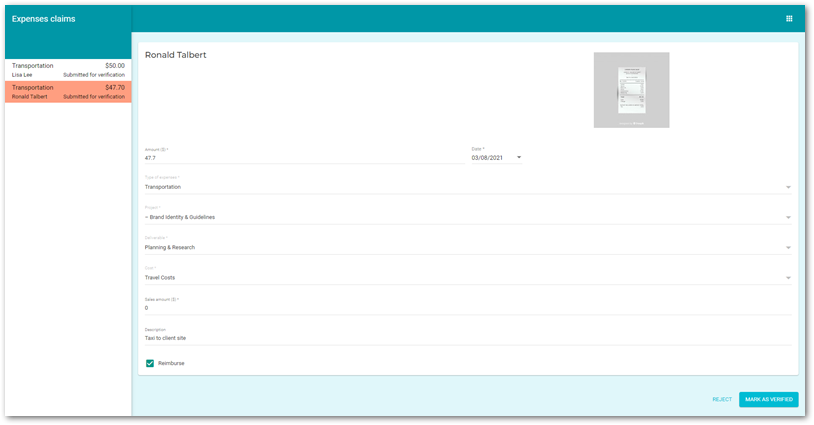
-
If everything is proper, click Mark as Verified.
-
If the claim lacks one or more requirements and needs to be resubmitted, click Reject.