Master tables
When you, or co-workers, add or edit information in VOGSY, you are often presented with several options to choose from. These options are configured in the Master tables section of the back office.
Configuring the Master tables will align VOGSY better to your company and business processes, that is why it is recommended to define them before inviting others to a trial or starting a full implementation.
Activities
On the left are the activities that your employees perform in order to complete deliverables for projects. When a project manager wants to make a calculation for a project, or an employee wants to write working hours for an activity, they have to choose one from this list. It is therefore important that the list is complete.
The cost rate and sales rate for each activity will be shown as a suggestion when you make a calculation, but can be customised for each deliverable.
Costs
Just like the activities above, this list of Costs will show to anyone in VOGSY who wants to add a cost. That co-worker will have to choose from this list, so make sure it is complete for your company. Costs are connected to a ledger account for managing the financial administration.
Payment conditions
The Payment conditions for invoices are shown on the left. Edit one or add more with the '+' icon. Payment conditions are requested when setting up a project and will appear on generated invoices. The payment condition of invoices is input for the Outstanding invoices chart.
Opportunity types and Sources
Appointing an opportunity TYPE and Source can help account managers to manage opportunities. You can view the opportunity type of an existing opportunity by clicking the opportunity’s ![]() Edit button.
Edit button.
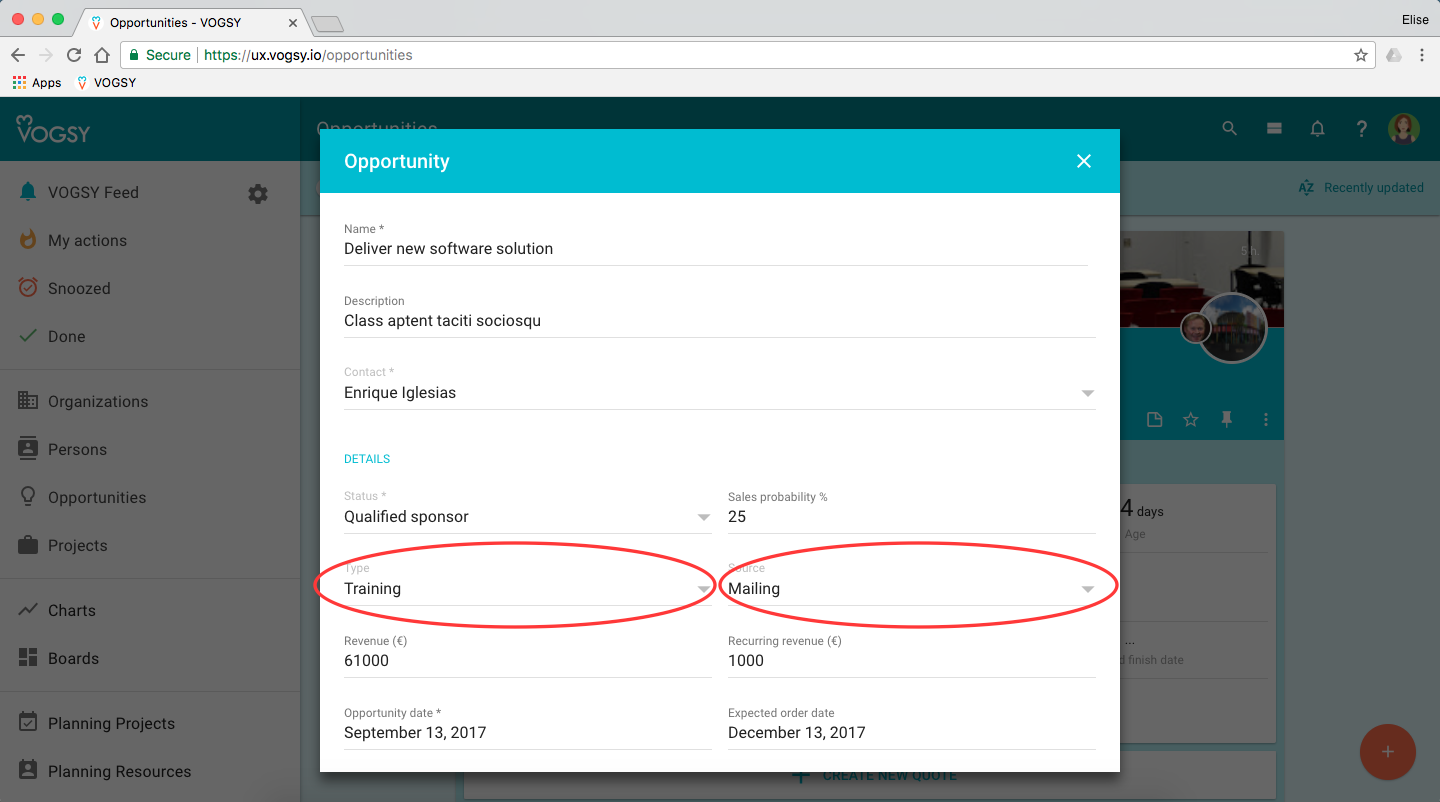
Opportunity status
The opportunity status determines its position in the sales funnel chart. VOGSY provides standard settings with percentages, but you can adjust this to match the sales funnel of your company here.
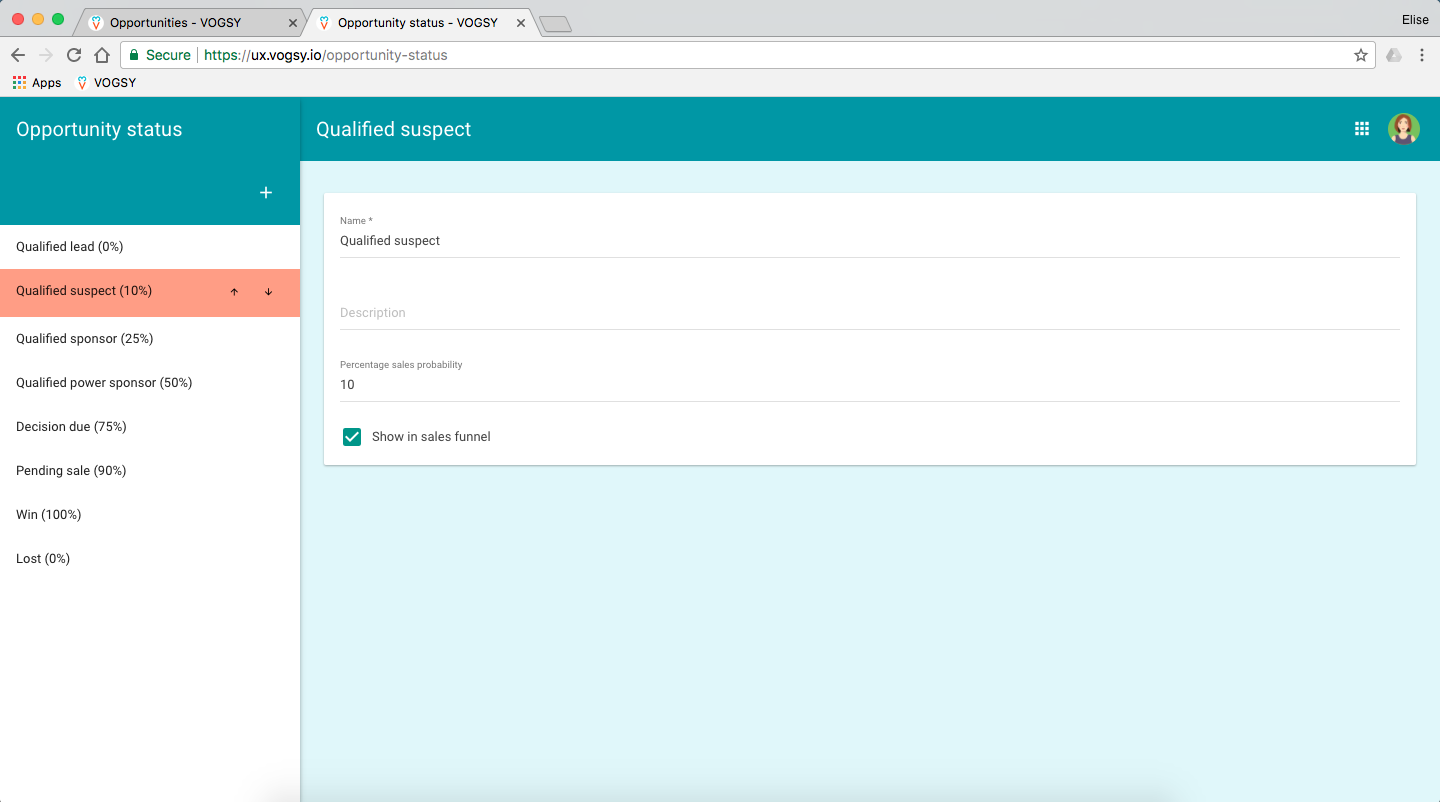
Currencies
Next to the main currency of your company, you can add others. Under Currencies you can add exchange rates, notation in VOGSY and connect ledger accounts.
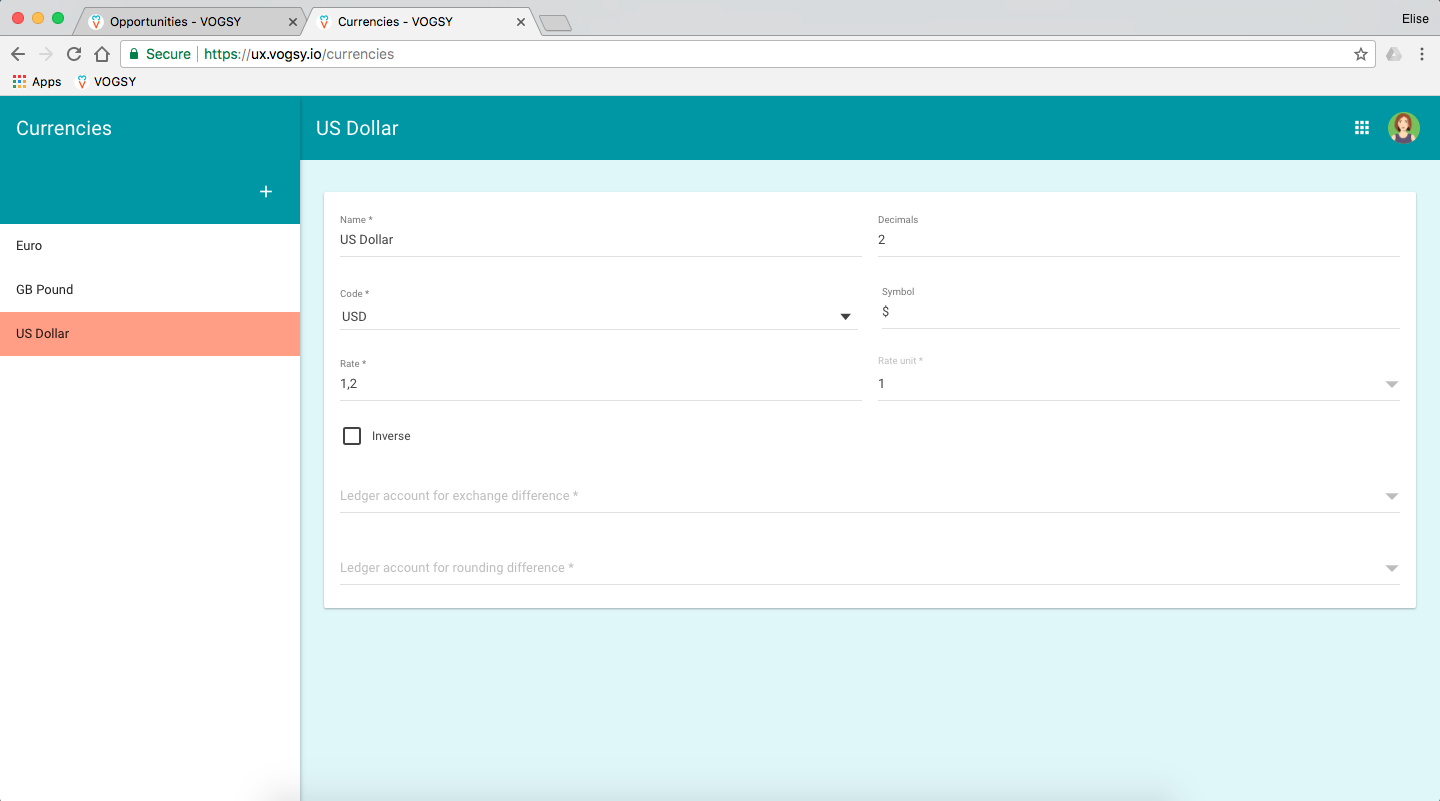
Job titles
Job titles can be added to a person, whether they are an employee or not. VOGSY provides a standard list, which you can edit here.
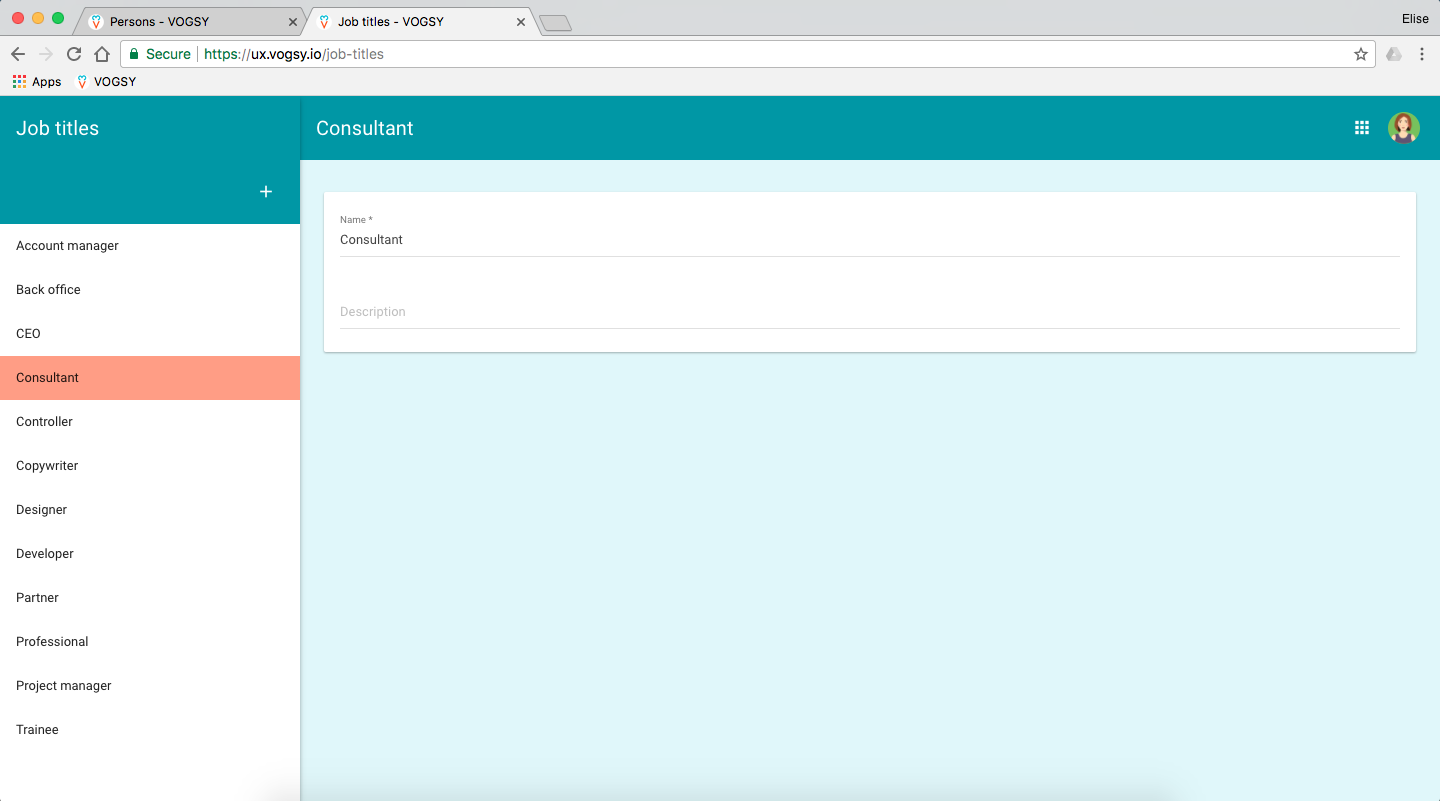
Skill levels
VOGSY provides a standard list that you can edit to suit your company’s structure. See Skill levels for more information on skill levels.