Add a time entry for someone else
To add a time entry for someone else, do the following:
-
Locate the Search field in the top header of VOGSY and enter the name of the person for whom you want to add a time entry. The person should display in the search field.
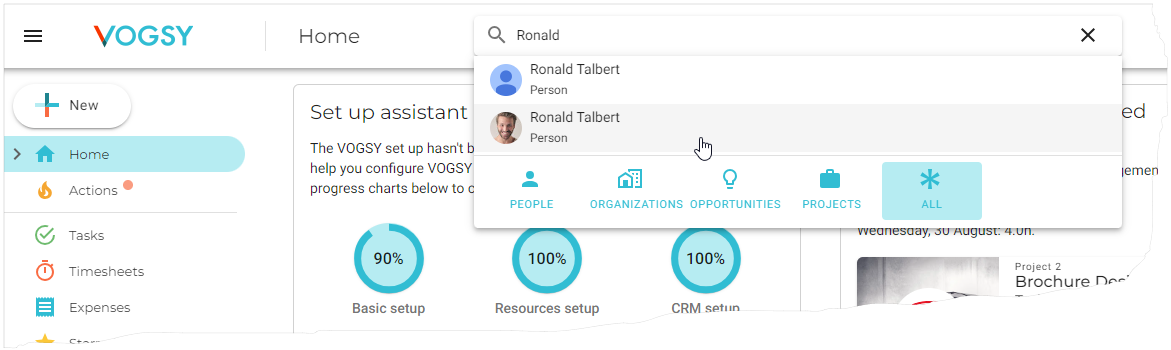
-
Click the name and the employee’s Person page will display. If you have been configured to approve the timesheets of others, there should be a Show timesheets button on the employee’s page.
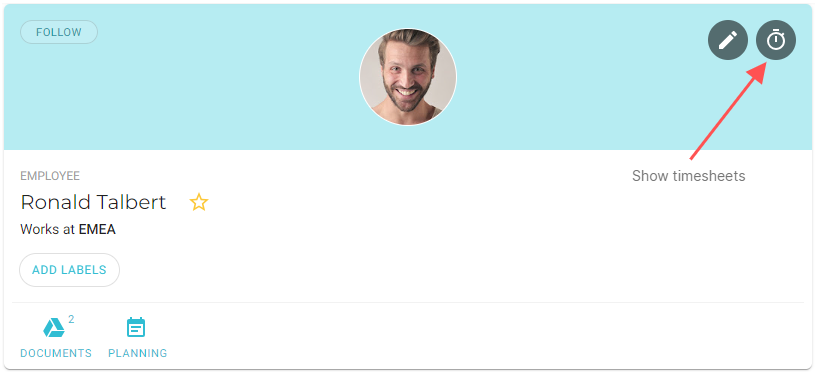
If you don’t see the Show timesheets button, see Grant an employee the power to manage the timesheets of others. -
Click the button to display the employee’s Timesheets feed, which will display a list of their timesheet cards, sorted with the timesheet for the current reporting week at the top.
-
Find the week that contains the day for which you want to add a time entry and click it. If time entries already exist for this day, they will display.
-
Click
 Add Time Entry and fill out the form. See Field descriptions for more information.
Add Time Entry and fill out the form. See Field descriptions for more information.If you try to submit more than 40 hours for a week (assuming that is the designated number of hours you are allowed to work), you will receive a warning message alerting you to the fact that you have gone over the limit.
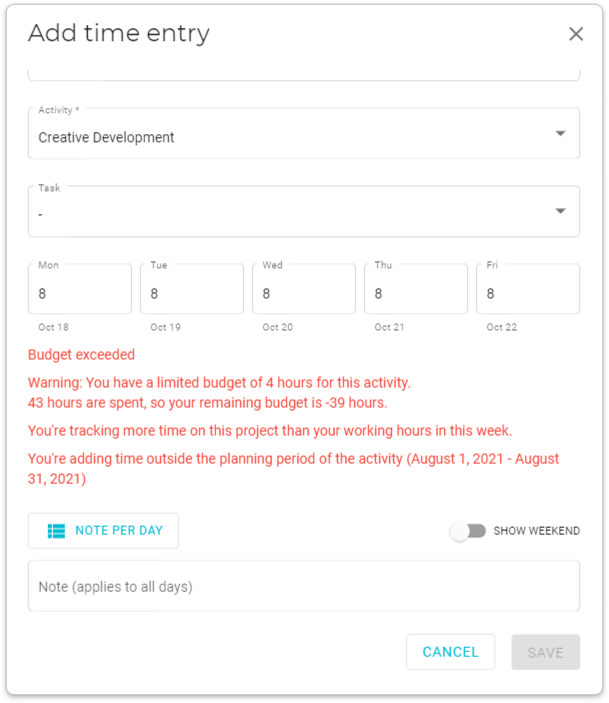
-
Click Save.