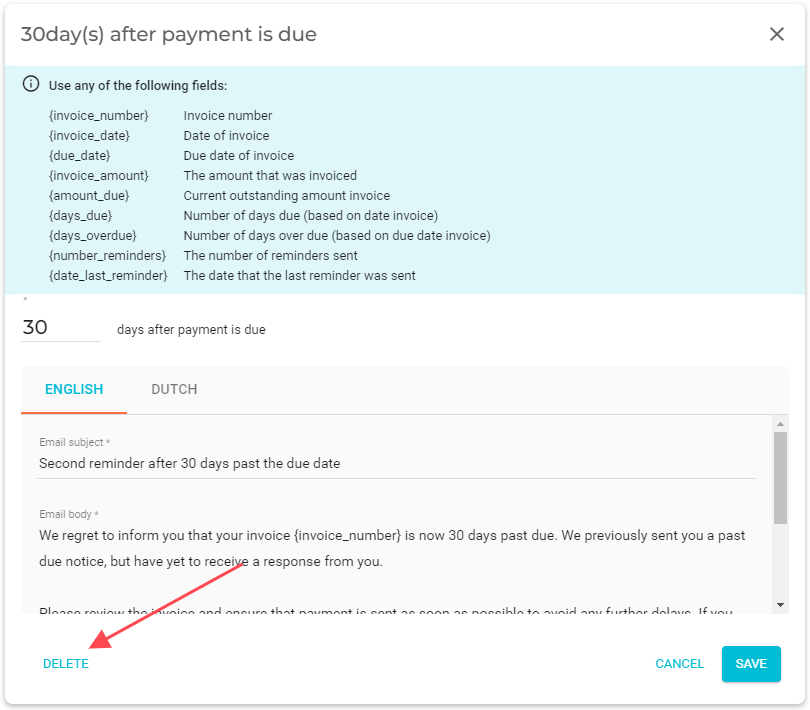Invoice reminders
Invoice reminders are a way to keep track of the payment status of invoices. When an invoice is overdue, VOGSY can send a notification to designated staff, who in turn can send emails to appropriate customers reminding them of their payment obligation. Because each company has a different way of handling its overdue invoice policy, VOGSY allows you to customize how frequently the notifications are sent, as well as to whom the reminders are sent. Designated staff, once they have received a reminder notification, have the option of sending an email requesting payment to the customer. For each reminder you can customize the email message that goes to the customer to suit your tone and style. Invoice reminders can help you collect payments faster and reduce the risk of late or missed payments.
Set up
| Only those with the Support staff role can access the back office. |
This feature is activated by default; however, you are still required to add designated staff—those who should receive the reminder notifications—in order for the feature to function correctly. To activate the invoice reminders feature and add designated staff, do the following:
-
Go to the back office and scroll down to the Settings section.
-
Click Invoice reminders settings to open the Settings for reminders of overdue invoices page.
-
Select the Notify when project invoices are overdue checkbox.
-
Type the names of the staff members who should be notified about overdue invoices into the Select who gets notified and can send reminders field.
These members must already have VOGSY accounts, or they will not show in the dropdown list. Designated staff will receive a notification from VOGSY when a customer’s overdue date matches one of the rules configured in the Notification sequence section. The staff member will have the option, via the notification, of sending an email to the customer. They can also send the email via the invoice summary screen that can be accessed from the project or organization page.
A PDF copy of the invoice will also be sent with the email as an attachment.
Configure the notification sequence
By default there will be four email rules in the notification sequence: an email for when the invoice is one day late, an email for when the invoice is 30 days late, an email for when the invoice is 60 days late, and an email for when the invoice is 90 days late. The length of time that the invoice is overdue determines which email can be sent to the customer.
After the reminder sequence is modified, VOGSY will not send retrospective reminder notifications. The updated sequence will only apply going forward.
The email reminders that are sent to the customer will be sent to the address specified in the customer’s Invoicing email address field on the customer’s organization page.
Add a rule
You can add a new rule to the sequence by doing the following:
-
Click the
 button and fill out the form.
button and fill out the form.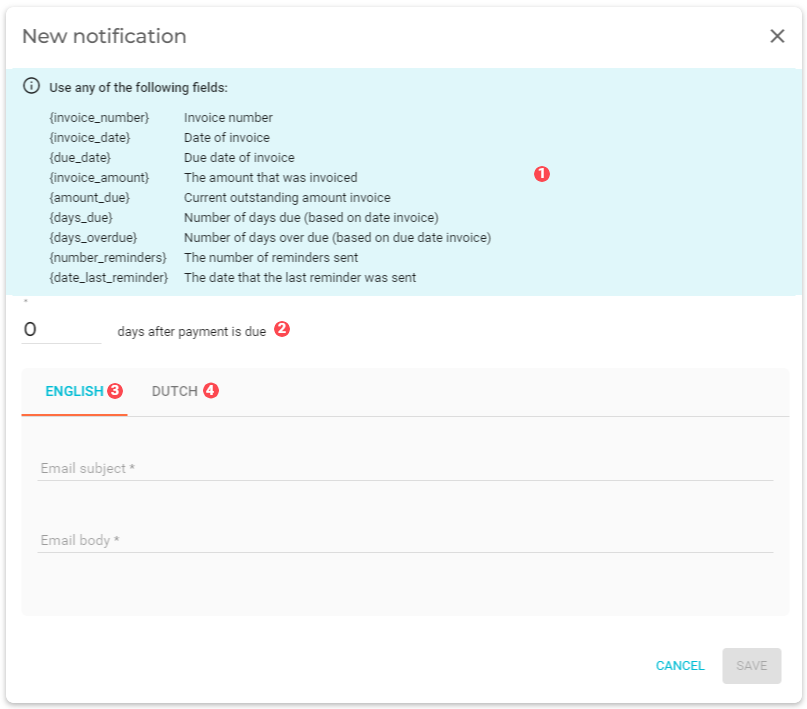

Template variables. Use these to build you email subject and email body.

Enter the number of days the payment should be overdue to trigger this email.

Customer’s language tab. This is the customer’s language, as specified on the customer’s organization page. Use the template variables (
 ) to build the Email subject and Email body content.
) to build the Email subject and Email body content.
Other language tab. These tabs are based on the settings in the Template languages master table. Translate the content from the customer’s language tab into the appropriate language, but do not translate the template variables.
-
Click Save and the rule will be added to the Notification sequence.