Submit a timesheet
In order to invoice the customer for the time spent on a project, you must submit a timesheet to the project’s account manager for approval. Also, for the purposes of planning and charts, the time is no longer considered as scheduled or planned time, but as actual time spent on the project.
Generally, timesheets are pre-filled with the hours that you set up in planning. Time that needs to be submitted is marked with an ![]() icon.
icon.
You can configure VOGSY to submit a time sheet each day during the current reporting week, or you yourself can submit time each day, or each week. In each case, the project manager will be notified that a time entry approval request is awaiting their attention.
| A reporting period is defined as a work week, usually Monday through Friday, but this can vary for each employee. |
|
To let VOGSY submit your time at the end of each day, turn on the Auto submit time entries at the end of the day toggle that is located at the top of the timesheet for the current week. 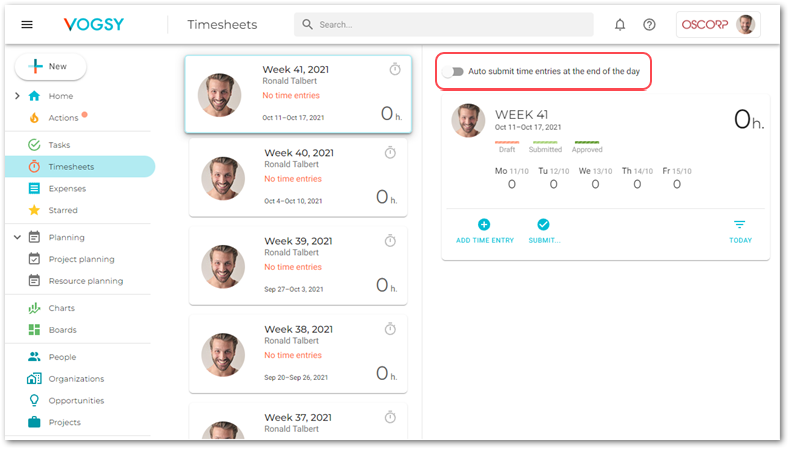
|
To submit a timesheet, do the following:
-
Click
 Timesheets on the VOGSY side panel. The Timesheets feed will display with a list of your timesheet cards, sorted with the timesheet for the current reporting week at the top.
Timesheets on the VOGSY side panel. The Timesheets feed will display with a list of your timesheet cards, sorted with the timesheet for the current reporting week at the top. -
Find the timesheet card that you want to submit and click Submit to display your submit options.
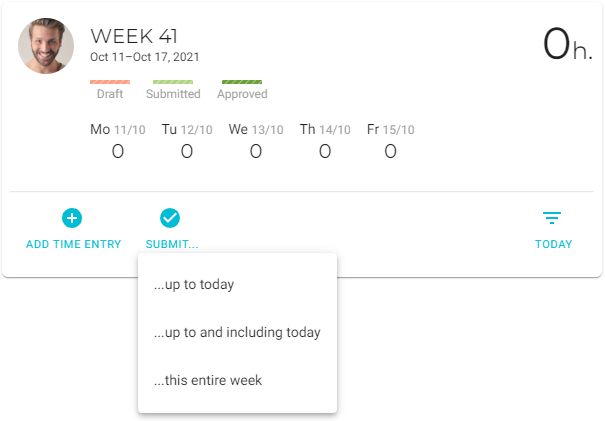
-
Click the appropriate submission type. Your options are:
-
…up to today - Hours recorded for all days excluding the current day will be submitted.
-
…up to and including today - Hours recorded for all days including the current day will be submitted.
-
…this entire week - All recorded hours for the work week will be submitted.
-