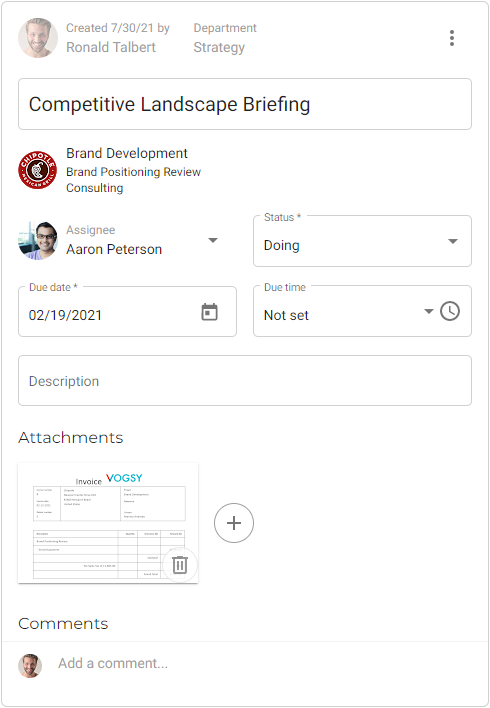Attach a file to a task
-
Open the task.
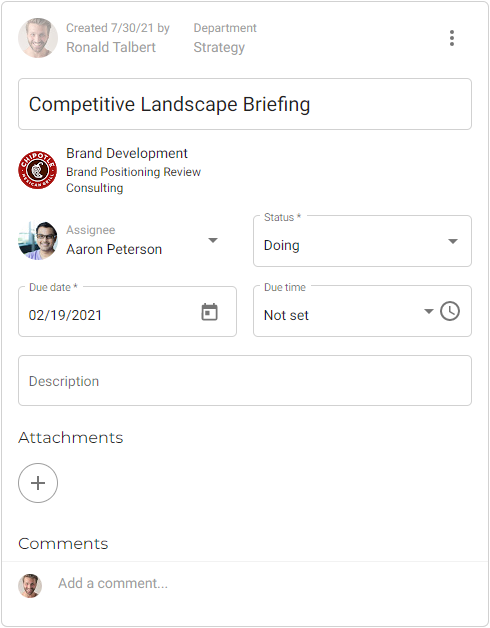
-
Click the
 button.
button.If your browser has more than one Google profile, a dialog will appear asking you to select the appropriate profile. If this is your first time working with attachments in VOGSY, you will be required to give VOGSY consent to access your Google Drive. See VOGSY’s data handling policy for more information. -
Find and select the document that you want to attach to the task.
-
Repeat step 3 to add more attachments.
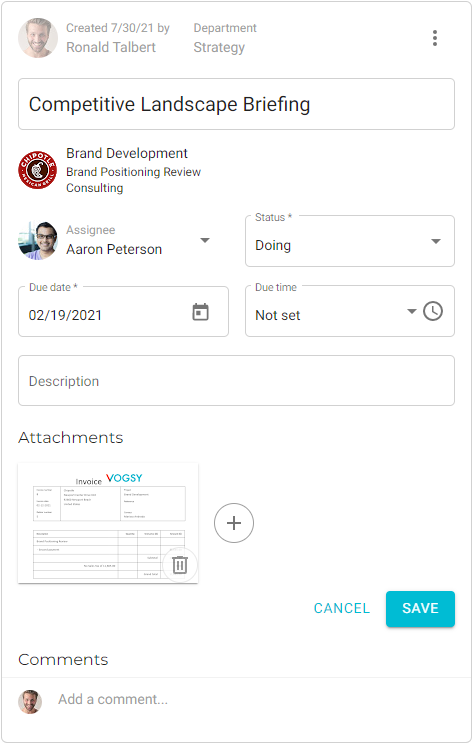
-
Click Save.