User types
User types correspond to the three license categories in VOGSY. User types, along with roles, determine a users overall access level to the features and resources of VOGSY.
The user types are:
-
No user
This type is appropriate for a non-user whom you want to add to VOGSY as a resource for the purposes of project and resource planning. This user type can not log in to VOGSY.
Available roles and permissions: Since this user type can not log in to VOGSY, it can not be assigned any roles.
-
Lite user
This user type, which has limited access to VOGSY features and menu options, is appropriate for contractors or employees who will only use VOGSY for time tracking. They can track time, adjust their own planning, submit their own expenses, and view and modify their own tasks. They can not create, view, search, or modify projects, opportunities, or organizations.
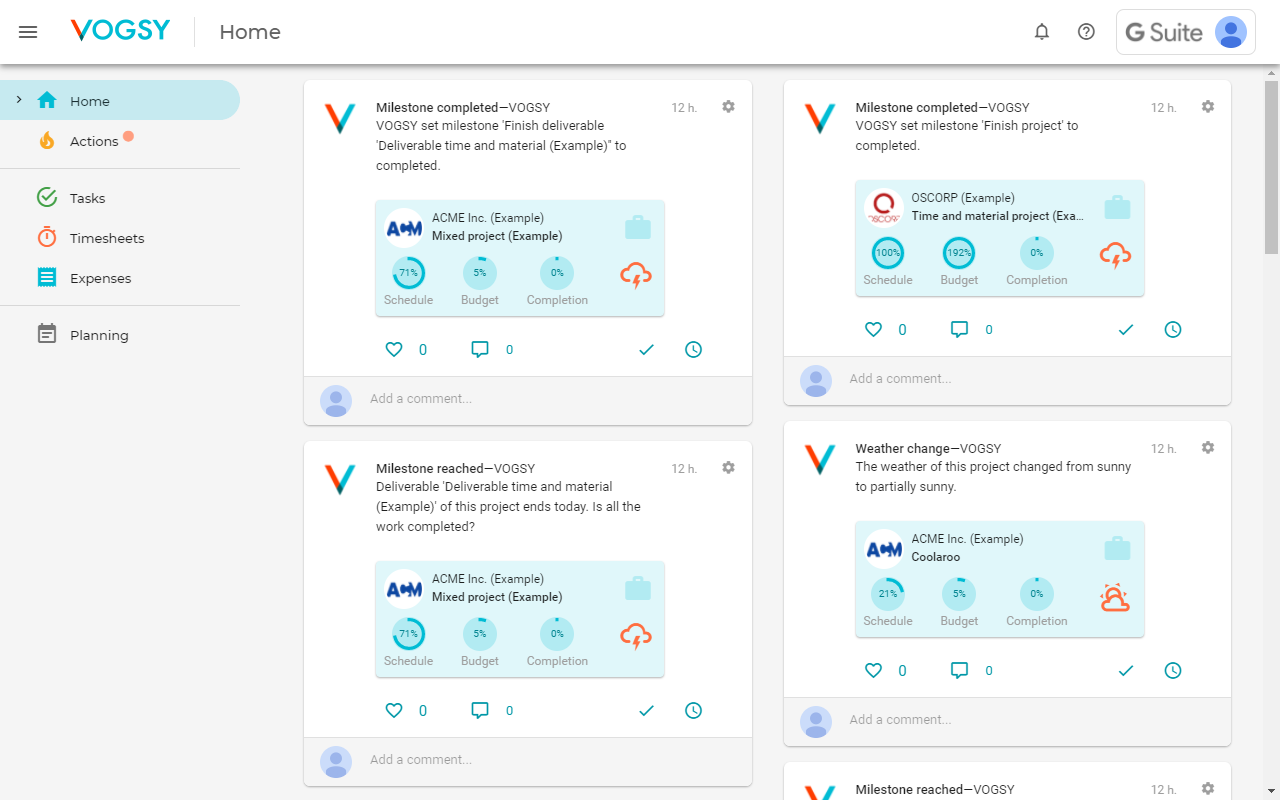
By default, lite users can not be added to VOGSY. To enable this feature, someone with the Support staff role must go to the General settings page in the back office and select Enable Lite Users. Available roles and permissions: Lite users can be assigned the Contractor or Professional roles.
-
Full user
As the name suggests, full users have access to nearly all VOGSY features, menu options, and resources. The only feature they can not access is the back office. This user type is appropriate for project managers, account managers, senior executives, and C-level executives.
Available roles and permissions: Full users can be assigned any role except Super user.
-
Super user
Super users have access to all VOGSY features, menu options, and resources, including access to the back office. This user type is appropriate for anyone who needs access to the VOGSY back office.
Available roles and permissions: Super users can be assigned any role and are automatically assigned the Support staff role.