Add an activity to your budget
To add an activity to your budget, do the following:
-
Click
 Projects. The Projects view displays.
Projects. The Projects view displays. -
Scroll to the project that holds the deliverable to which you want to add the budget.
-
Find the deliverable and click
 Allocate budget & resources. The New Calculation form displays.
Allocate budget & resources. The New Calculation form displays. -
Click Add Activity and complete the form that displays. See Field descriptions for more information.
-
Click Save. The form will close and the activity will be added to the Calculation card.
Field descriptions
| This is the default screen, which displays the Sales rate field. |
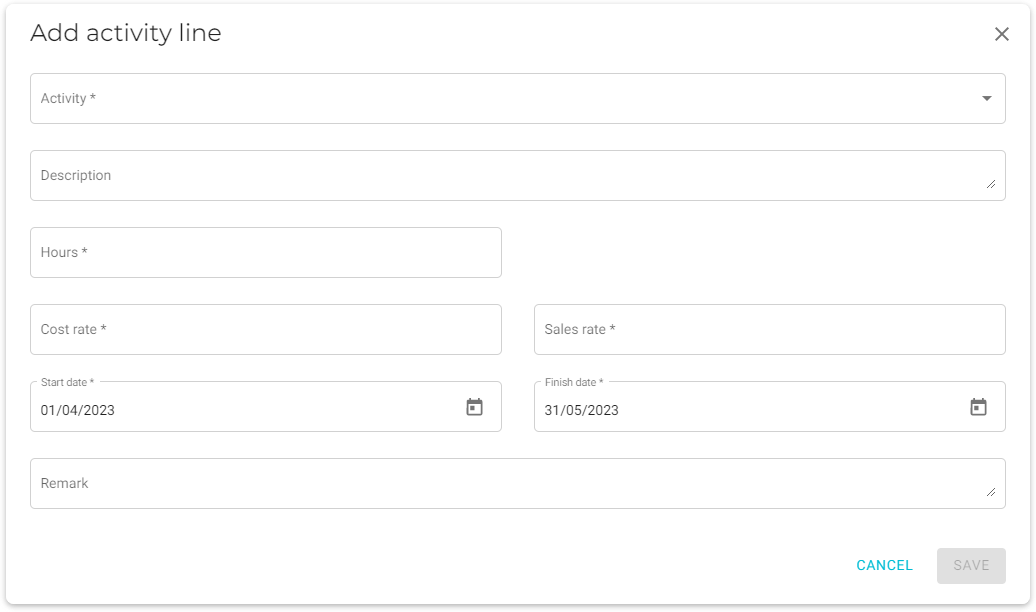
| If you use daily rates instead of sales rates, the Sales rate field will be replaced with the Daily sales rate field. |
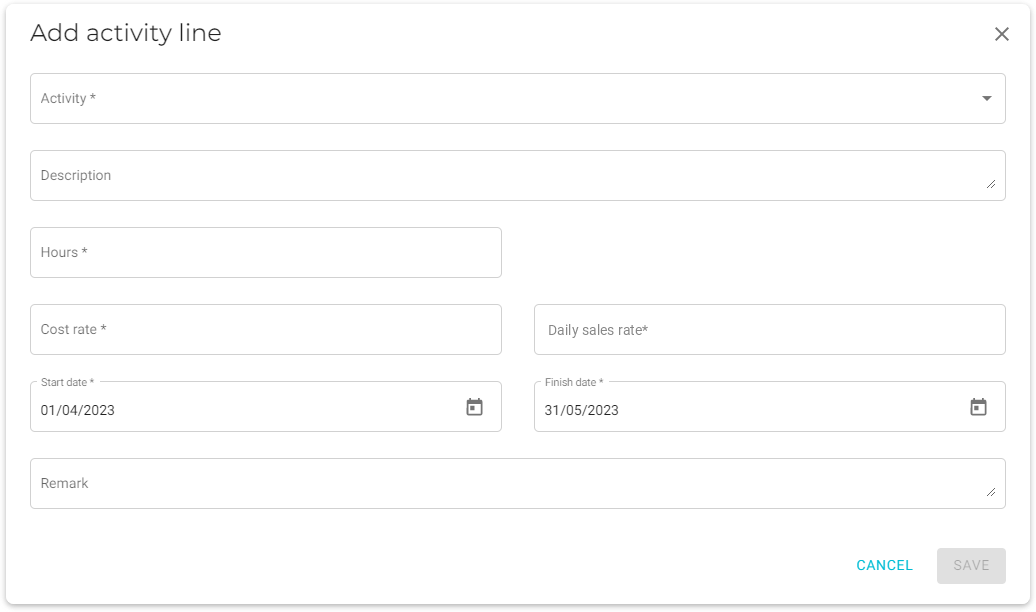
| Field name | Description | Required? |
|---|---|---|
|
Select the appropriate activity from the drop-down list. TIP: You can add or remove activities via the Activities back office master table. |
Y |
|
Use this field for a short declaration about the activity. The description is only used as a reference on the quote and the order confirmation. |
N |
|
Estimate the number of hours, in quarter-hour increments, it will take to complete this activity. |
Y |
|
The average cost rate of the activity. This is used for pre-calculating deliverables and to generate a view of the estimated costs to deliver the project. Also, VOGSY calculates the actual costs of the project by multiplying the cost rate of the employee by the actual hours claimed for completing the activity. |
Y |
|
VOGSY uses the hourly sales rate for invoicing Time & Materials projects. VOGSY also uses the hourly sales rate to calculate future billable hours based on planned hours. This field does not display if the organization has been set up to use daily rates. |
Y |
|
Some customers prefer to charge their clients a daily rate for Time & Materials projects instead of an hourly rate. In this case, when you set up the customer account in VOGSY you should select the Use daily rates instead of hourly rates on invoices for this customer checkbox. The Daily sales rate field will then appear on the Calculations page, instead of the (hourly) Sales rate field. The Daily rate displays on the invoice in the Unit price column: 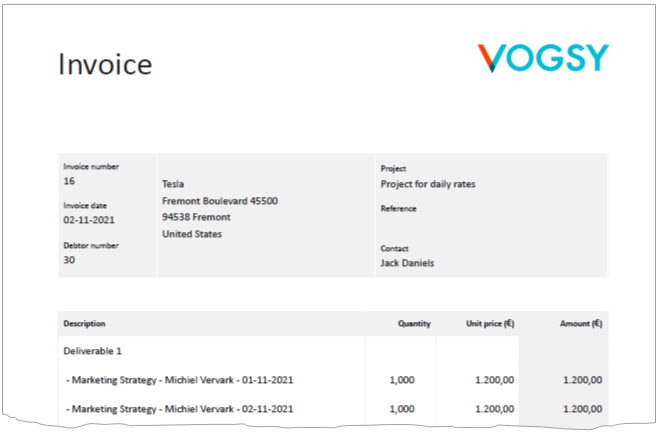
However, for the sake of consistency, VOGSY uses the hourly rate (the daily rate divided by 8 hours) for all other sales rate calculations, for instance, in charts and reports. |
Y |
|
Choose when work on the activity should begin and end. |
Y |
|
Record any information here that you believe is important to know about the activity. |
N |