January - February 2024 release notes
This document highlights the improvements and enhancements we have recently made so you can easily stay up to date about what is new with VOGSY.
New Report
VOGSY can now generate a new report called The Revenue actual and forecast report, which shows your revenue, in the base currency of the main company, over previous, current, and future months for each active project. Opportunities that are currently in the pipeline and that at least have an expected start and finish date (not necessarily an associated project) are used for the calculations of the pipeline and forecasts. This report provides valuable insights into the history of a project’s contributions to your company’s overall revenue.
Margin forecasts
Deliverables now display the margin forecast as part of the deliverable’s calculation.
The progress visualization feature can now be set to calculate progress based on the margin. The type of margin (actual or forecast) depends on the setting you select on the Project settings page (see the Margin indicators are based on section) in the back office.
By default, VOGSY uses the project’s schedule as the basis for the progress visualization feature.
Project margins chart
The margin forecast also displays in the Project margins chart.
There is now a setting in the back office that you can set to display or hide actual margin data in the Project margins chart. By default, the actual margin data displays for each project, along with the calculated margins and the margin forecasts.
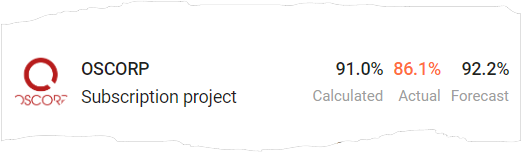
| If the statistic (Actual or Forecast) displays in orange, that means it is less than the Calculated margin. |
The list of projects that display in the Project margins chart can now be sorted by the following:
-
Highest actual margin
-
Lowest actual margin
-
Highest difference: calculated and actual
-
Highest difference: calculated and forecast
-
Highest forecast
-
Lowest forecast
-
Highest calculated margin
-
Lowest calculated margin
-
Customer name
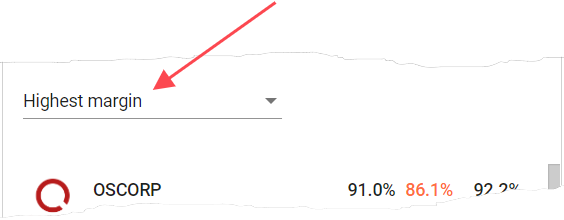
Front office updates
Overdue invoice reminders We have improved the logic used to send reminder emails regarding overdue invoices. We have also re-worded the content of the first reminder email to align with this new logic. |
Invoices |
Project search view We have tweaked the Project List View so that each project card now displays the project number. 
|
Projects |
Expense If a description is entered when you create an expense, that description is also used on the subsequent invoice for the customer. |
Expenses |
Back office updates
New column added to Revenue report We added a new column called "Sales Probability" to the report. This column displays the chance, as a percentage, of winning the opportunity. This helps you judge the likelihood that the associated revenue will be realized. Sales probability is also used to calculate the weighted revenue that is based on the forecast that comes from the pipeline. There is also a new setting the Refresh dialog where you can choose between the following options:
|
Reports |
CRM integrations Sales probability is now synced based on the sales probability in the CRM solution if available; else sales probability is set by using the percentage that is configured with the stage of the opportunity that is set in VOGSY. |
Integrations |
Revised report We change the name of the Skill Level column to Seniority on the Time Entries report. |
Reports |