September/October 2022 release notes
This document highlights the improvements and enhancements we have recently made so you can easily stay up to date about what is new with VOGSY.
Another awesome integration
We are excited to announce that you now can connect VOGSY to Trello! This gives you the ability to collaborate with your clients on VOGSY projects, without having to give them access to VOGSY. Just add a Trello board to the project and from that point, all the work that you do in Trello with the client will show up in the relevant VOGSY project, where you can create deliverables and assign work to your employees and contractors.
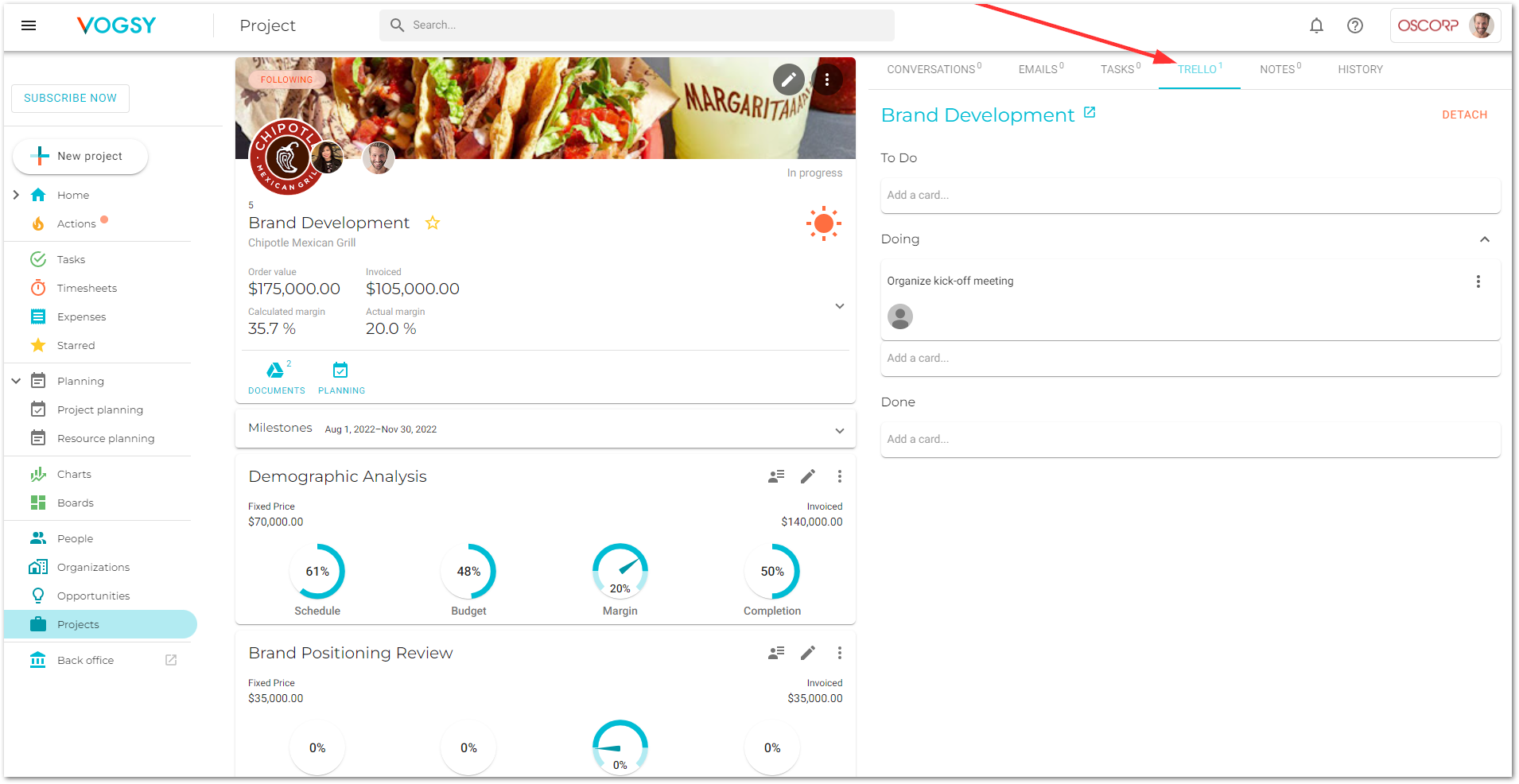
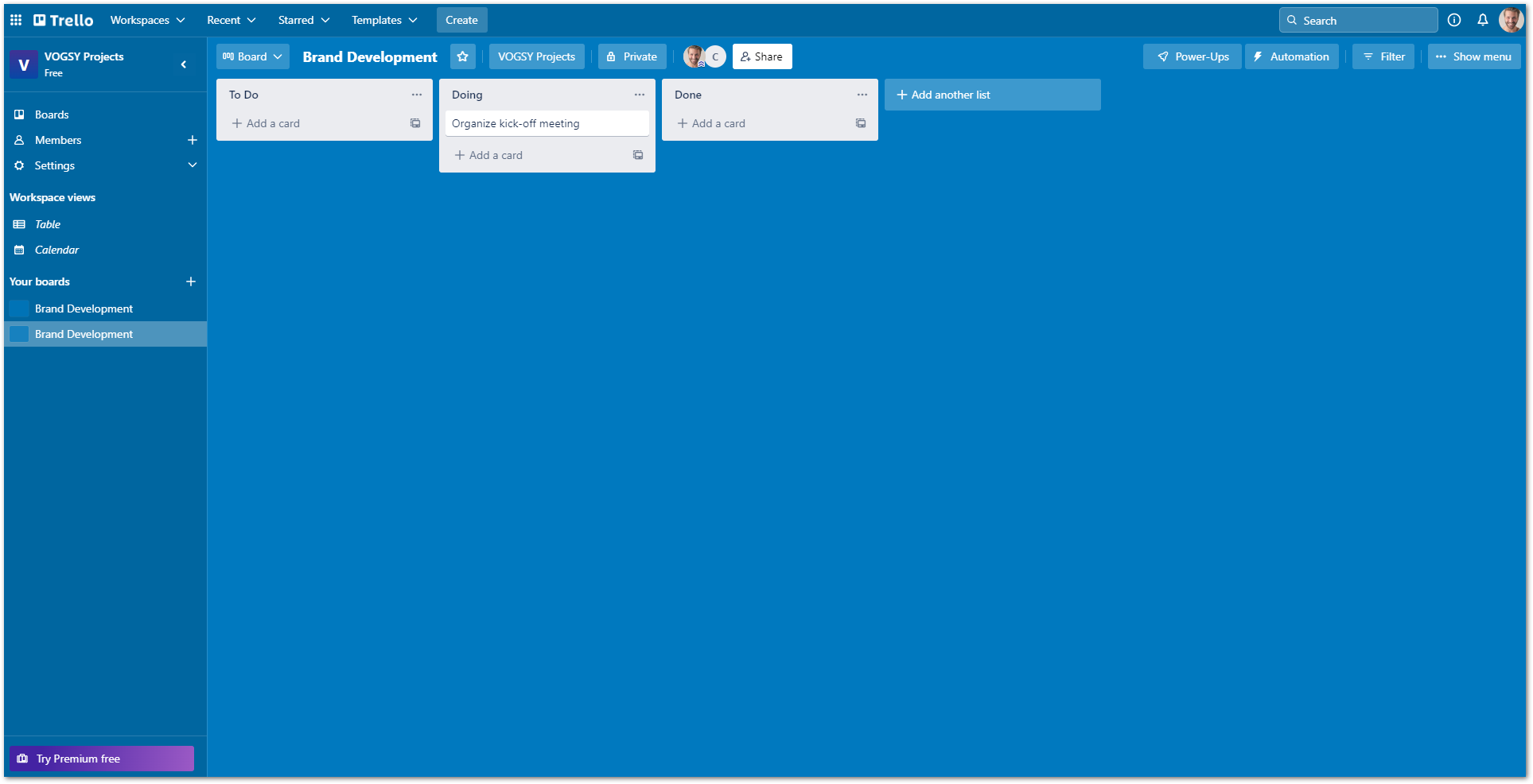
New look for the documentation
We have given the documentation a new look and feel to align it thematically with VOGSY’s design scheme.
We have also improved the search experience by switching to Google Search and providing full-page search results that you can return to if necessary.
Front office updates
Close deliverables You can now close a deliverable after you have completed it. See Close a deliverable for more information. |
All roles |
Projects |
Timesheets and notes Notes that you add to an employee’s planning for future work now appear on the employee’s timesheet when that future work becomes current work. |
All roles |
Timesheets |
Planning improvements We made the following improvements to the planning feature:
|
All roles |
Planning |
Back office updates
Financial transactions report We added new columns to the Financial transactions report: Customer name, Project, and Deliverable. This gives you more revenue reporting options because now you can sort the data by month, department, customer, or project. |
Reports |
Time entries report You can now specify a start date and an end date for time entries data. The time period specified can span multiple years; for example: |
Reports |