Import organization and contact data
This is an optional step but completing it ensures that the synchronization between VOGSY and your accounting software is as complete and accurate as possible by importing the records of the customers and suppliers stored in your accounting software.
-
VOGSY will inform you about which categories of data it can import from your accounting software. The options are dependent upon the level of integration that you chose in step 2 of the setup process. A Level 1 integration can import customer contacts, while a Level 2 integration permits you to import both customer and supplier contact data.
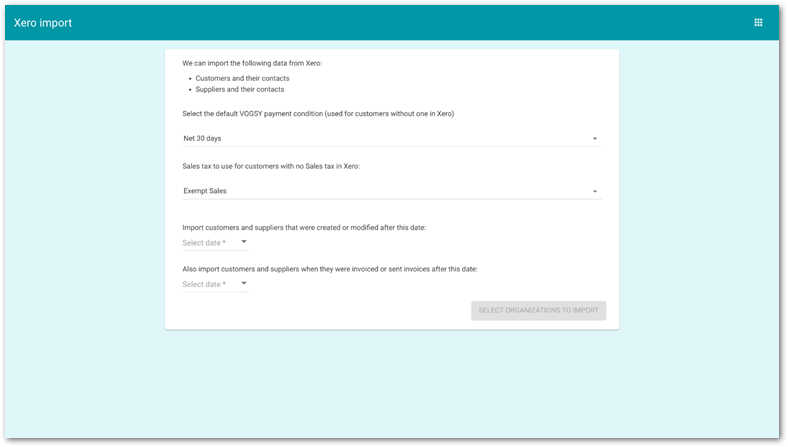
Complete the following fields:
-
Select the default VOGSY payment condition. The options available are extracted from your Payment conditions back office settings.
-
Select the sales tax to use if there is no corresponding setting in your accounting software. The options available are extracted from your VAT types back office settings.
-
Import customers that were created or modified after this date. Set a date here to include only records that were created or updated on or after the date that you specify.
-
Also import customers when they were invoiced after this date. Set a date here to include only the records of customers or suppliers who were invoiced on or after the date that you specify.
Then click Select organizations to import and VOGSY will display a list of records based on your selection criteria.
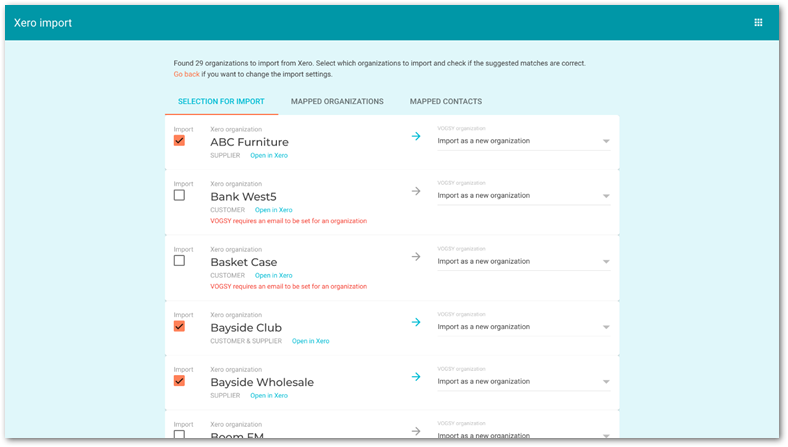
-
-
For each record that you want to import, do the following:
-
Select the record’s Import checkbox. It is automatically selected if there are no errors that require your attention.
-
VOGSY will try to match the organization’s name to an organization in its database. If it finds a match the drop-down will display the Map to organization option. If there is no match, the drop-down will display the Import as a new organization option, which means VOGSY will create a new organization when it imports the record.
If a new organization is to be created in VOGSY, any unmet requirements for the creation of the organization will be displayed in orange. For example, VOGSY requires an email to be set for an organizationwill display to alert you to the fact that you will need to supply a contact person’s email address in order to complete the import process. Use the Open in … button to open the record in your accounting software and provide the missing information there.
-
-
Click Import.