Set the accounting software integration level
Select the level to which you want to integrate your accounting software with VOGSY and click Save.
Quickbooks Online
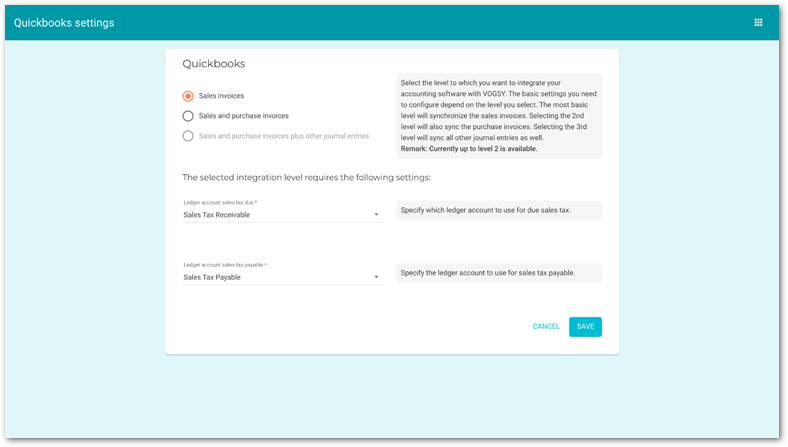
There are three levels:
-
Sales invoices: Approve an invoice in VOGSY and an Accounts Receivable record is created in VOGSY and in the accounting software. When the A/R record is marked as paid in the accounting software, during its nightly run VOGSY will update its corresponding A/R record. This is the default setting.
This level has the following additional settings:
-
Ledger account sales tax due: Lets you select which ledger account to use for sales tax due transactions. The list of ledgers are set in the Ledger Accounts master table in the back office.
-
Ledger account sales tax payable. Lets you select which ledger account to use for sales tax payable transactions. The list of ledgers are set in the Ledger Accounts master table in the back office.
-
-
Sales and purchase invoices: This level includes the Level 1 integration and it also syncs Accounts Payable records when a purchase invoice is approved in VOGSY. When the A/P record is marked as paid in the accounting software, during its nightly run VOGSY will update its corresponding A/P record.
When using Level 2 integration, make sure only project-related purchase invoices are processed. -
Journal entries/financial transactions: Includes levels 1 and 2, and, depending on your mapped ledger accounts, this level also pulls all transactions from your accounting solution into VOGSY.
Sage Accounting
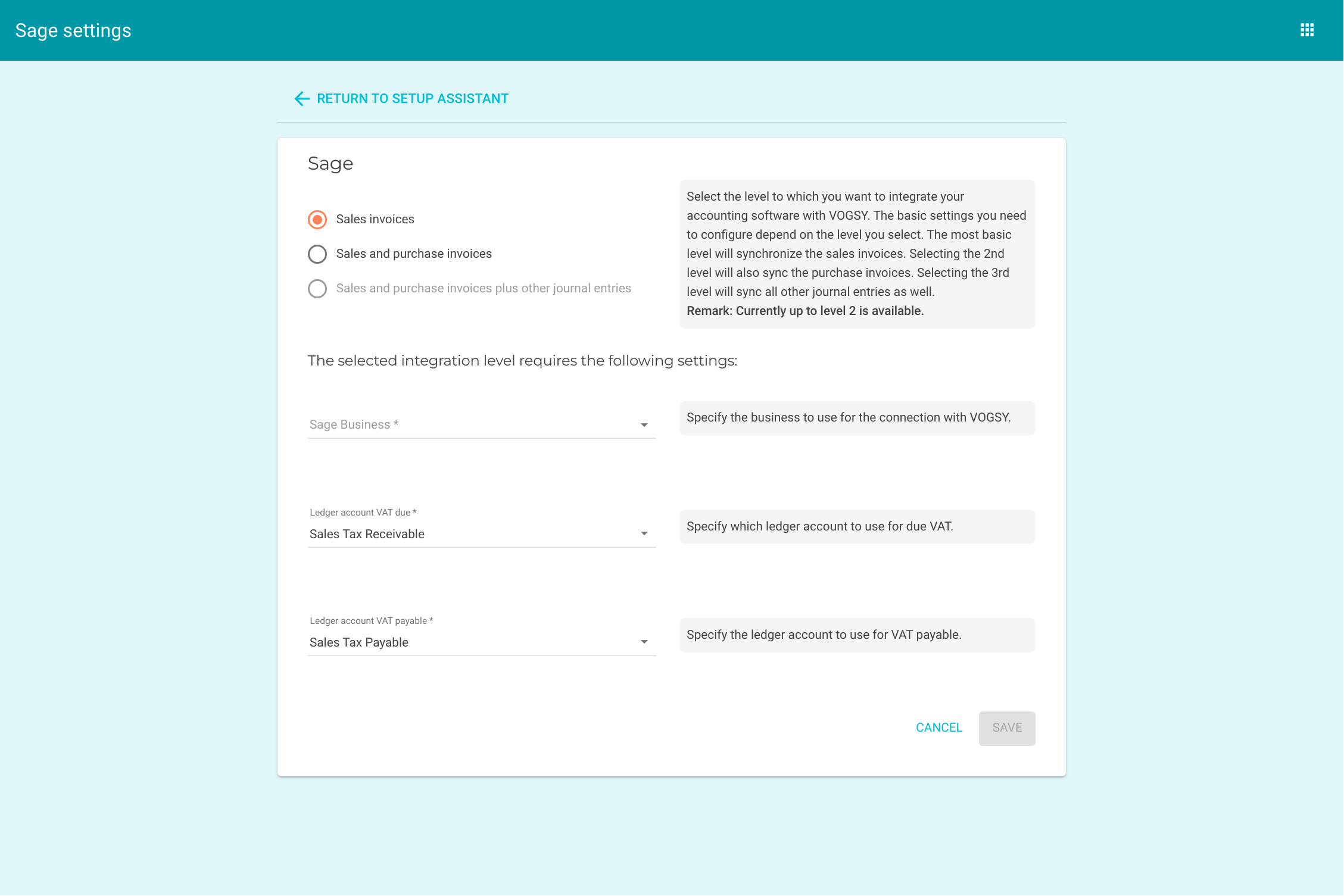
There are two levels:
-
Level 1 syncs accounts receivable records.
-
Level 2 syncs accounts receivable records and accounts payable records.
You must also select the following:
-
The Sage Business that VOGSY will use when syncing the ARs and APs.
-
The ledger account to use for sales tax receivable records.
-
The ledger account to use for sales tax payable records.